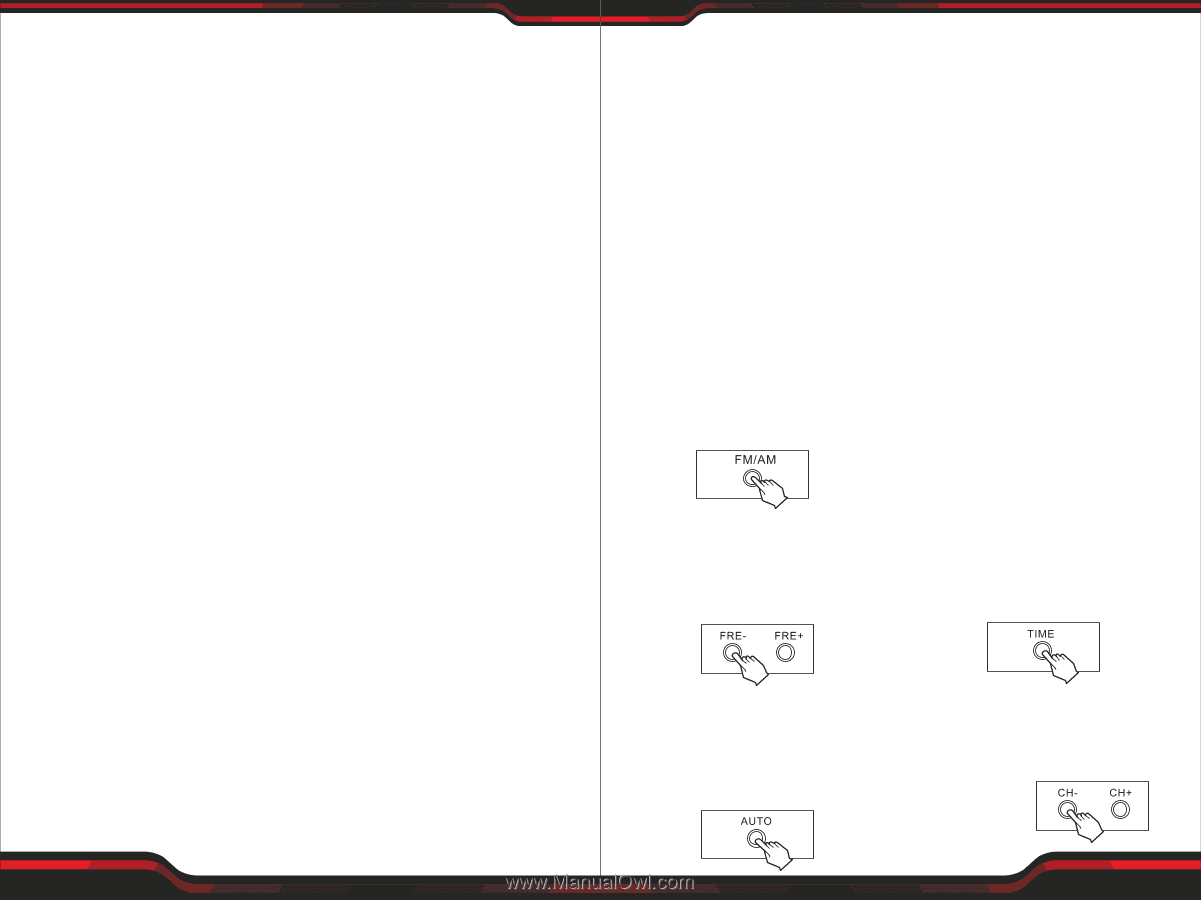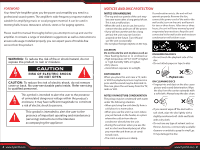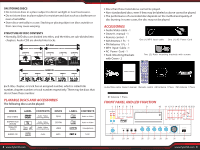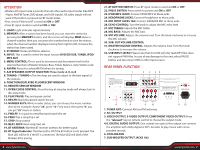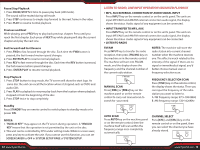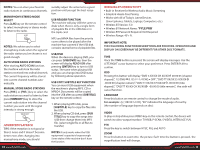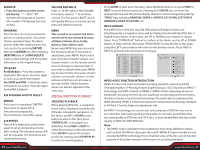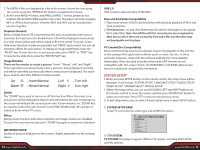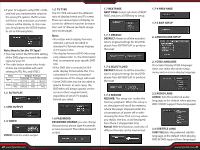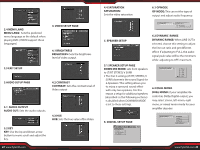Pyle PD1000BA Instruction Manual - Page 7
Listen To Radio, Line Input Operation Advanced Playback
 |
View all Pyle PD1000BA manuals
Add to My Manuals
Save this manual to your list of manuals |
Page 7 highlights
Pause/Step Playback 1. Press PAUSE/STEP rst time to pause play back (still mode). The sound will be muted during still mode. 2. Press STEP continuous to single step forward to the next frame in the video. 3. Press PLAY to resume normal playback. Previous and Next While playing, press PREV key to play back previous chapter. Press until you reach the rst chapter. Each press of NEXT key while playing will skip the current chapter and play the next one. Fast Forward and Fast Reverse 1. Press FWD to fast forward through the disc. Each time the FWD button is pressed, the fast forward motion speed changes. 2. Press ENTER/PLAY to resume normal playback. 3. Press REV to fast reverse through the disc. Each time the REV button is pressed, the fast reverse motion speed changes. 4. Press ENTER/PLAY to resume normal playback. Stop Playback 1. Press STOP button to stop mode, the TV screen will show the start logo. As some disc the unit can recall the location where it stopped such as DVD's and audio CD's. 2. Press PLAY to playback to resume play-back from the location where playback stopped or from the beginning of the disc. 3. Press STOP twice to stop completely. Standby Press STANDBY key on remote control to switch player to standby mode or to power ON. NOTES: 1. "INVALID KEY" may appear on the TV screen during operation. A "INVALID KEY"means that the operation is not permitted by the unit or the disc. 2. This unit can be controlled by CPU under setting mode. While in screen saver, press any key to activate the unit. If you cannot use this function, you can set SCREEN SAVER to OFF in SYSTEM SETUP PAGE of SYSTEM SETUP. 12 www.PyleUSA.com LISTEN TO RADIO, LINE INPUT OPERATION ADVANCED PLAYBACK • MP3, AUX EXTERNAL CONNECTION OF AUDIO SIGNAL INPUT Press INPUT key on the remote control or on the unit's panel. The unit can input MP3/AUX and AM/FM external connection audio signal, the display shows the status. Audio signal of any equipment can be connected. • INPUT TRANSFER TO MP3, AUX Press INPUT key on the remote control or on the unit's panel. The unit can input MP3/AUX and AM/FM external connection audio signal, the display shows the status. Audio signal of any equipment can be connected. • LISTEN TO RADIO FM/AM Press INPUT key to transfer the radio reception, then press [FM/AM] key on the machine or in the remote control. The machine will turn into FM/AM mode, and the display shows the frequency and the channel number of the current radio station. NOTES: The machine will store the radio station into current channel number when the machine receives one. The e ect is much related to the intensity of the signal. If there are no signal or immethodical signal, you'd better choose manual scan or frequency selection scan. MANUAL SCAN Press [ FRE-] or [FRE+] key on the machine panel or on the remote control to carry out manual scan to search for your need FREQUENCY SELECTION SCAN Press [TIME] key on the remote control, the display shows the status. Then you can input the frequency of the radio station you want to listen to. A. FM frequency range: 87.5-108.0MHz B. AM frequency range: 530-1620KHz AUTO SCAN Press AUTO key on the machine panel or on the remote control, then the machine itself will scan within the frequency range once completely automatically CHANNEL SELECT Press [CH-] and [CH+] key on the remote control or on the panel, then you can select the channel you have already stored. www.PyleUSA.com 13