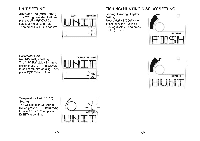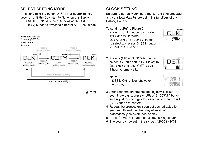Pyle PFSH2 PFSH2 Manual 1 - Page 10
The Barometer
 |
View all Pyle PFSH2 manuals
Add to My Manuals
Save this manual to your list of manuals |
Page 10 highlights
THE BAROMETER Press button C(MODE) to enter the Barometer Mode. Barometer and Weather States Adjustment 1. To adjust the barometer and weather states, weather forecast function can have a good initialization. 2. Press and hold button D(SET) , the barometer digits will start to flicker. 3. Press button A(UP )/ B(DOWN) to set and then press button D(SET) to confirm . 4. Repeat Step 3 to set your desire digits. 5. Right after the barometer digits selting, press button A(UP)/ B(DOWN) to select different states and then press button D(SET) to confirm . " lOI uht"J,2:: Weather Forecast 1. The unit is capable of detecting atmospheric pressure changes to predict the wea ther for the forthcom ing 8 hours. 2. The weather forecast is meant for IEJ~ I the next 8 hours. It may n o t . . necessarily reflect the current weather situation. 3. The accuracy of all general pressure-based technology weather forecast is about 70%, and therefore, cannot be held responsible for any inconveniences so caused by an inaccurate one. -17- 4. According to the barometer change, the pressure trend will indicate the weather is gOing fine (Fig. 3 UP), stable (Fig. 4 Stable) and going worse (Fig . 5 Down). There are five different states: Sunny, Slightly Cloudy, Cloudy, Rainy and Storm . (Fig. 3) (F ig. 4) (Fig . 5) R lElDEICY (Going Rne) R 1EIDEIICT (Stable) R 1EIDEIICT (Going Worse) t'J.,.. '',I )::- ,I'I " Sunny Slightly Cloudy Cloudy a:::;:. c:::n 1 " /l1 ' l f1l f/l,/1 I ' c:::;:, c:::n f!ii/'1i.i.i1I,'II.il.l.'j.jIIIiii Rainy Storm Display Sun rise/set or Moon rise/set Time Press button D(SET) to check the SUN RISE and SUN SET / MOON RISE and MOON SET time. -18-