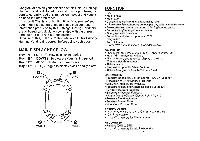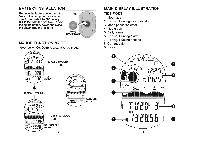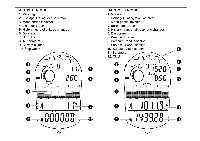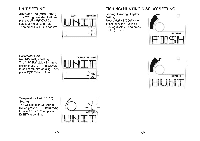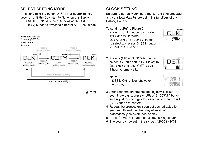Pyle PFSH2 PFSH2 Manual 1 - Page 7
f:5D - handheld
 |
View all Pyle PFSH2 manuals
Add to My Manuals
Save this manual to your list of manuals |
Page 7 highlights
CITY SETTING This Fishing Handheld has recorded 49 countries for major 212 cities and 1 user city setting. TO SET CITY BY COUNTRY RECORD (Ref to Figure 2) 1. Press D (SET) button to enter the country setting mode and use A (UP) or B (DOWN) button to select your desire country I-_ ''-I T '-T, (If you cannot find your desire location, then you go to USER setting). - , DE ' 2. Press D (SET) button to confirm 3. Use A (UP) or B (DOWN) button to select your desire city 4. Press D (SET) button to confirm. 5. Press C (MODE) button to exit the setting screen. {} ~..-~ BEF-~ lD - 1f:5D -11- TO SET CITY BY USER SETIlNG The "Site Data List" provides GMT differenlial, latilude, longilude and lunilidal interval information in 49 countries for major 212 cities . You might not find your current location on the "Site Data List". This function allows you to create your desire location by inputting GMT differential, latitude and longitude values. The infonnation can be easily accessible from the Internet, map or local observatory. From city setting screen (Ref to Figure 2) 1. Press D (SET) button to enter and use A (UP) or 8 (DOWN) button to select USER mode, then press D (SET) button to confirm . 2. To enter latitude setting, press A (UP) or B (DOWN) button to adjust the latitude value. 3. Press D (SET) button to move longitude setting and repeat the process to adjust the longitude va lue. 4. To display the GMT differential setting screen, press o (SET) button and use A (UP) or 8 (DOWN) button to change it. Press D (SET) button to confirm and move to the interval mode. 5. In the Tim e mode, press A (UP) or B (DOWN) button to enter setup mode, then press D (SET) button to confinn. 6. Press C (MODE) button to exit the setting screen. U·.... ER LRT - . 1 ,-5.0 I( I~ -12- (J ~~ USER -- 5.0 1(. I~