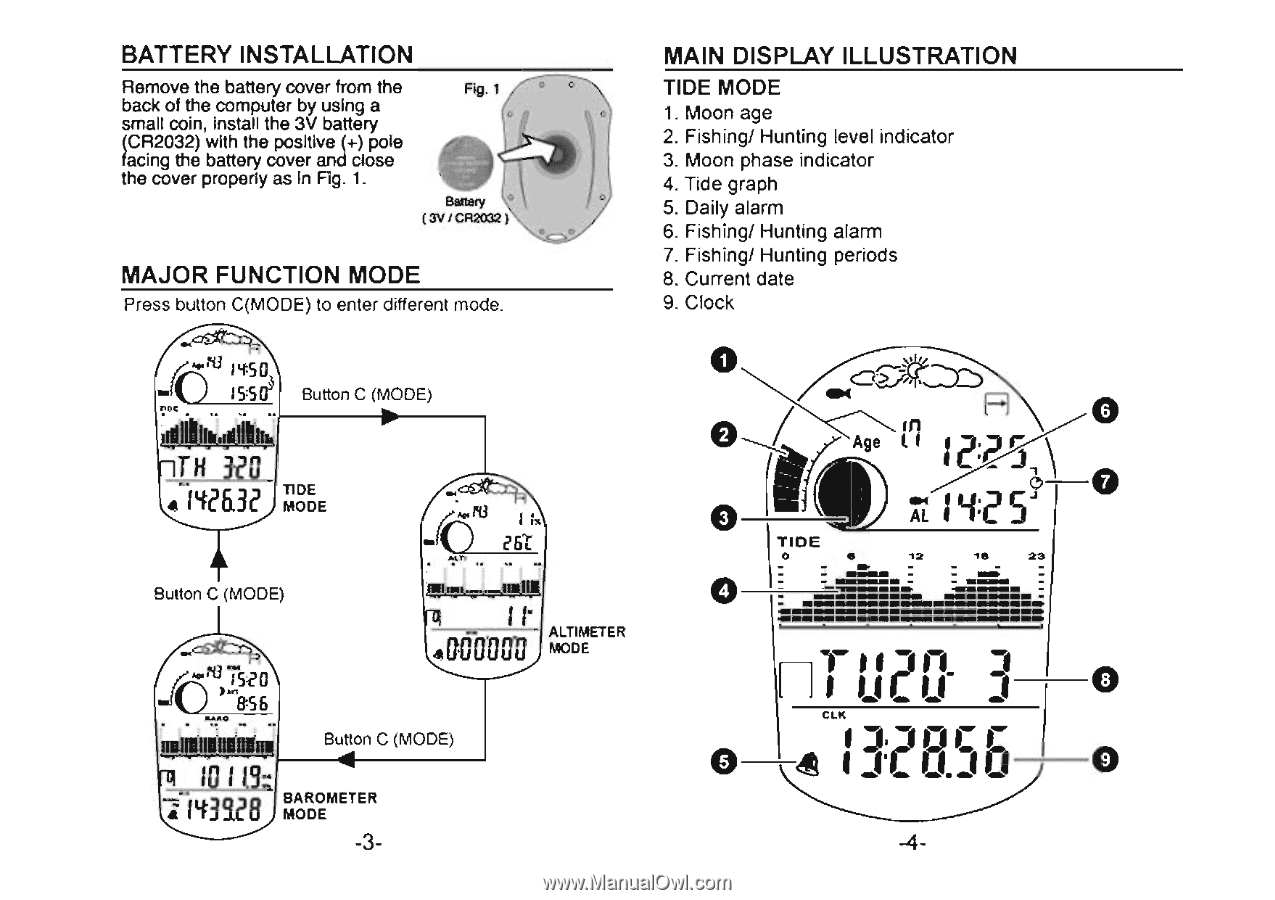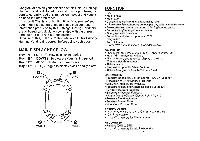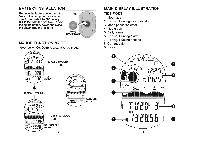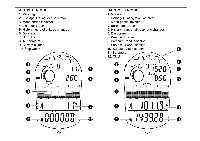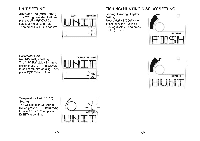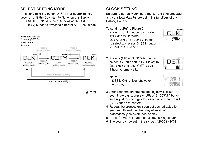Pyle PFSH2 PFSH2 Manual 1 - Page 3
Battery Installation, Major Function Mode, Main Display Illustration
 |
View all Pyle PFSH2 manuals
Add to My Manuals
Save this manual to your list of manuals |
Page 3 highlights
BATTERY INSTALLATION Remove the battery cover from the back of the computer by using a small coin, install the 3V battery (CR2032) with the positive (+) pole facing the battery cover and close the cover properly as In A g. 1. Fig. 1 o 0 o o MAJOR FUNCTION MODE Press button C(MODE) to enter different mode. ~ ..f0 , .&",1'11 //'15;:5500~ Button C (MODE) MAIN DISPLAY ILLUSTRATION TIDE MODE 1. Moon age 2. Fishingl Hunting level indicator 3. Moon phase indicator 4. Tide graph 5. Daily alarm 6. Fishingl Hunting alann 7. Fishingl Hunting periods 8. Current date 9. Clock o TIDE MODE Button C (MODE) -.~ - 0"'I'll (( ~6It'" . . . ~-n. . .... .. e..:.',,;~'g -~ o~ ..I'I)l~'i5fl:i5'60 O ....... - 1 I' ~ . T1 ' ALTIMETER ~[J:DDGDu MODE Button C (MODE) TIDE ,. o • ",'- U.. :(aI"f JJ -+--O elK • f ::t,::t J'[ B_-'.CJ 0,- ---+-- 0 -4 -