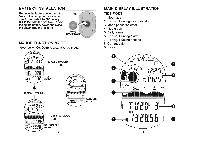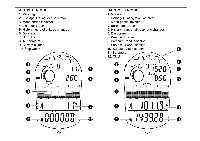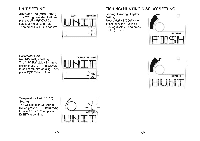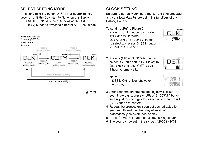Pyle PFSH2 PFSH2 Manual 1 - Page 8
HLt'1
 |
View all Pyle PFSH2 manuals
Add to My Manuals
Save this manual to your list of manuals |
Page 8 highlights
TO FIND OUT THE LUNITIDAL INTERVAL OF YOUR LOCATION MANUALLY STEP BY STEP 1. You must find out the GMT differential, Latitude and Longitude of your location . They are easily accessible from the Internet, map or local observatory. 2. In the USER mode, configure the location as you found in step 1. Set the Lu nitidal Interval to 0 hour 0 min if you do not know it yet. 3. Go to Main Display in order to drop down the medium time of fishing period ''11''. This is the moon upper transit time today. For example, fishing period of "T1" is between 9 :30 to 11 :30, so the medium time is 10:30 4. Locate the newspaper to find today's actual high tides of your location in the weather section. Try to find the high tide time which ocrors following the moon transit time recorded in step 3. Remove any Daylight Saving Time if it is in use. For example , two high tides are written on newspaper today giving 1:35 and 13:52 and Daylight saving of +1 hour is current in use. In step 3 you recorded 10:30, so you should pick up the following high tide time 13:52 and minus 1 hour to remove Daylight Saving. Hence, you should record 12 :52 . 5. Subtract the actual high tide time you recorded in step 3 from the moon transit ti me recorded in step 3. This difference is the Lunitidal Interval of your location . In the example, th is is calrolated as 12:52 - 10:30 = 2:22 6. Repeat step 2 but this time input the calculated Lunitidal Interval. In the example, it is 2 hours 22 min. ALARM SETTING 1. To tum the fi sh ing time alarm on and off To set fishing alarm (Ref to Figure 2) Press SET button to enter fish ing alarm setting, then use A (UP) or B (DOWN) button to set fi shing alarm on or off. Press D (SET) button to confirm , then move to daily alarm setting 2. Set the daily alarm Press A (U P) or B (DOWN) button to select alarm on or off, then press D (SET) button to confirm. The minutes digits will then start to flicker, use A (UP) or B (DOWN) button to adjust to desire value. Press D (SET) button to confirm Repeat the process to adjust hours. Press C (MODE ) button to exit the setting screen . Q - ~. HLt'1 ' OFF I~n IC 'UU -13- -14-