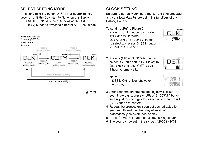Pyle PFSH2 PFSH2 Manual 1 - Page 11
The Altimeter
 |
View all Pyle PFSH2 manuals
Add to My Manuals
Save this manual to your list of manuals |
Page 11 highlights
Maxlmun and Minimum 1. Press button A(UP)! B(DOWN) to enter the Barometer Memory mode. 2. The memory of maximum and minumim barometer will be scrolled on the display automatically. 3. To reset the memory, press and hold button D(SET). •• ... fllI IIUn I'~.6...". ... 6 fllI 90aD: n The Atmospheric Pressure Bar Chart 1. Press button A( UP)! B(DOWN) to enter the Bar Chart mode. 2. The atmospheric pressure chart records the atmospheric changes for the past 12 hours and it will be scrolled on the display automatically. [] •• : 051.5: •The history hours are: 0= Current -1 = Past 1 hour -2 = Past 2 hours -3 = Past 3 hours ·6 = Past 6 hours -12 = Past 12 hours - -- - - 3. To reset the records, press and hold •• button D(SET). [] .... THE ALTIMETER Press button C(MODE) to enter the Altimeter Mode. Setting the Altitude 1. To keep a check and re-adjust the altim eter, it will lead to the most accurate reading. 2. Hold button D( SET) to enter Altimeter setting , the altimeter digits wi II start to II icker. 3. Press button A(UP)/ B(DOWN ) to set and then press button D(SET) to confirm . 4. Repeat Step 3 to set your desire digits. Zeroing the Altitude (Sea-level) 1. To·resetting the height at sea·level , to set all digits are zero. Temperature and Relative Humidity 1. A build·in sensor measure temperature and humidity and shows on the display. -10~ ... H5 30 " (If{[ -19- -20-