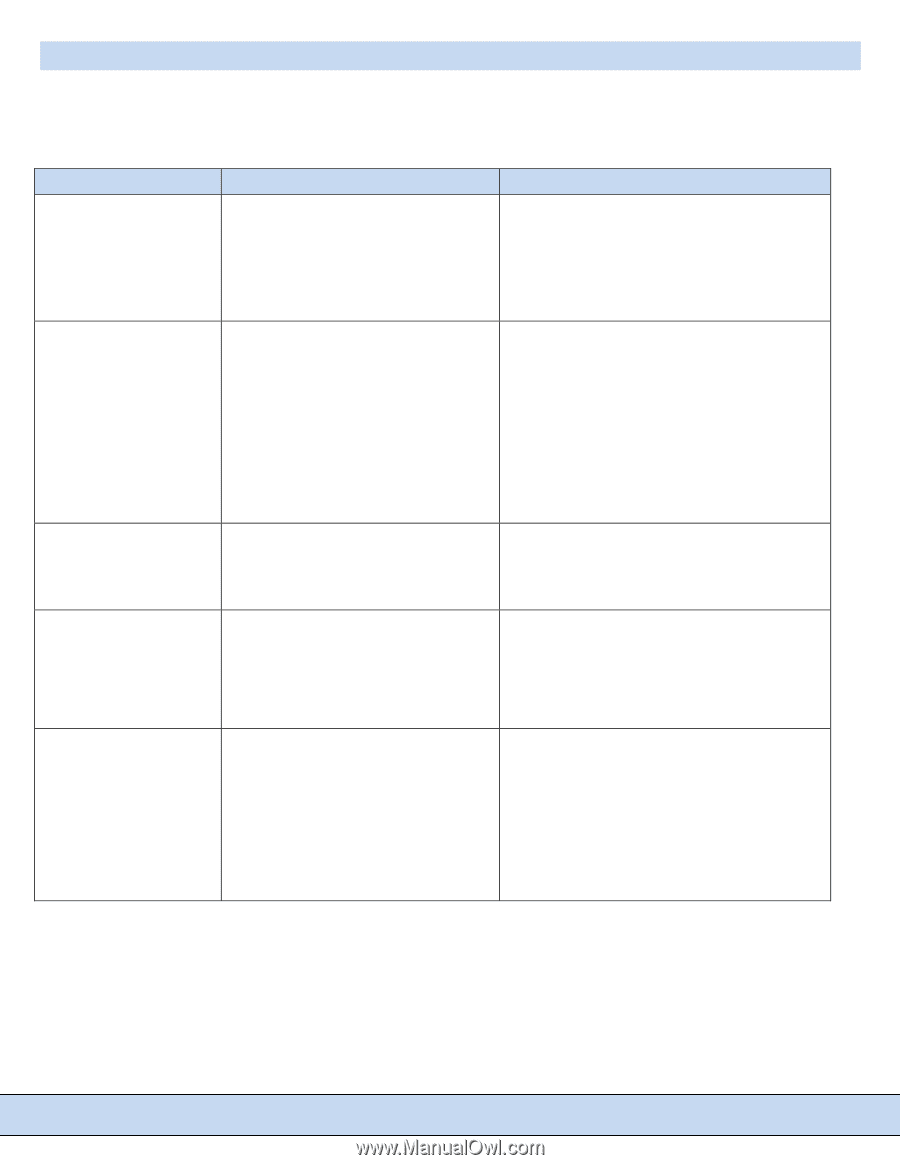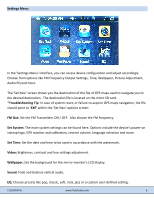Pyle PLCMDVR7 User Manual - Page 12
Troubleshooting, Problem, Probable Reason, Solution
 |
View all Pyle PLCMDVR7 manuals
Add to My Manuals
Save this manual to your list of manuals |
Page 12 highlights
Troubleshooting Problem Does not power on Probable Reason Power cable not properly connected High temperature may cause device not to power on GPS antenna is not properly connected No GPS signal Unit needs to boot up before receiving signal Unit powers off while in use Under bridge or tunnel receiving bad signal User input too many instructions at once and memory was overloaded Solution Check power cable is connected properly Power off unit and let temperature cool down Check GPS antenna Wait for system to finish boot to receive signal Drive until you are in a clear area to receive signal Restart device Device panel flashes on and off continuously Power cable is not properly connected Check power cable No voice guidance, lag in navigation or wrong picture This normal when system reroutes Device is rerouting Road changed other than what navigation displays Keep driving until GPS catches up Continue driving until you receive a better signal *For additional support please contact Pyle technical support, www.pyleaudio.com PLCMDVR7G www.PyleAudio.com 11