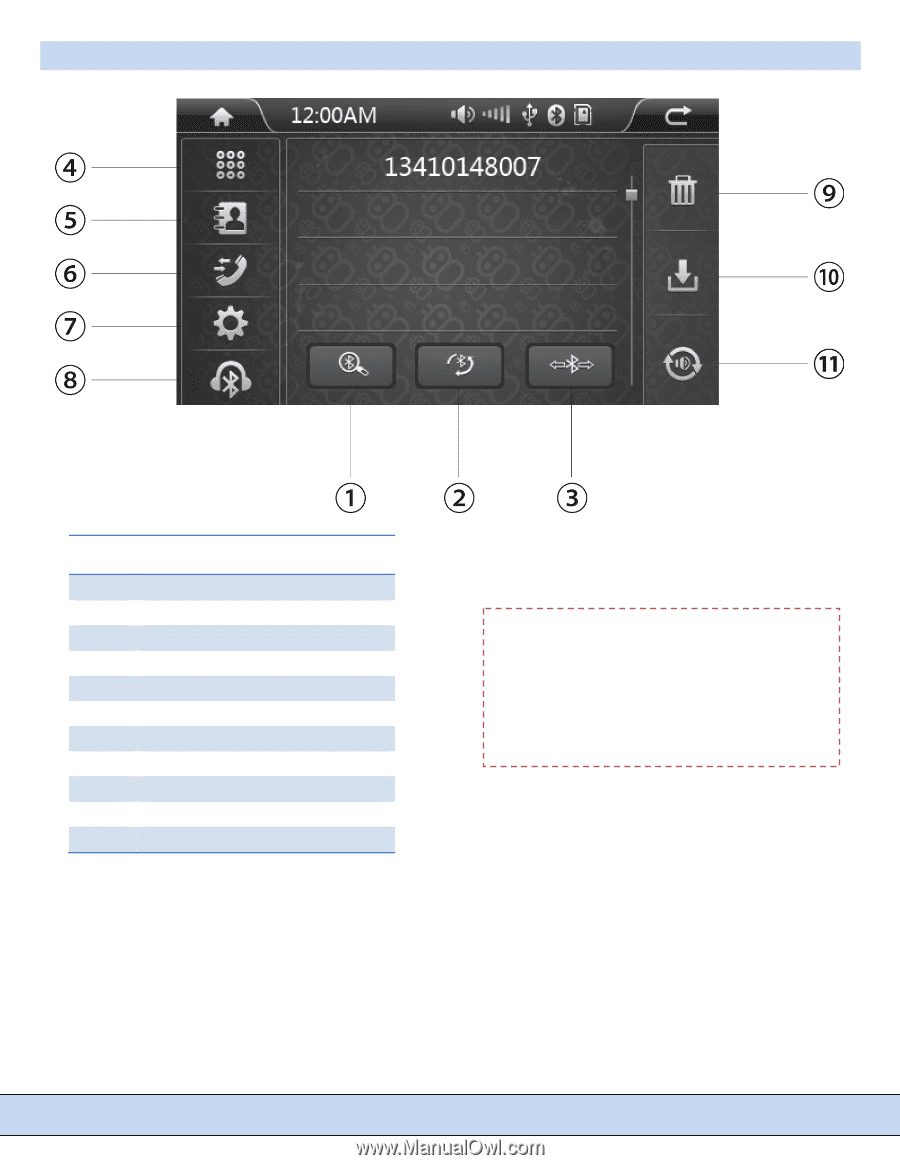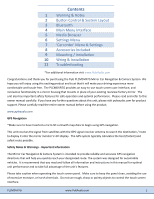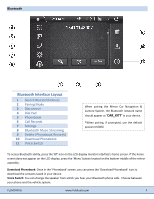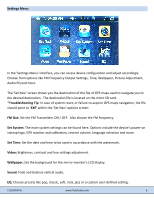Pyle PLCMDVR7 User Manual - Page 5
Bluetooth Interface Layout
 |
View all Pyle PLCMDVR7 manuals
Add to My Manuals
Save this manual to your list of manuals |
Page 5 highlights
Bluetooth Bluetooth Interface Layout 1 Search Bluetooth Device 2 Pairing Mode 3 Disconnect 4 Dial Pad 5 Phonebook 6 Call Records 7 Settings 8 Bluetooth Music Streaming 9 Delete (Phonebook Records) 10 Download Phonebook 11 Voice Switch When pairing the Mirror Car Navigation & Camera System, the Bluetooth network name should appear as 'CAR_KITT' in your device. *When pairing, if prompted, use the default password 0000. To access Bluetooth ability, press the 'BT' icon on the LCD display monitor interface's home screen. If the home screen does not appear on the LCD display, press the 'Menu' button located on the bottom‐middle of the mirror assembly. Download Phonebook: Once in the 'Phonebook' screen, you can press the 'Download Phonebook' icon to download the contacts saved in your device. Voice Switch: You can change the speaker from which you hear your Bluetooth phone calls. Choose between your phone and the vehicle system. PLCMDVR7G www.PyleAudio.com 4