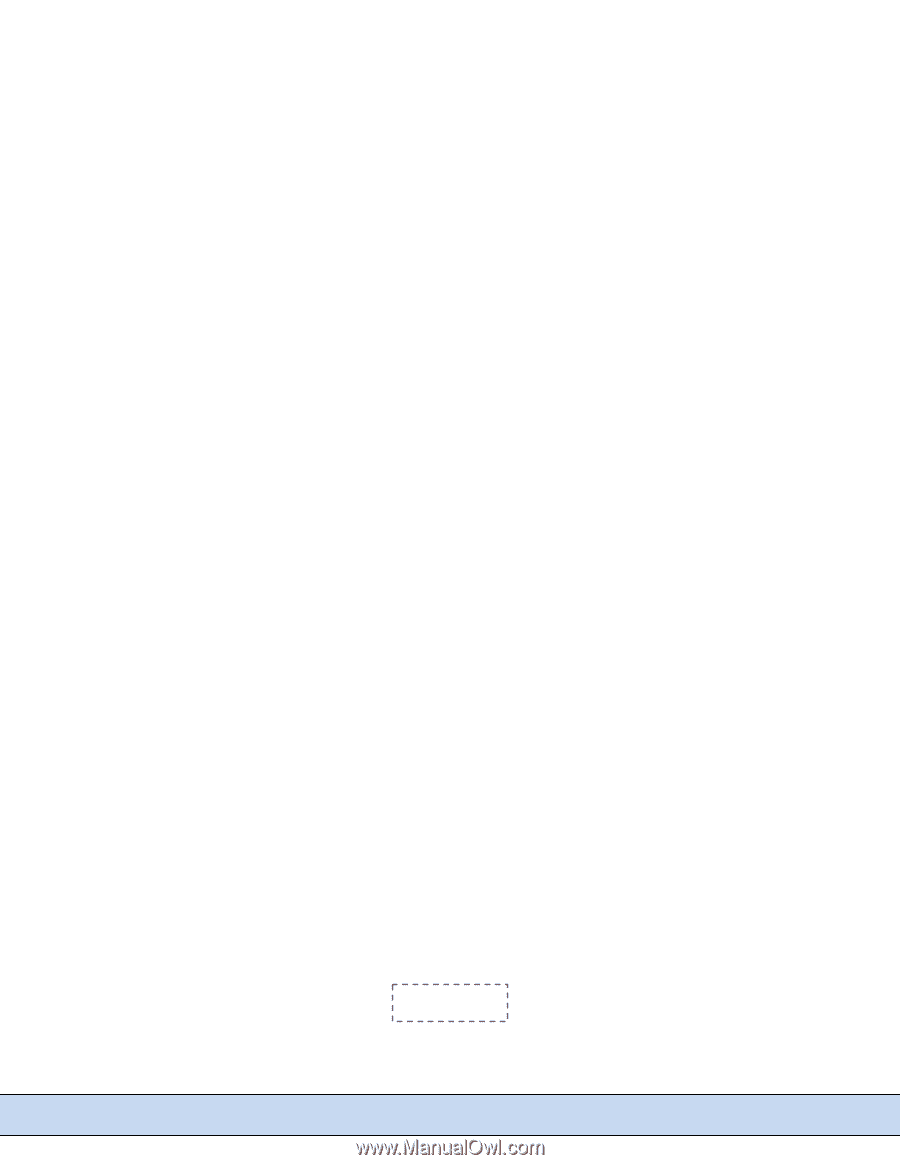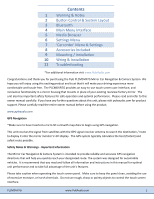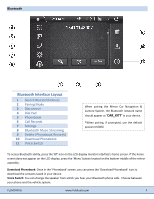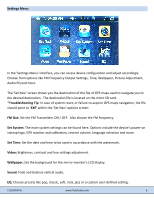Pyle PLCMDVR7 User Manual - Page 3
Mount the Mirror Car Navigation & Camera System in a safe location, like in place of your - plcmdvr7g install
 |
View all Pyle PLCMDVR7 manuals
Add to My Manuals
Save this manual to your list of manuals |
Page 3 highlights
The Mirror Car Navigation & Camera System should be used along with regulatory driving principles. The route suggestions should never go against any local traffic laws or regulations, personal judgment of driving knowledge or any other practice of safe driving fundamentals. Before making any turns, or traveling any routes insisted by the PLCMDVR7G GPS navigation system, please be sure that the suggest driving practice can be completed legally and safely. Drive carefully! Do not rely on the Mirror Car Navigation & Camera System to locate emergency services or establishments. The GPS maps and software may not include all emergency services available, or there may be newer emergency services available. Please call 911 in an emergency situation. Adjust the volume level on the Mirror Car Navigation & Camera System to an appropriate level so you will be able to hear outside traffic and emergency vehicles. To reduce interference and possible irregular operation, please try to keep the GPS antenna away from smart phones, cell phones, tablets or other wireless devices. The wireless frequency and signals of these devices may weaken or interfere with the Mirror Car Navigation & Camera System's GPS satellite signal. Settings should be adjusted and configured once your vehicle is parked, or you are in a safe position away from traffic. Do not attempt to operate the Mirror Car Navigation & Camera System while in motion. Do not mount Mirror Car Navigation & Camera System in the deployment area of vehicle airbags. The system should be mounted mimicking the original factory's, OEM, rearview mirror assembly (at eye level ‐ or slightly above). Please make sure to apply adequate glue and to assure the mirror assembly is strongly, and safely, affixed to your windshield. Mount the Mirror Car Navigation & Camera System in a safe location, like in place of your existing rearview mirror. Make sure, once installed, that the Mirror Car Navigation & Camera System does not interfere with normal driving practices or does not obstruct the view of the road, of the driver. Make sure to have clear visual access to all mirrors once installed. Only refer to the technical support of a Pyle service technician, or similar vehicle specialist, when servicing, installing or troubleshooting the Mirror Car Navigation & Camera System. Avoid opening the system and self‐ servicing the Mirror Car Navigation & Camera System. For technical support and troubleshooting, please contact Pyle. If you feel the unit does not function as advertised, is damaged, or performs irregularly, please contact Pyle. Changes or modifications to the Mirror Car Navigation & Camera System will result in void of the unit's warranty. Choking Hazard: small parts present in the packaging of the Mirror Car Navigation & Camera System. Avoid excessive exposure to heat, moisture, smoke, sunlight, cold. Drive safely! PLCMDVR7G www.PyleAudio.com 2