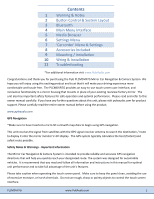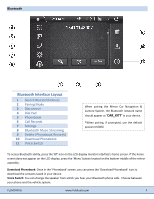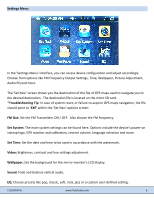Pyle PLCMDVR7 User Manual - Page 6
Main Menu Interface, Media Browser
 |
View all Pyle PLCMDVR7 manuals
Add to My Manuals
Save this manual to your list of manuals |
Page 6 highlights
Main Menu Interface Media Browser Playback & Control AUX Control & Playback SD your inserted media USB device / flash memory Layout & Control A Main Menu / Video B Time C Volume D Connectivity Icons E Media Browser F Settings G DVR ‐ Video Display H GPS Navigation I Bluetooth Take note of the side‐loading micro SD card slots and USB port. Pay attention to the labeled micro SD cards slots as each serves a purpose. The 'DVR' slot saves video recordings and images, the 'GPS' slot is for the micro SD card with GPS maps, and the 'SD' slot is for media playback. The USB port s also for media playback. The user can access music, image and video files from this menu. *Please make sure to use class 10 micro SD cards for maximum performance. Maximum micro SD card support: 64GB Maximum USB flash drive support: 32GB PLCMDVR7G www.PyleAudio.com 5