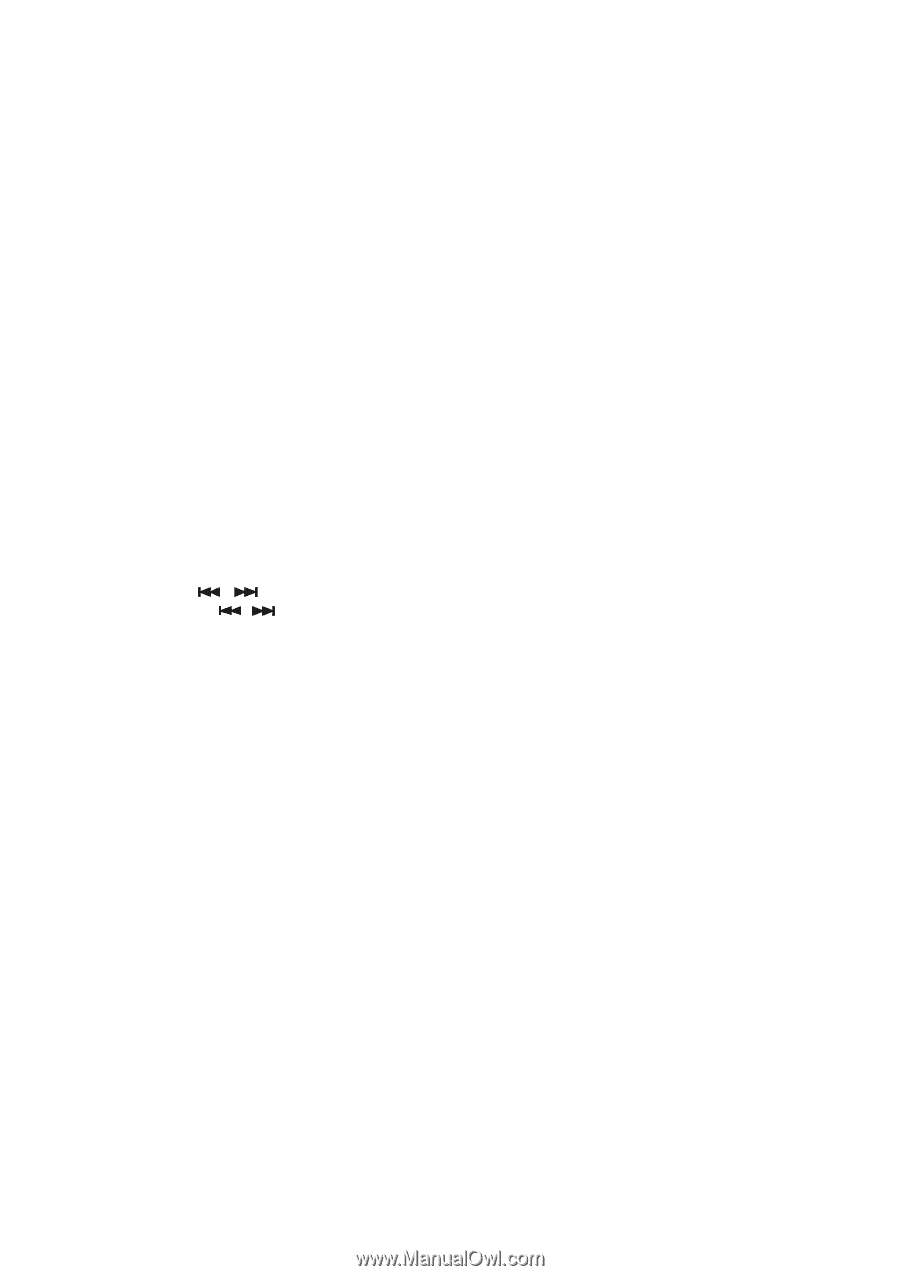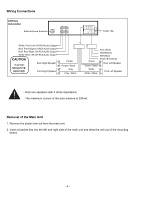- 1 -
COTENTS
COTENTS
............................................................................................................................................................................
1
PRECAUTIONS
...................................................................................................................................................................
2
Precautions & Warnings
............................................................................................................................................
2
Lithium Battery Cell Warnings
...................................................................................................................................
2
Drives and connections
.............................................................................................................................................
2
Others Warnings
.......................................................................................................................................................
2
INSTALLATION
....................................................................................................................................................................
3
Installation Procedures
..............................................................................................................................................
3
Installation Opening
...................................................................................................................................................
3
To Install the Car Radio
.............................................................................................................................................
3
Wiring Connections
...................................................................................................................................................
4
Removal of the Main Unit
..........................................................................................................................................
4
CONTROL PANEL BUTTON LOACTIONS
..........................................................................................................................
5
GENERAL OPERATION
......................................................................................................................................................
6
Turn Unit On/Off
........................................................................................................................................................
6
Adjust Volume (VOL)
.................................................................................................................................................
6
Adjust Menu Options (SEL)
.......................................................................................................................................
6
Set the Clock (CLK)
...................................................................................................................................................
6
Change the Source (MODE)
.....................................................................................................................................
7
Mute on/off
................................................................................................................................................................
7
Loudness on/off
.........................................................................................................................................................
7
Preset Equalizer(EQ)
................................................................................................................................................
7
USB port
....................................................................................................................................................................
7
Built-in Microphone
....................................................................................................................................................
7
Aux input connector
...................................................................................................................................................
7
Reset System (RESET)
.............................................................................................................................................
7
RADIO OPERATION
............................................................................................................................................................
8
Switch Between USA area and Europe area Frequency
............................................................................................
8
Change Bands (BAND)
.............................................................................................................................................
8
Manual Tuning (
/
)
........................................................................................................................................
8
Auto Seek Tuning (
/
)
....................................................................................................................................
8
To Store / Recall Preset Stations
...............................................................................................................................
8
Automatic Store station/ Preset station scan (AMS)
...................................................................................................
8
LOCAL/DX
................................................................................................................................................................
8
STEREO/MONO
.......................................................................................................................................................
8
USB / SD CARD OPERATION
.............................................................................................................................................
9
To insert USB / SD CARD
.........................................................................................................................................
9
Eject USB/SD
............................................................................................................................................................
9
Play/Pause
................................................................................................................................................................
9
Next/Previous Track
..................................................................................................................................................
9
Fast Forward/Backward
.............................................................................................................................................
9
Introduction Scan
......................................................................................................................................................
9
Repeating the same track
..........................................................................................................................................
9
Playing all tracks in random
.......................................................................................................................................
9
Track/Folder Navigation
............................................................................................................................................
9
Select the track or file for playback in MP3 format
...................................................................................................
10
AUXILIARY INPUT OPERATION
.......................................................................................................................................
10
BLUETOOTH OPERATION
................................................................................................................................................
11
Pair and Connect
......................................................................................................................................................
11
Make a Call
..............................................................................................................................................................
11
Redial Last Dialed Number
.......................................................................................................................................
11
Answer a Call
...........................................................................................................................................................
11
Reject a Call
.............................................................................................................................................................
11
End a Call
.................................................................................................................................................................
11
Switch Audio Between Car Audio and Mobile Phone
................................................................................................
11
Adjust Talk Volume
...................................................................................................................................................
11
Audio Streaming (A2DP)
..........................................................................................................................................
11
REMOTE CONTROL
.........................................................................................................................................................
12
SPECIFICATIONS
.............................................................................................................................................................
13
TROUBLESHOOTING
.......................................................................................................................................................
14