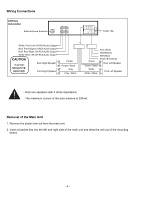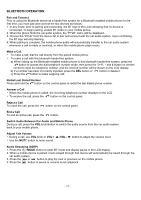Pyle PLMRB29B User Manual - Page 8
Change the Source MODE, Mute on/off, Loudness on/off, Preset EqualizerEQ, USB port, Built-in - bluetooth
 |
View all Pyle PLMRB29B manuals
Add to My Manuals
Save this manual to your list of manuals |
Page 8 highlights
4. Press the CLK button and the minutes will flash. 5. Press the or button on the front panel or on the remote control to adjust the minute. 6. Note: During Bluetooth mode, the clock can not be adjusted. Change the Source (MODE) Press the MODE button to switch between RADIO, BT(Bluetooth) , USB(with USB device inserted), CARD(with SD card inserted) and AUX-IN(auxiliary input) modes. Mute on/off In power on mode, briefly press the MUTE button to toggle mute on or off. The muted state will be also released when the volume knob is used. Loudness on/off Press the LOUD button on the remote control to turn on the loudness to reinforce the output of bass frequencies, press again to turn it off. Preset Equalizer(EQ) Press the EQ button on the remote control to toggle between EQ OFF, FLAT, POP, ROCK, CLASS. USB port The USB port of this car radio is designed for media playback from flash memory devices. Built-in Microphone To receive your voice when you calling by using this Bluetooth hands-free system. Aux input connector The 3.5mm auxiliary input stereo connection is designed for devices with 3.5mm line-out or headphone output. Reset System (RESET) The RESET button is used to reset all parameters to factory default settings. This function may be used when the LCD does not display normally or sound is distorted, or when any of the controls are disabled. Use a thin object with a pointed end to depress the RESET button. - 7 -