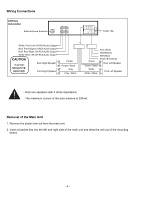Pyle PLMRB29B User Manual - Page 6
Control Panel Button Loactions
 |
View all Pyle PLMRB29B manuals
Add to My Manuals
Save this manual to your list of manuals |
Page 6 highlights
CONTROL PANEL BUTTON LOACTIONS 1 2 4 15 16 18 21 17 MIC 3 11 19 12 13 5 6 7 8 9 10 14 20 1. (power)/MODE (source) button 2. SEL (select/menu) button and VOL (volume) knob 3. BAND(band) button, button 4. AMS (automatic store / preset station scan, automatic music search) button 5. (pause/play), Preset station 1 button 6. INT (intro), Preset station 2 button 7. RPT (repeat), Preset station 3 button 8. RDM (random), Preset station 4 button 9. -10(previous 10 tracks), Preset station 5 button 10. +10(next 10 tracks), Preset station 6 button 11. CLK (clock setting) button, button 12. (tune down, seek down, track down, fast reverse) button 13. (tune up, seek up, track up, fast forward)button 14. MUTE button 15. IR remote control sensor 16. LCD Display 17. USB port 18. SD Card Slot 19. MIC hole(built-in Microphone) 20. AUX IN (auxiliary input) jack 21. RESET button - 5 -