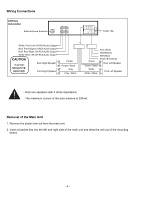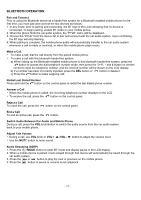Pyle PLMRB29B User Manual - Page 9
Radio Operation
 |
View all Pyle PLMRB29B manuals
Add to My Manuals
Save this manual to your list of manuals |
Page 9 highlights
RADIO OPERATION Switch Between USA area and Europe area Frequency In radio mode, press and hold the VOL/SEL button to enter switch state of the US(USA) and EU (Europe) frequency, then rotate it to switch between US(USA) and EU(Europe) frequency. The system will change the frequency setting in about 3 seconds. Change Bands (BAND) Press the BAND button to switch between the FM1, FM2, FM3, AM1 and AM2 bands. Each band stores up to six preset stations. Manual Tuning ( / ) Press and hold the or button on the front panel or on the remote control to enter manual tuning mode. In manual tuning mode, press the or button to move the radio frequency number up or down one step. Auto Seek Tuning ( / ) In standby mode or while not in manual tuning mode, quickly press the or button to move to the next/previous available station automatically. To Store / Recall Preset Stations The radio can be stored 6 preset stations for each band (FM1, FM2, FM3, AM1 and AM2) for a total of 30 preset stations. - To memorize a station: - Turn the radio on and select the desired band and station. - Select a station by or button. - Press and hold the desired preset button (numbered 1-6 on the face of the radio) for more than 2 seconds to save the station to that preset number. - To recall a preset station: - Select the desired band. - Briefly press a preset button (numbered 1-6) to recall the corresponding preset station. Automatic Store station/ Preset station scan (AMS) Press and hold the AMS button for more than 2 seconds to select six strong stations and store them in the current band. The radio will automatically scan the current frequency and enter the six strongest stations into the preset memory positions for that band. Briefly press the AMS button on the remote control to recall each preset station that saved in the memories in each band. LOCAL/DX In urban areas, most stations are strong enough and "LOCAL ON" mode should be selected. Switch to LOCAL OFF mode to search for stations with weaker signals. Press the LOC button on the remote control to choose local or distant reception mode. STEREO/MONO FM station is received in stereo mode. However, if the signal is weak or reception is not as good as you would like, switching to MONO mode usually improves the overall sound quality. Press the ST button on the remote control to choose FM STEREO or MONO audio effect. - 8 -