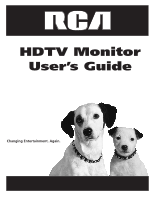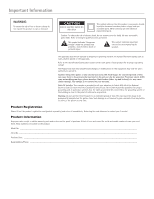RCA D52W20 User Guide & Warranty
RCA D52W20 - 52" Theaterwide HDTV-Ready TV Manual
 |
UPC - 034909211540
View all RCA D52W20 manuals
Add to My Manuals
Save this manual to your list of manuals |
RCA D52W20 manual content summary:
- RCA D52W20 | User Guide & Warranty - Page 1
Important Information HDTV Monitor User's Guide Changing Entertainment. Again. Important Information 1 - RCA D52W20 | User Guide & Warranty - Page 2
cover (or back). No user serviceable parts inside. Refer servicing to qualified service personnel. This symbol indicates "dangerous voltage" inside the product that presents a risk of electric shock or personal injury. This symbol indicates important instructions accompanying the product. The - RCA D52W20 | User Guide & Warranty - Page 3
in accordance with the manufacturer's instructions. 8. Do not install near TV receiver and 2 inches from the rear of the TV receiver and other surfaces. ELECTRIC SERVICE EQUIPMENT GROUNDING CONDUCTORS (NEC SECTION 810-21) GROUND CLAMPS POWER SERVICE GROUNDING ELECTRODE SYSTEM (NEC ART 250, PART - RCA D52W20 | User Guide & Warranty - Page 4
instructions on how to use the PIP and POP features. POP example Auto Tuning Description: Allows you to set up the TV to automatically tune to a specific channel when you press a certain component (VCR, DVD player, etc.) button on the remote. Requirements: Set up Auto Tuning in the TV's menu - RCA D52W20 | User Guide & Warranty - Page 5
11 Put batteries in the remote 11 How to Use the Remote Control to Complete the Initial Setup 11 Turn on the TV 11 Complete the Initial Setup 11 Set the Menu Language 12 Complete Auto Channel Search 12 Changing Lists and Labels 12 Auto Convergence (for models D40W20 and D52W20 only) ..... 12 - RCA D52W20 | User Guide & Warranty - Page 6
before you plug any of their power cords into the wall outlet. • Turn off the TV and/or component before you connect or disconnect any cables. • Make sure all antennas and cables are properly grounded. Refer to the Important Safety Instructions on page 1. Protect Components from Overheating - RCA D52W20 | User Guide & Warranty - Page 7
who will visit your home for a fee to install your electronic entertainment system and to instruct you in its operation. For details about this service, call 1-888-206-3359. Components Cables Needed Connection Title Go to... TV HRDeceiver DVD Coaxial Audio/video VCR Component video TV + HD - RCA D52W20 | User Guide & Warranty - Page 8
CMP1 Y, PB, PR jacks on the back of the TV and to the Y, PB, PR jacks on the HD Receiver. Notes: The Y, PB, PR jacks are sending the digital cable signal to the TV. If your HD Receiver has a DVI output, connect the HD Receiver to your TV using a DVI cable. Make sure to connect the left - RCA D52W20 | User Guide & Warranty - Page 9
Satellite VCR S-VIDEO VIDEO L AUDIO R SATELLITE RECEIVER CMP1 CMP2 3C Y L/MONO PB PR L/MONO R 3A TV DVI-HDTV R EXT/INT 3B Y PB PR L/MONO R COMPONENT INPUTS + + RIGHT LEFT EXTERNAL SPEAKERS S-VIDEO S-VIDEO COMPOSITE INPUTS V L/MONO R V L/MONO R VID2 VID1 ANTENNA/ CABLE AUDIO - RCA D52W20 | User Guide & Warranty - Page 10
DVD VCR DVD Player Y PB PR L AUDIO R S-VIDEO 1B 1A CMP1 CMP2 Y PB PR L/MONO R TV L/MONO DVI-HDTV R Y PB PR L/MONO R + + EXT/INT COMPONENT INPUTS RIGHT LEFT EXTERNAL SPEAKERS S-VIDEO S-VIDEO COMPOSITE INPUTS V L/MONO R V L/MONO R VID2 VID1 ANTENNA/ CABLE AUDIO/VIDEO - RCA D52W20 | User Guide & Warranty - Page 11
audio output. Volume levels can be controlled by the volume controls on the TV and TV remote control. -OR- 2. Use speaker wire to connect the TV to external speakers. • The EXT/INT switch beside the jacks let you turn the TV's internal speakers on or off. If you connect external speakers, slide the - RCA D52W20 | User Guide & Warranty - Page 12
an HD receiver with a DVI output. • DVI (Digital Visual Interface) Provides an uncompressed, digital video interface developed for high-bandwidth digital connection. It supports the overlay of high-resolution graphics needed by some electronic program guide navigation and other interactive services - RCA D52W20 | User Guide & Warranty - Page 13
the TV Press TV on the remote, or press POWER on the TV's front panel. Note: Pressing the TV button not only turns on the TV, but puts the remote into TV mode. "TV mode" means that the buttons on the remote control operate the TV's functions. Tip To access the setup menus manually, press MENU and - RCA D52W20 | User Guide & Warranty - Page 14
finished creating your label, for model D34W20, press OK (your TV tunes to the last channel available in your channel list). For models D40W20 and D52W20 only, select Go back (the Auto Convergence menu appears). Auto Convergence (for models D40W20 and D52W20 only) Your TV's picture tubes might have - RCA D52W20 | User Guide & Warranty - Page 15
and returns you to normal viewing. DISC MENU No function available in TV mode. If operating an RCA, a GE or Proscan DVD player, for example, brings up the Disc menu. DVD Puts the remote in DVD mode and, if Autotuning is enabled, will turn on the TV and tune to the correct input channel. FREEZE - RCA D52W20 | User Guide & Warranty - Page 16
VCR1 mode and, if Autotuning is enabled, will turn on the TV and tune to the correct input channel. VCR2 Puts the remote in VCR2 mode and, if Autotuning is enabled, will turn on the TV and tune to the correct input channel. VOL - or VOL + Decreases or increases the TV's volume. ZOOM+ or ZOOM- When - RCA D52W20 | User Guide & Warranty - Page 17
menu system. Using Direct Entry 1. Turn on the component to be programmed. 2. Look up the brand and code number(s) for the component on the code list in this section. 3. Point the remote at the component. 4. Press and hold the component button you want to program on the remote. 5. Enter the 4-digit - RCA D52W20 | User Guide & Warranty - Page 18
Using the Remote Control VCR Codes continued Pilot 2014 Pioneer 2010, 2055, 2080, 2081, 2123 Portland 2016, 2017, 2019, 2110 Proscan 2000, 2001, 2131 Protec 2061 Pulsar 2104 Quarter 2011 Quartz 2011 Quasar 2021, 2022, 2125 RCA 2000, 2001, 2003, 2013, 2021, 2055, 2056, ....... 2082, 2083, - RCA D52W20 | User Guide & Warranty - Page 19
TV's menu corresponds to the component buttons on the remote and the way you have each component connected to your TV. When you set up autotuning, you're telling the TV channel the TV tunes to when you press the SAT•CABLE button on an RCA satellite receiver remote. (The RCA DTC100 HD receiver is - RCA D52W20 | User Guide & Warranty - Page 20
digital TV converter box, is connected to the three COMPONENT VIDEO INPUT jacks (Y,PB,PR) on the back of the TV and you want the TV menu involve software inside your TV (referred to as V-Chip) which allows you to block TV your TV is turned "off themes will only TV-MA Mature Audience Only. Specifically - RCA D52W20 | User Guide & Warranty - Page 21
remote to change the status of a TV program rating or content theme from View to Block. 5. For TV rating limits to take effect, lock Parental Controls by accessing the Lock parental controls menu View ( ) settings are coded in green, and the Block ( ) settings are coded in red. Chapter 3 Graphics - RCA D52W20 | User Guide & Warranty - Page 22
the rating with a status of Block. 2. Press OK to select View. Blocking Specific Content Themes You can block programs based on their content. (Content is represented by a specified level. To change menu: 1. Press MENU on the remote control (the TV MAIN MENU appears). 2. Select Parental Control. - RCA D52W20 | User Guide & Warranty - Page 23
available for DVI or component video sources (CMP1 or CMP2). VCR1 ON OFF TV DVD VCR2 AUX SAT CABLE MUTE SKIP CH + VOL VOL CH - GUIDE DISC MENU GO BACK INFO ZOOM- OK FREEZE ZOOM+ MENU 1 2 CLEAR 3 4 5 6 7 8 INPUT 0 9 SOUND ANT REVERSE PLAY FORWARD RECORD STOP PAUSE PIP SWAP - RCA D52W20 | User Guide & Warranty - Page 24
TV's Menu System Sound Menu Sound settings Displays a choice list that lets you adjust the TV TV is using external amplifier only) or Internal (if your TV is using the speakers in the TV). Subwoofer Set the TV's subwoofer to Internal (available only on model D34W20) if the TV a specific sound through - RCA D52W20 | User Guide & Warranty - Page 25
menu options apply to the video for the main TV and video input selections. Advanced picture settings Contrast expand Adjusts the contrast of the picture according to the light of the room. Press the right arrow to choose between Low, Medium or High. Picture rotation (Available only on model D34W20 - RCA D52W20 | User Guide & Warranty - Page 26
how long you want the TV to stay on when it turns on. Channel number Lets you select a specific channel the TV tunes to when the wake up timer is set. Daily Lets you choose if you want the wake up timer to turn on daily. Parental Control Menu The Parental Control Menu was explained in Chapter - RCA D52W20 | User Guide & Warranty - Page 27
Using the TV's Menu System Closed Caption Many programs are encoded with closed-captioning information, which lets you display the audio portion of a program as text on the TV screen. Closed captioning is not available on all channels at all times. Only specific programs encoded with closed- - RCA D52W20 | User Guide & Warranty - Page 28
Most problems you encounter with your TV can be corrected by consulting the following troubleshooting list. Note: If you prefer, we can provide you with the name of an Authorized Service Representative who will visit your home for a fee to install your electronic entertainment system and to instruct - RCA D52W20 | User Guide & Warranty - Page 29
for more instructions. Volume buttons not Problems with V-Chip/Parental Controls The rating limits don't work • You must lock the settings. Go to the MAIN MENU (press MENU on your remote), select Parental Control, select Lock Parental Controls. I don't remember my password and I want to unlock the TV - RCA D52W20 | User Guide & Warranty - Page 30
the new, or at our option, refurbished replacement parts and picture tube required to repair your unit. How you get service: • Call 1-877-RCA-HDTV and have your unit's date of purchase and model number ready. • A representative will troubleshoot your problem over the phone. • If the representative - RCA D52W20 | User Guide & Warranty - Page 31
VCR1 DVD VCR2 MUTE ON OFF TV AUX SAT CABLE CH + SKIP VOL VOL ZOOM+ F DISC GUIDE MENU ZOOMOK 1 MENU REEZE 4 7 2 5 3 CLEAR INPUT 8 6 REVERSE 0 RECORD PLAY PIP STOP 9 SOUND ANT FORWARD SWAP PAUSE CH - CH + PIP CH IGNOFOBACK RCR160TALM1 Splitter VH47 off ANT200 SCTV 160 - RCA D52W20 | User Guide & Warranty - Page 32
Visit the RCA website at www.rca.com Please do not send any products to the Indianapolis address listed in this manual or on the carton. This will only add delays in service for your product. Thomson multimedia Inc. 10330 North Meridian Street Indianapolis, IN 46290 ©2002 Thomson multimedia Inc.

HDTV Monitor
User’s Guide
Changing Entertainment. Again.