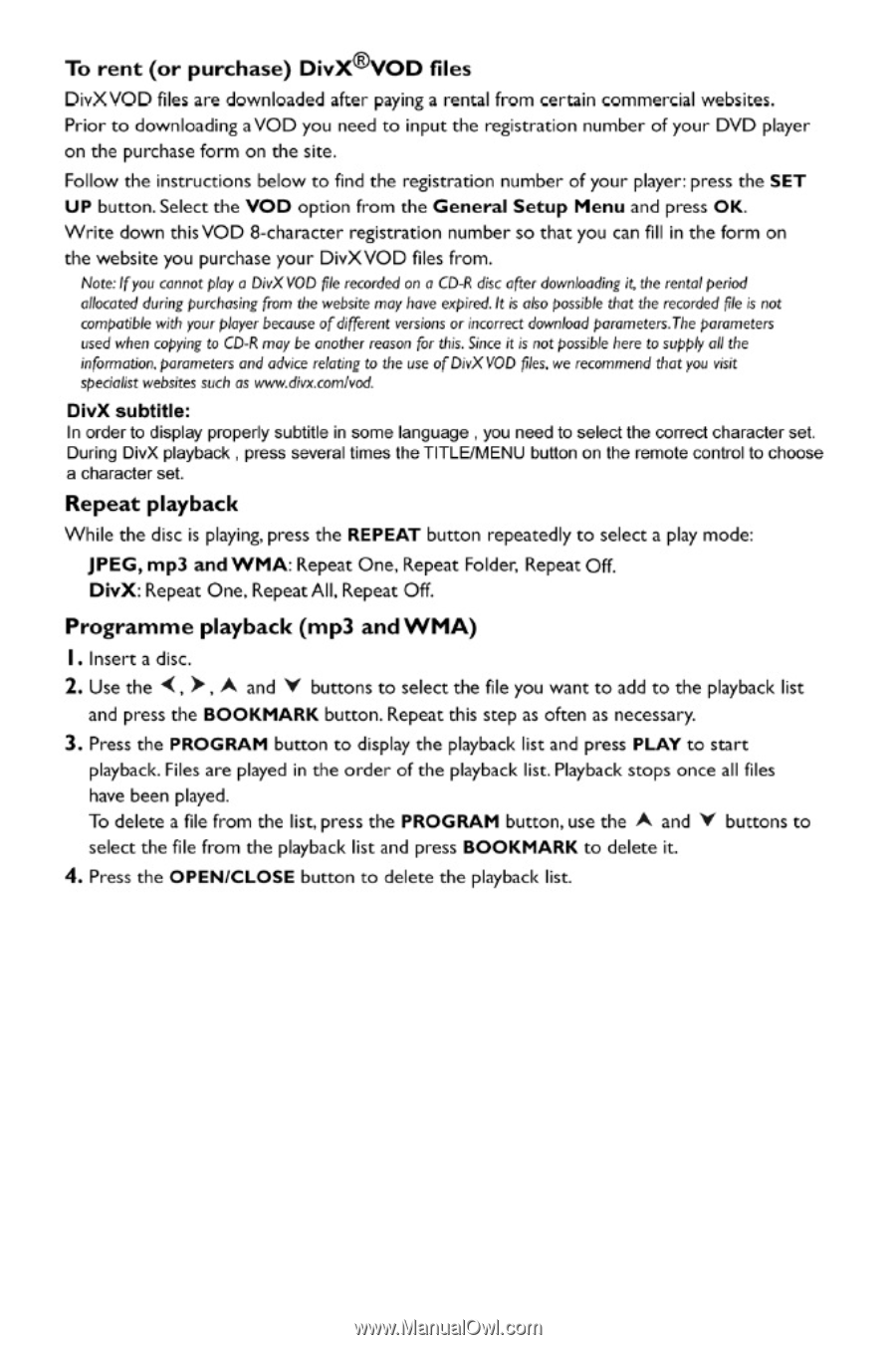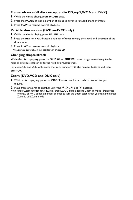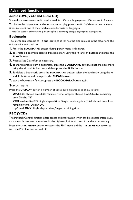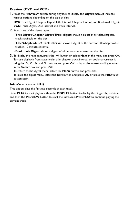RCA DRC247 User Guide - Page 10
RCA DRC247 Manual
 |
View all RCA DRC247 manuals
Add to My Manuals
Save this manual to your list of manuals |
Page 10 highlights
To rent (or purchase)DivX@ OD files DivXVOD files are downloaded after paying a rental from certain commercial websites. Prior to downloading a VOD you need to input the registration number of your DVD player on the purchase form on the site. Follow the instructions below to find the registration number of your player: press the SET UP button.Select the VOD option from the General Setup Menu and press OK. Write down thisVOD 8-character registration number so that you can fill in the form on the website you purchase your DivXVOD files from. Note:Ifyou cannot ploy o DivXVOD file recordedon a CD-R disc after downloadingit, the rentalperiod allocatedduringpurchasing franc the website mayhave expired.It is alsopossible that the recordedfile is not compatiblewith your player because ofdifferent versions or incorrect downloadparameters.Theparameters used when copying to CD-R may be another reason for this. Since it is not possible here to supply all the information.parameters and advicerelatingto the use ofDivXVOD files,we recommendthatyou visit specialist websites such as wynv.divx.comlvod. DivX subtitle: In order to display property subtitlein some language. you needto select the correct characterset. During DivX playback , press several times the TITLE/MENUbuttonon the remote controlto choose a character set. Repeat playback While the disc is playing,press the REPEAT button repeatedly to selecta play mode: JPEG,mp3 and WMA:Repeat One,Repeat Folder, Repeat Off. DivX:Repeat One.RepeatAll,Repeat Off. Programme playback (mp3 and WMA) I . Insert a disc. 2. Use the , A and r buttons to select the file you want to add to the playback list and press the BOOKMARK button.Repeat this step as often as necessary. 3. Press the PROGRAM button to display the playback list and press PLAY to start playback.Files are played in the order of the playback list.Playback stops once all files have been played. To delete a file from the list,press the PROGRAM button,use the A and r buttons to select the file from the playback list and press BOOKMARK to delete it. 4. Press the OPEN/CLOSEbutton to delete the playback list.