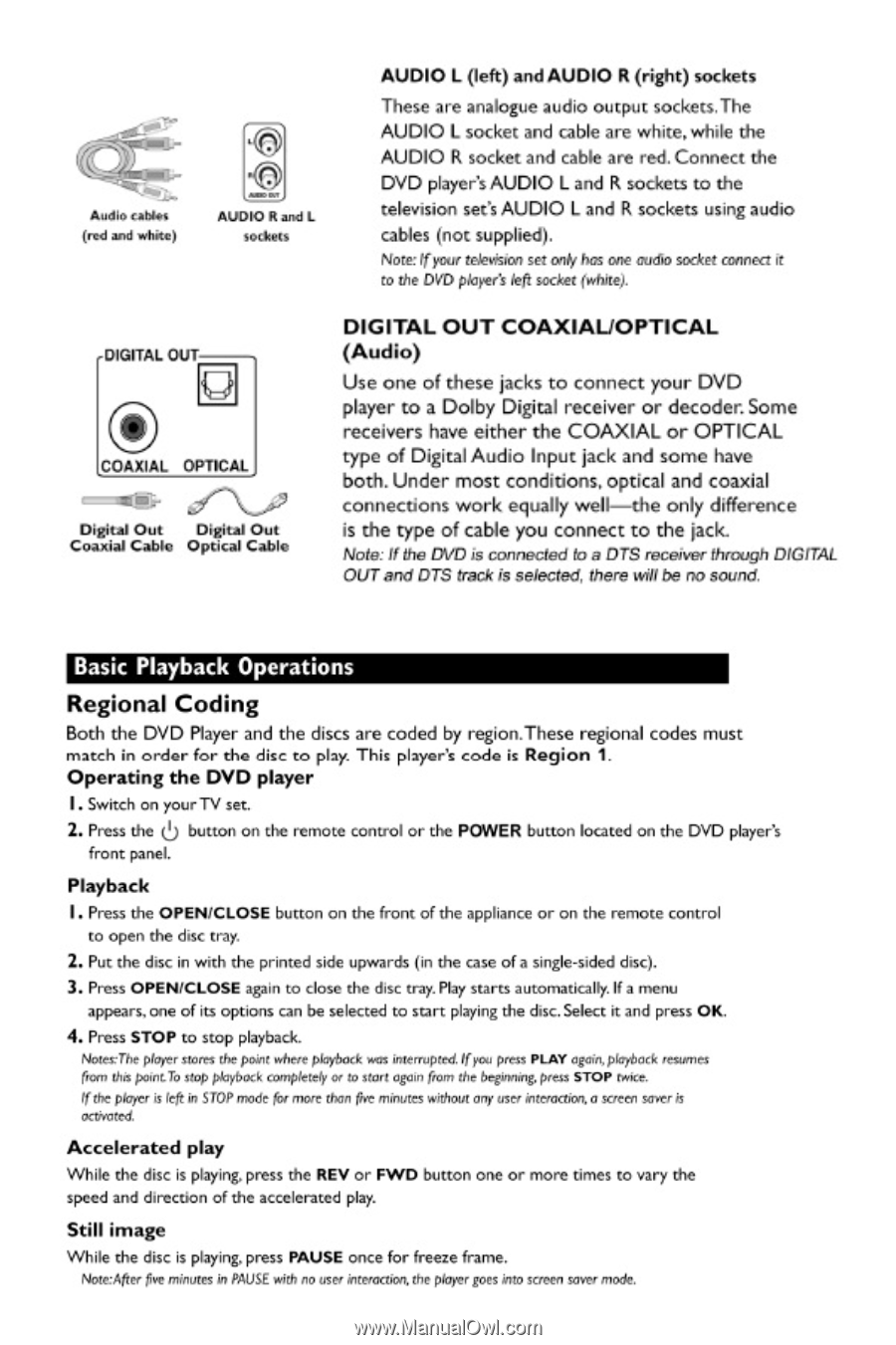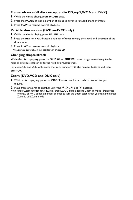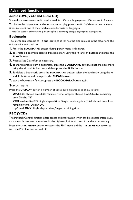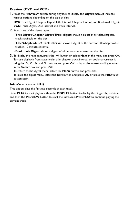RCA DRC247 User Guide - Page 4
Note:After
 |
View all RCA DRC247 manuals
Add to My Manuals
Save this manual to your list of manuals |
Page 4 highlights
CI* Audio tablas (red and white) AUDIO R andL sedan AUDIO L (left) and AUDIO R (right) sockets These are analogue audio output sockets.The AUDIO L socket and cable are whibe,while the AUDIO R socket and cable are red. Connect the DVD player's AUDIO L and R sockets to the television set's AUDIO L and R sockets Ming audio cables (not supplied). Note:IfyOta teibisiat sat only has are audio socket connect it to the DVD Noyes left socket (white). DIGITAL OUT .U) 0 COAXIAL OPTICAL. Digital Out Metal out Coaxial Cable Optical Cable DIGITAL OUT COAXIAL/OPTICAL (Audio) Use one of these jacks to connect your DVD player to a Dolby Digital receiver or decoder. Some receivers have either the COAXIAL or OPTICAL type of Digital Audio Input jack and some have both. Under most conditions* optical and coaxial connections work equally well-the only difference is the type of cable you connect to the jack. Note: if the DVD is connected ices DTS receiver through DIGITAL OUT andDTS trans selected, there will be no sound. Basic Playback Operations Regional Coding Both the DVD Player and the discs are coded by region.These regional codes must match in order for the disc to play. This player's code is Region 1. Operating the DVD player I. Switch on your TV set. 2. Press the (5 button on the remote control or the POWER button located on the DVD player's front panel. Playback I. Press the OPEN/CLOSE button on the front of the appliance or on the remote control to open the disc tray. 2. Put the disc in with the printed side upwards (in the case of a single-sided disc). 3. Press OPEN/CLOSE again to close the disc tray.Play starts automatically. If a menu appears. one of its options can be selected to start playing the disc. Select it and press OK. 4. Press STOP to stop playback floterThe player stores the point diem playback ten interrupter/3f you press PLAY again, playback resumes (men this pointTo stop playback completely or to start again from the beginning. press STOP twice. Ifthealga is left in STOPmode for more than pre minutes without orry user interaction,o semen server is activated. Accelerated play While the disc is playing. press the REV or FWD button one or more times to vary the speed and direction of the accelerated play. Still image While the disc is playing, press PAUSE once for freeze frame. Note:After Pre minutes in PAUSE with no user ateraction,the player goes into screen saver mode.