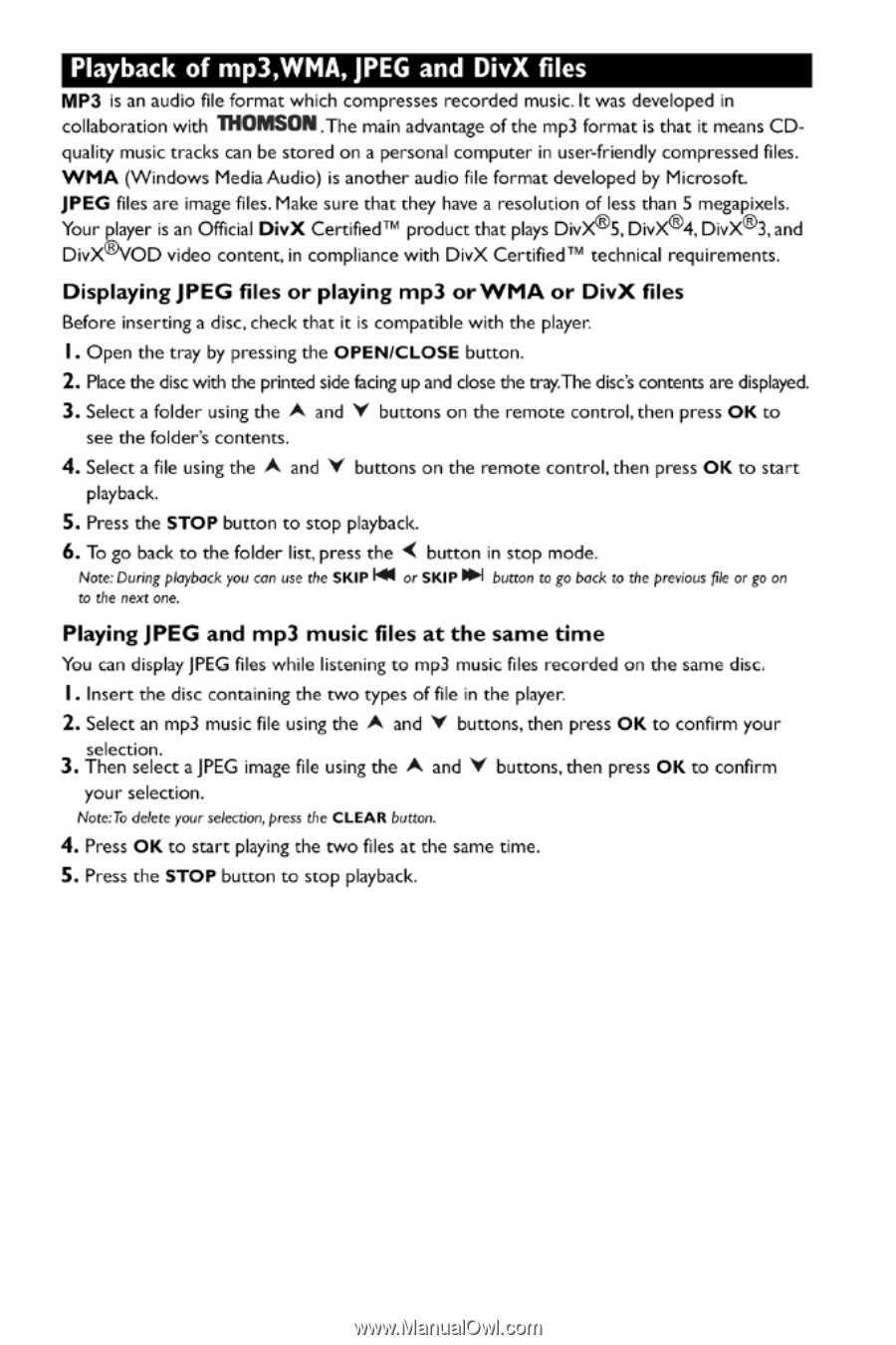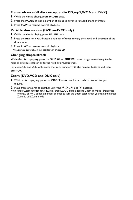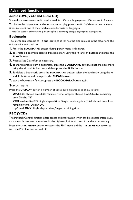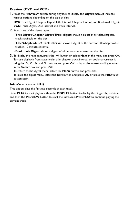RCA DRC247 User Guide - Page 9
Playback, mp3,WMA, files
 |
View all RCA DRC247 manuals
Add to My Manuals
Save this manual to your list of manuals |
Page 9 highlights
Playback of mp3,WMA, JPEG and DivX files MP3 is an audio file format which compresses recorded music. It was developed in collaboration with THOMSON.The main advantage of the mp3 format is that it means CDquality music tracks can be stored on a personal computer in user-friendly compressed files. WMA (Windows Media Audio) is another audio file format developed by Microsoft. JPEG files are image files. Make sure that they have a resolution of less than S megapixels. Your player is an Official DivX CertifiedTh product that plays DivAS,DivA4,DivA3,and DivXVOD video content, in compliance with DivX CertifiediM technical requirements. Displaying JPEG files or playing mp3 orWMA or DivX files Before inserting a disc, check that it is compatible with the player. I. Open the tray by pressing the OPEN/CLOSE button. 2. Place the disc with the printed side facing up and dose the tray.The disc's contents are displayed. 3. Select a folder using the A and r buttons on the remote control, then press OK to see the folder's contents. 4. Select a file using the A and r buttons on the remote control, then press OK to start playback. 5. Press the STOP button to stop playback. 6. To go back to the folder list, press the < button in stop mode. Note During playback you can use the SKIP I'M or SKIP SI button to go bock to the previous file or go on to the next one. Playing JPEG and mp3 music files at the same time You can display JPEG files while listening to mp3 music files recorded on the same disc. I. Insert the disc containing the two types of file in the player. 2. Select an mp3 music file using the A and V buttons, then press OK to confirm your selection. 3. Then select a JPEG image file using the A and V buttons, then press OK to confirm your selection. Note:To delete your selection, press the CLEAR button. 4. Press OK to start playing the two files at the same time. 5. Press the STOP button to stop playback.