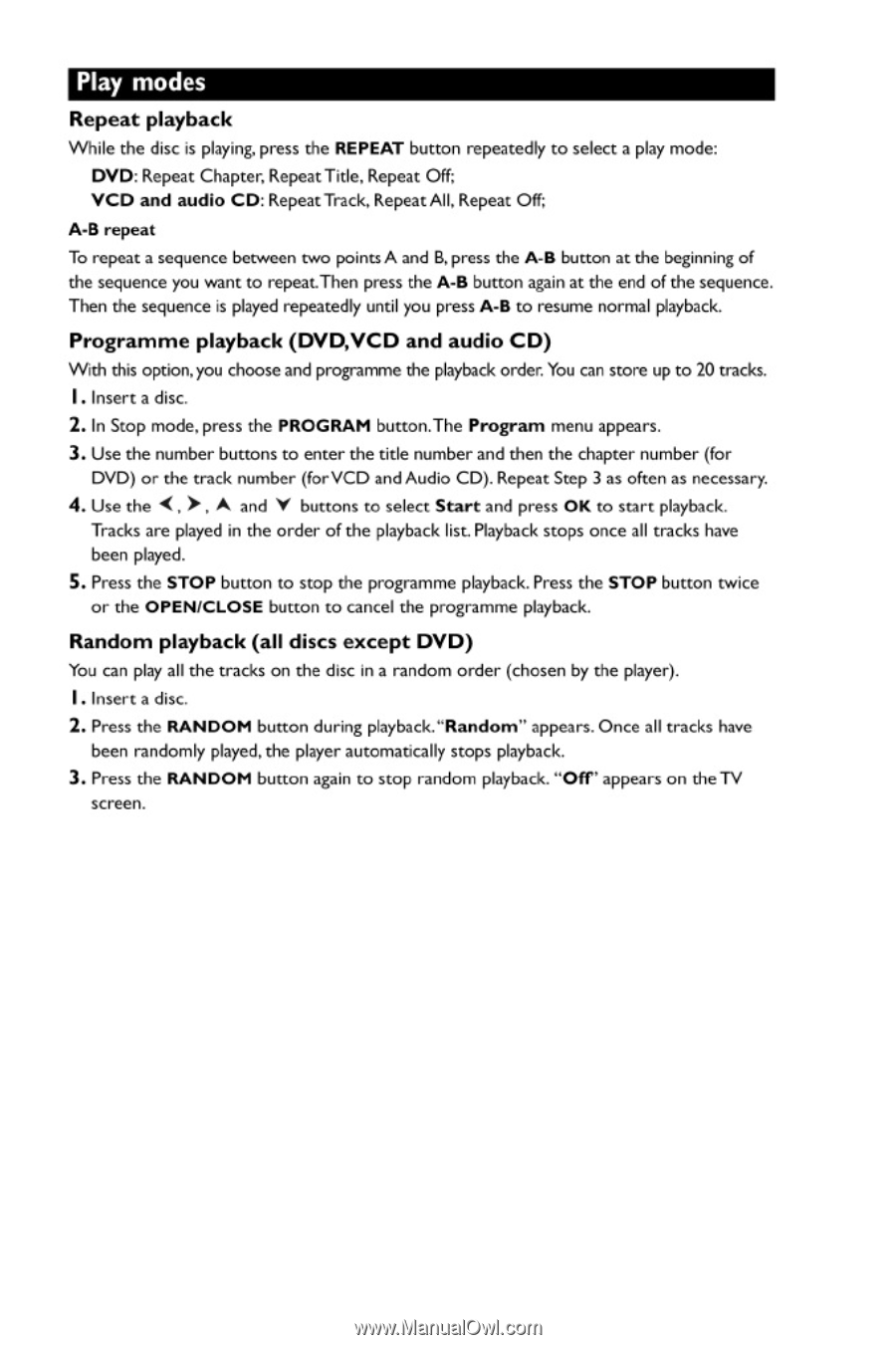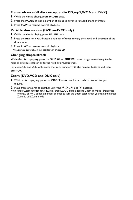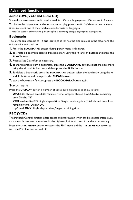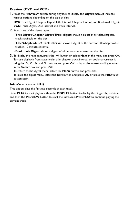RCA DRC247 User Guide - Page 6
modes
 |
View all RCA DRC247 manuals
Add to My Manuals
Save this manual to your list of manuals |
Page 6 highlights
Play modes Repeat playback While the disc is playing, press the REPEAT button repeatedly to select a play mode: DVD: Repeat Chapter. Repeat Title. Repeat Off; VCD and audio CD: Repeat Track,Repeat All,Repeat Off; A-B repeat To repeat a sequence between two points A and B, press the A-B button at the beginning of the sequence you want to repeat.Then press the A-B button again at the end of the sequence. Then the sequence is played repeatedly until you press A-B to resume normal playback. Programme playback (DVD,VCD and audio CD) With this option,you choose and programme the playback order. You can store up to 20 tracks. I . Insert a disc. 2. In Stop mode, press the PROGRAM button.The Program menu appears. 3. Use the number buttons to enter the title number and then the chapter number (for DVD) or the track number (forVCD and Audio CD). Repeat Step 3 as often as necessary. 4. Use the , A and V buttons to select Start and press OK to start playback. Tracks are played in the order of the playback list.Playback stops once all tracks have been played. 5. Press the STOP button to stop the programme playback. Press the STOP button twice or the OPEN/CLOSE button to cancel the programme playback. Random playback (all discs except DVD) You can play all the tracks on the disc in a random order (chosen by the player). I . Insert a disc. 2. Press the RANDOM button during playback."Random" appears. Once all tracks have been randomly played, the player automatically stops playback. 3. Press the RANDOM button again to stop random playback. "Off' appears on the TV screen.