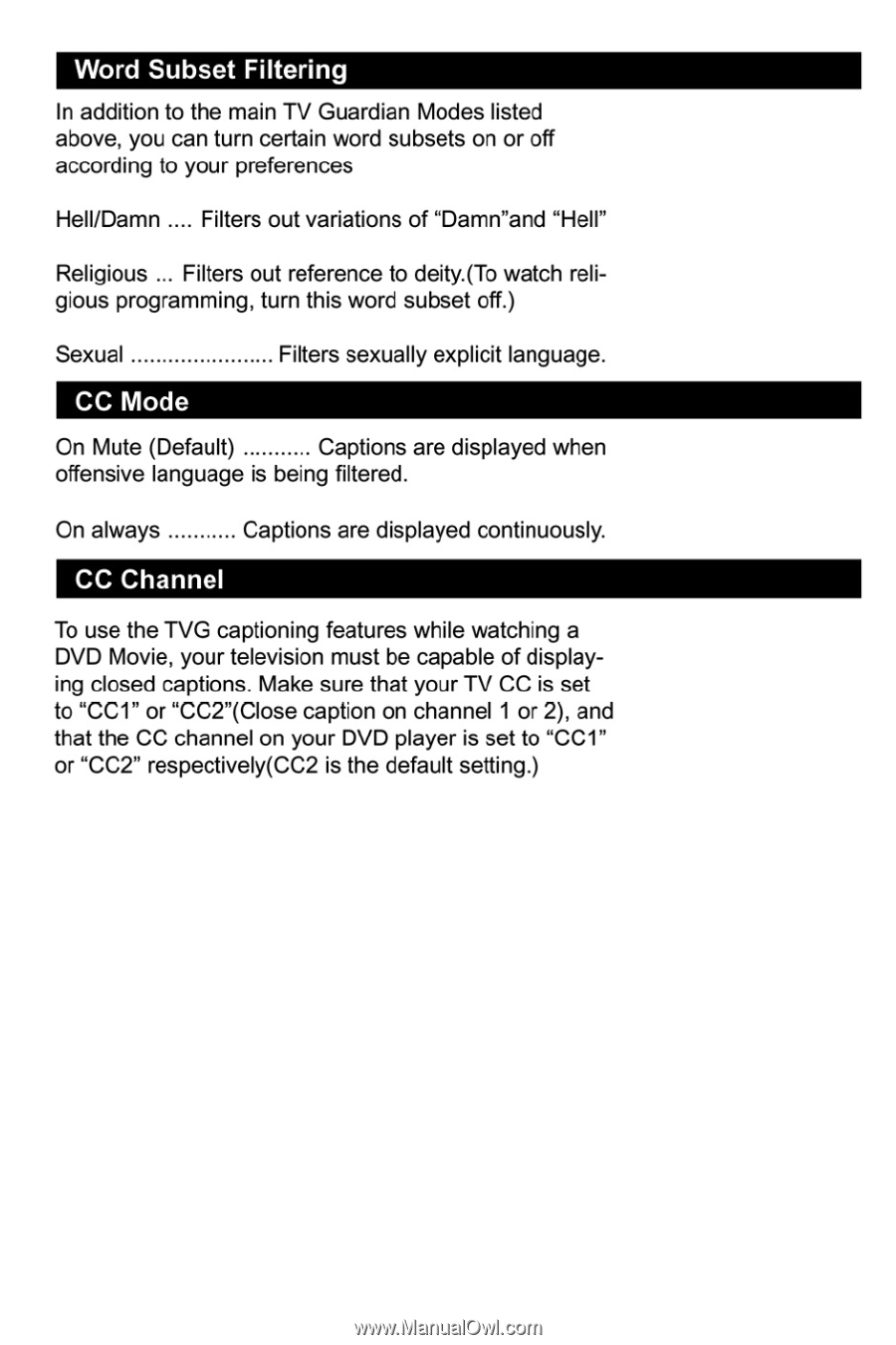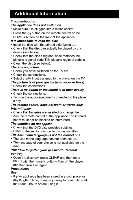RCA DRC247 User Guide - Page 15
Subset, Filtering, Channel
 |
View all RCA DRC247 manuals
Add to My Manuals
Save this manual to your list of manuals |
Page 15 highlights
Word Subset Filtering In addition to the main TV Guardian Modes listed above, you can turn certain word subsets on or off according to your preferences Hell/Damn .... Filters out variations of "Damn"and "Hell" Religious ... Filters out reference to deity.(To watch religious programming,turn this word subset off.) Sexual Filters sexually explicit language. CC Mode On Mute (Default) Captions are displayed when offensive language is being filtered. On always Captions are displayed continuously. CC Channel To use the TVG captioning features while watching a DVD Movie, your television must be capable of displaying closed captions. Make sure that your TV CC is set to "CC1" or "CC2"(Closecaption on channel 1 or 2), and that the CC channel on your DVD player is set to "CC1" or "CC2" respectively(CC2is the default setting.)