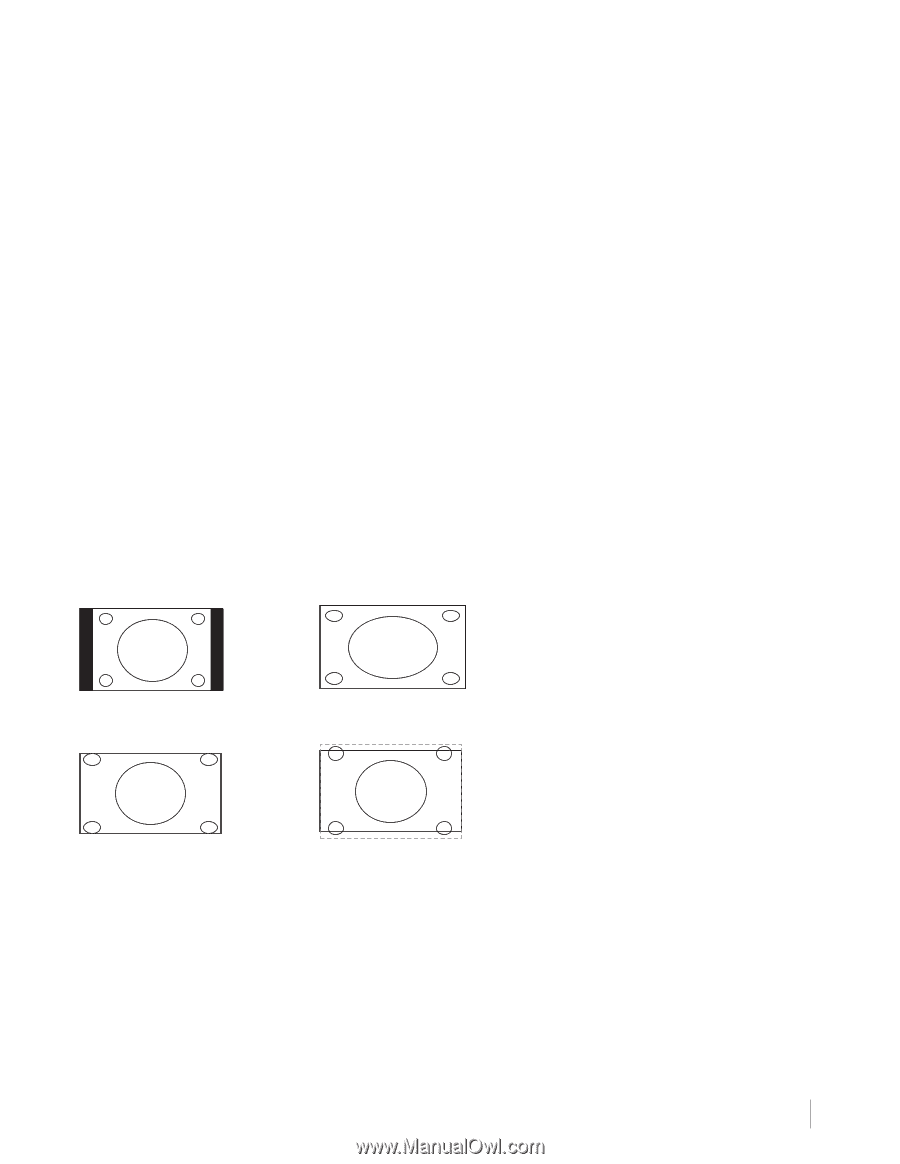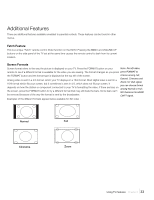RCA L52FHD2X48 User Guide & Warranty - Page 33
Additional Features
 |
UPC - 846042701457
View all RCA L52FHD2X48 manuals
Add to My Manuals
Save this manual to your list of manuals |
Page 33 highlights
Additional Features There are additional features available unrelated to parental controls. These features can be found in other menus. Fetch Feature This is a unique "Fetch" remote control finder function on the HDTV. Pressing the MENU and VOLUME UP buttons on the side panel of the TV set at the same time causes the remote control to bark from its current location. Screen Formats Screen format refers to the way the picture is displayed on your TV. Press the FORMAT button on your Note: For HD video, remote to see if a different format is available for the video you are viewing. The format changes as you press press FORMAT to the FORMAT button and the format type is displayed at the top left of the screen. choose among Full, Analog video is sent in a 4/3 format, which your TV displays in a 16/9 format. Most digital video is sent in a 16/9 format which fills your screen, but it sometimes is sent in 4/3, which does not fill your screen. It Expand, Cinerama and Zoom; for VGA signal, you can choose format depends on how the station or component connected to your TV is formatting the video. If there are bars on among Normal or Full ; the screen, press the FORMAT button to try a different format that may eliminate the bars. Some bars can't NO Overscan for HDMI/ be removed because of the way the format is sent by the broadcaster. CMPT signal. Examples of the different formats appear below available for SD video : Normal Full Cinerama Zoom Using TV Features Chapter 3 33