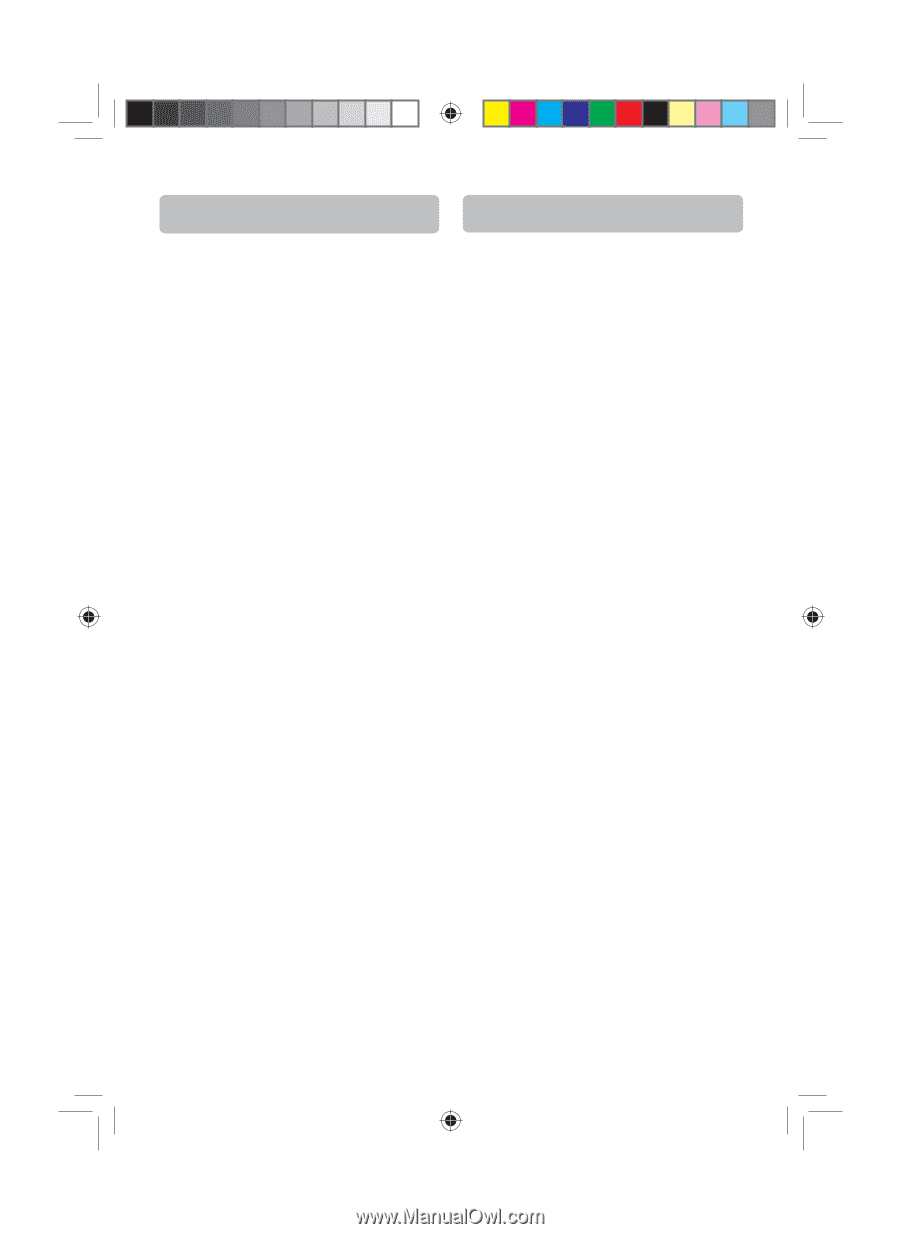RCA RTB1100 RTB1100 Product Manual - Page 25
Troubleshooting, Additional Information
 |
UPC - 062118411000
View all RCA RTB1100 manuals
Add to My Manuals
Save this manual to your list of manuals |
Page 25 highlights
Troubleshooting Additional Information I can't find my file in the JPEG listing. • Make sure the file name is valid. The remote control does not work or works only intermittently. • Check that batteries are inserted or change them. • Aim the remote control at the unit. The infrared beam must not be blocked or interrupted. • Check that the remote control is configured to control the device you are trying to operate with it. The subtitles do not appear. • Check that the BD/DVD disc provides subtitles. • Refer to the section on how to display sub- titles. The disc menu language is not the correct one. • The disc menu language has not been set up. • The language of your choice is not available on the disc. Precautions Use • If your unit has been stored in a cool place for any length of time, during a journey for example, wait for about 2 hours before using it. • The openings located on the top and bottom are for ventilation and must not be obstructed. • During thunderstorms, we recommend that you isolate the unit from the electrical supply so that it is not damaged by electrical or electromagnetic surges. • This unit is designed for continuous use. Switching off the unit to standby mode does not disconnect it from the mains supply. To completely isolate the equipment, remove the plug from the mains jack as some components remain connected to the electrical supply. • If you notice any burning or smoke, disconnect the unit immediately to avoid any risk of electrocution. • Do not attempt to look inside the unit through the disk tray opening or any other opening. You may be electrocuted or exposed to laser radiation. • This unit is for domestic use only and must not be used for industrial purposes. • Total or partial copying of recordings protected by copyright legislation, without the explicit permission of the holder of the rights, contravenes current legislation. Copying or downloading music files for sale or any other business purpose constitutes or could constitute a violation of copyright law. Cleaning • Use a soft, dry, clean cloth. Regularly dust the vents at the back or sides. • Using solvents, abrasive or alcohol-based prod- ucts risks damaging the unit. • If an object or liquid enters inside the unit, un- plug it immediately and have it checked by an authorized servicer or service center. English IB(A5).indd 26 -24- 4/15/2010 20:19:13