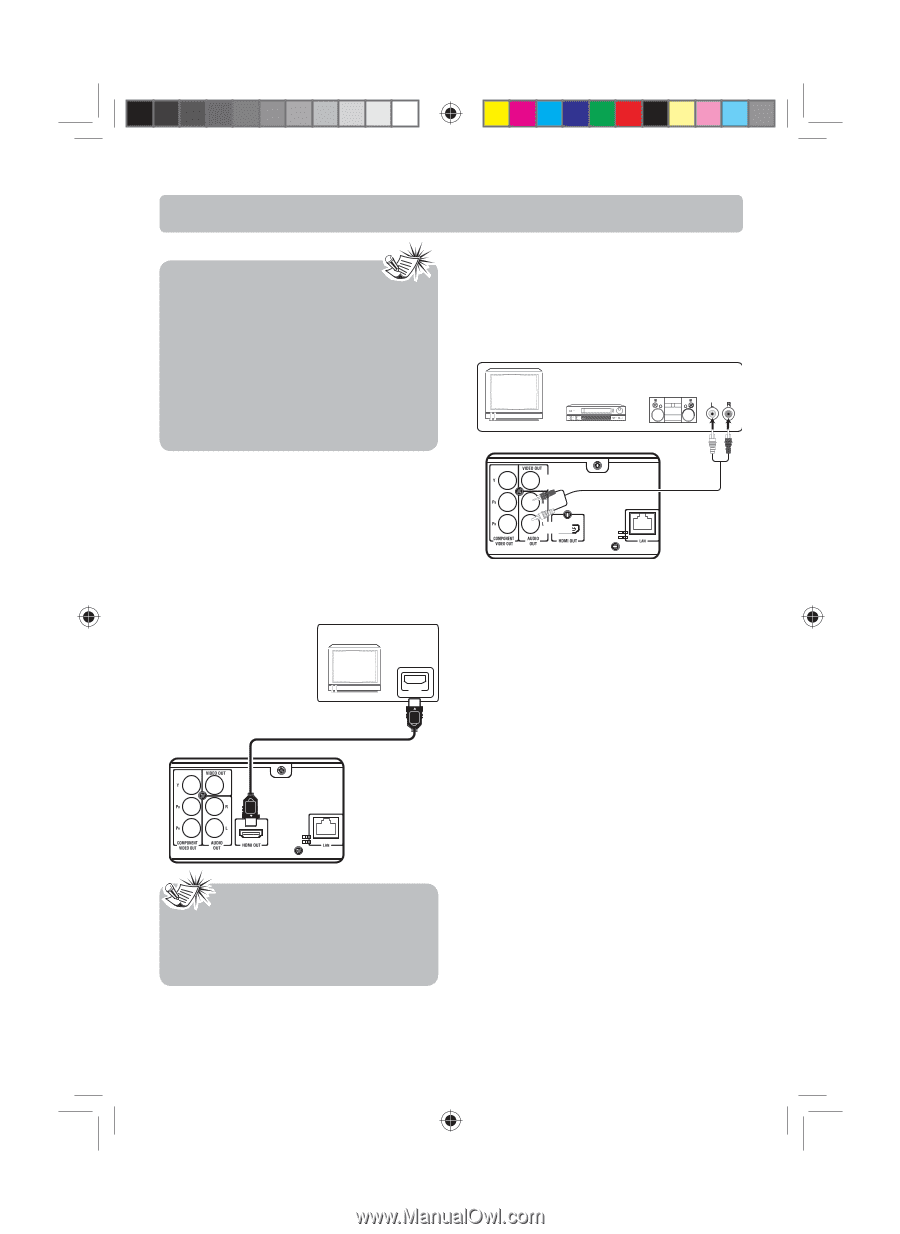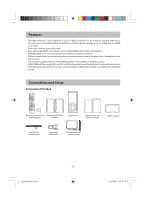RCA RTB1100 RTB1100 Product Manual - Page 8
Connecting to Your TV via HDMI input, Connecting AUDIO OUT to an Audio, System via 2-Channel Analog - manual
 |
UPC - 062118411000
View all RCA RTB1100 manuals
Add to My Manuals
Save this manual to your list of manuals |
Page 8 highlights
Connections and Setup • If your television is a high definition television, use the unit's HDMI output to get the highest possible video resolution. • If one of the devices is not working, check that all the cables have been inserted properly into the jacks. • If your component has only one input for audio (mono), connect it to the left (white L/Mono) audio jack on the TV and don't connect the right audio part of the cable. Connecting AUDIO OUT to an Audio System (via 2-Channel Analog Audio Output) Connect the AUDIO OUT jacks from the unit to the AUDIO IN jacks on TV, VCR, Stereo system or other audio component. TV VCR Stereo system AUDIO IN OR OR Connecting to Your TV (via HDMI input) HDMI stands for High Definition Multimedia Interface. HDMI transfers digital audio and uncompressed digital video on a single cable. You can select the resolution of the player's HDMI output to match your TV's resolution capabilities, please see instructions on page 18 for Resolution setting. Red White Audio cable (not included) TV HDMI cable (not supplied) HD MI To HDMI input To HDMI output Note: Refer to the owner's manual of the connected TV as well. -7- English IB(A5).indd 9 4/15/2010 20:19:11