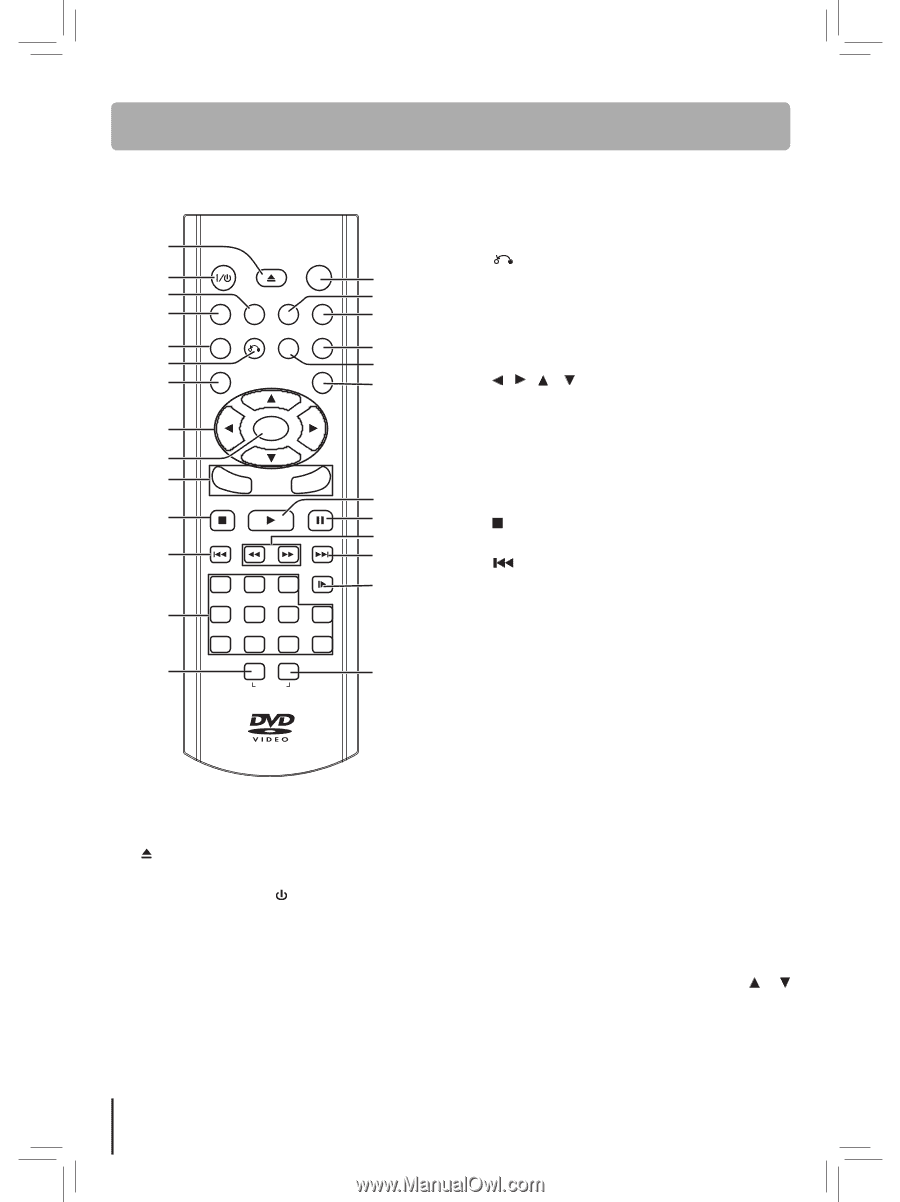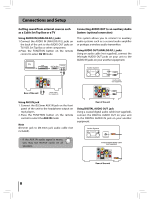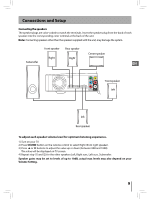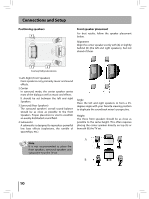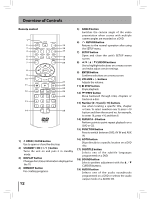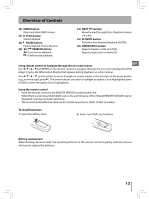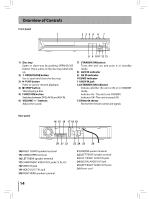RCA RTD396 RTD396 Product Manual - Page 12
Overview of Controls - specifications
 |
UPC - 062118439608
View all RCA RTD396 manuals
Add to My Manuals
Save this manual to your list of manuals |
Page 12 highlights
Overview of Controls Remote control 1 STANDBY/ON OPEN/ CLOSE FUNCTION 2 15 3 MEMORY DISPLAY GOTO SUBTITLE 16 4 17 ANGLE RETURN AUDIO SOUND 5 18 6 SETUP MENU 19 7 20 8 ENTER 9 10 - VOLUME + 21 STOP PLAY PAUSE 11 22 PREV SEARCH NEXT 23 12 24 SLOW 1 2 3 25 13 4 5 6 +10 7 8 9 0 A-B DISC 14 26 R E P E AT 1) OPEN / CLOSE button Use to open or close the disc tray. 2) STANDBY / ON [ I / ] button Turns the unit on and puts it in standby mode. 3) DISPLAY button Changes disc status information displayed on the TV. 4) MEMORY button For creating programs. 12 5) ANGLE button Switches the camera angle of the video presentation when scenes with multiple camera angles are recorded on a DVD. 6) RETURN button Returns to the normal operation after using the SETUP menu. 7) SETUP button Open and close the unit's SETUP menu screen. 8) / / / CURSOR buttons Use to highlight selections on a menu screen and make adjust certain settings. 9) ENTER button Confirms selections on a menu screen. 10) VOLUME + / - buttons Adjusts the volume. 11) STOP button Stops playback. 12) PREV button Move backward through titles, chapters or tracks on a disc. 13) Number (0 - 9) and (+10) buttons Use when locating a specific title, chapter or time. To select numbers over 9, press +10 button and then the second no. for example, to enter 18, press +10 and then 8. 14) REPEAT A - B button Perform point-to-point repeat playback on a DVD or CD. 15) FUNCTION button Press to switch between DVD, AV IN and AUX IN. 16) GOTO button Skips directly to a specific location on a DVD disc. 17) SUBTITLE button Selects one of the subtitle languages programmed on a DVD. 18) SOUND button Selects speakers adjustment with the / CURSOR buttons. 19) AUDIO button Selects one of the audio soundtracks programmed on a DVD or selects the audio output mode on a AUDIO CD.