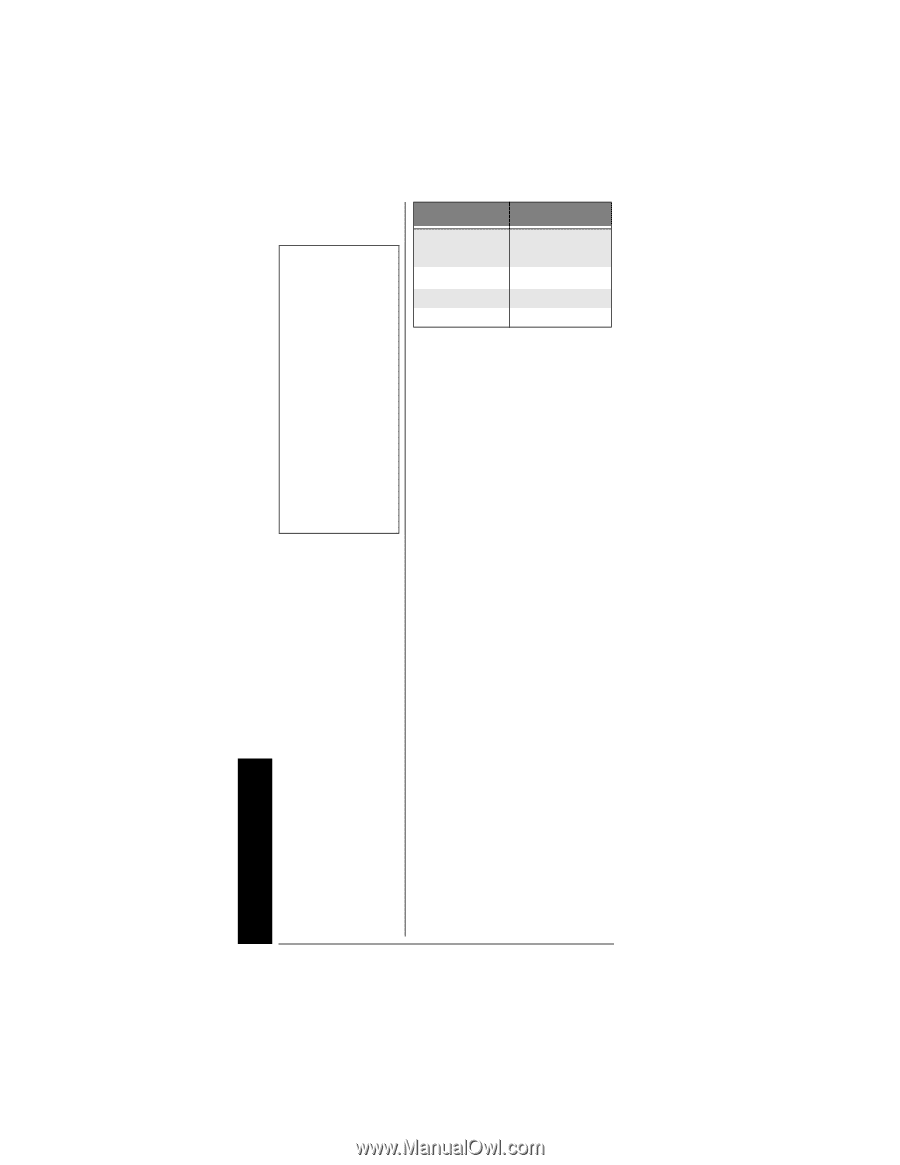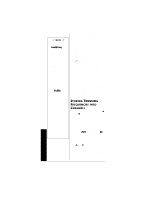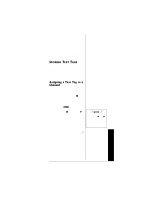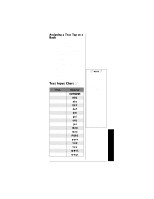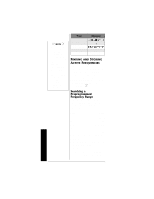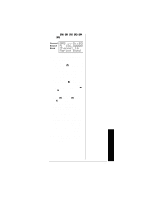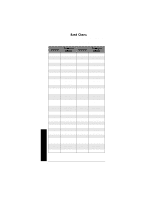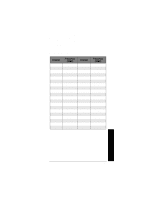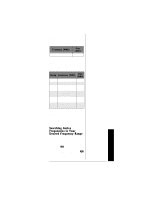Radio Shack pro 95 User Guide - Page 32
Searching a, Preprogrammed, Frequency Range - scanner user manual
 |
UPC - 040293166847
View all Radio Shack pro 95 manuals
Add to My Manuals
Save this manual to your list of manuals |
Page 32 highlights
Press Character Ô NOTE Ô • You can use the scanner's delay feature while searching the search bank. See "Using the Delay Function" on Page 45. • The scanner does not search lockedout frequencies while searching ranges. See "Locking Out Channels or Frequencies" on Page 45. 0 0 then FUNC /DELAY CL .-#_@+*&/ , space backspace FINDING AND STORING ACTIVE FREQUENCIES You can search for transmissions in the scanner's preprogrammed search bank. The search bank is divided into six search bands. You can change the search range of Bank SR5 manually by setting the lower and higher ends of the search range. Ô Searching a Preprogrammed Frequency Range The scanner contains these preprogrammed search ranges, stored in the search bank (SR0 - SR5). Bank Band SR0 Marine SR1 CB SR2 Police/Fire SR3 Aircraft SR4 Ham SR5 ... Limit search (User changeable) Follow these steps to select preprogrammed search bands and search them for active frequencies: 1. Repeatedly press SEARCH to select your desired search Operation 32