Rane AC 23S Operation Manual - Page 17
Setting Levels Using an SPL, Meter & Pink Noise Generator
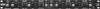 |
View all Rane AC 23S manuals
Add to My Manuals
Save this manual to your list of manuals |
Page 17 highlights
Setting Levels Using an SPL Meter & Pink Noise Generator The MUTE switches on the AC 23S make using an SPL meter an easy and relatively accurate means of tuning a system, available from a local electronics store. You may also use a sweep or tone generator in place of a pink noise source. If so, be sure to look at several different tones within each crossover section to get a good average driver response. 9. Once the HIGH LEVEL control is set for 0 dB on the meter, disengage all of the MUTE switches on the crossover, and check that noise is emitting from all the speaker components. The crossover should now be aligned. Make any overall level adjustments with the MASTER LEVEL controls and leave the output level controls unchanged. 1. Run pink noise into the crossover Inputs (through the mixer or directly, as is convenient). 2. Make sure all crossover output LEVEL controls are turned all the way down and all amplifier level controls are at least half way up to start with. 3. Turn the crossover MASTER LEVEL(s) half way up. Place the SPL meter at least 15 feet from the speaker stack and about chest high. Once positioned, make sure that the SPL meter remains in the exact same location for the rest of the procedure. Minimize all background noise (fans, air conditioners, traffic, wild animals, etc.) to get accurate readings. Set the SPL meter to "C-weighting" "Slow" if switches are present. 4. Slowly turn the LOW LEVEL of the crossover up until there is a healthy rumble coming from the bass speakers (For this example the 3-Way configuration is used-the same procedure applies to all configurations, starting with the lowest frequency and ending with the highest). Adjust the SPL meter and/or crossover output until you get a 0 dB reading on the meter. After this point do not change the controls on the SPL meter. 5. While leaving the LOW LEVEL control at the 0dB adjustment just obtained, press the LOW MUTE switch on the crossover so that the pink noise disappears from the bass speakers (revel in the silence...). 6. Now slowly turn up the MID LEVEL control so pink noise is heard from the mid frequency speakers. Without changing any settings on the SPL meter, adjust the MID LEVEL until you obtain a 0 dB reading on the SPL meter. Now the low and mid speakers are set at the same level. 7. Now press the MID MUTE switch on the crossover so that the pink noise again disappears. 8. Repeat this process for each frequency section of the crossover, ending with the highest frequency. NOTE: It is possible that you may turn one of the frequency section output LEVEL controls all the way up and still not have enough volume for a 0 dB reading (as determined by previous section levels). This is probably due to different sensitivities of amps, speakers and other level controls in the system. When this happens, re-set the SPL meter so that it reads 0 dB on this frequency section (you may have to " down range" the meter and re-adjust the crossover level control). Now go back and re-adjust the previous crossover level controls, turning these down to get a 0 dB reading on the meter. Manual-14











