Rane AC 23S Operation Manual - Page 18
Constant Directivity Horn EQ Mod, Monoing the Low Outputs - schematic
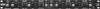 |
View all Rane AC 23S manuals
Add to My Manuals
Save this manual to your list of manuals |
Page 18 highlights
Monoing the Low Outputs It is possible to mono the Low Frequency Outputs of the AC 23S by an internal jumper. The unit should only be opened by qualified service personnel. 1. Remove the power cord and the AC 23S top cover. 2. Move the MONO SUB OPTION header to the J9 position. 3. Moving the header to the SHIP Position puts the Low Outputs back in stereo, as shipped from the factory. 4. Replace the cover. 5. Set both LOW DELAYS to "0". Constant Directivity Horn EQ Mod Constant Directivity (CD) horns need additional equalization to help cover the same area a long throw horn can cover. Additional circuitry has been added to the AC 23S for additional equalization of the High Frequency outputs for the CD horns. This modification should only be attempted by an experienced technician. It is important to know the 3 dB down point of the CD driver's frequency response. The manufacturer of your driver should be able to supply you with a frequency response curve. Find the point where the high end starts to roll off, and look for the point on the chart that is 3 dB down from that point (toward the right, as the higher frequencies roll off). Find the frequency at the bottom of the chart of this point-an approximate is fine, you don't have to be exact. Find the closest frequency in the table below to determine the correct value capacitor to install. The mono output is now at Channel 1 LOW OUT. Channel 2's LOW OUT is unused. STEP BY STEP PROCEDURE This procedure is for CD horn EQ on the High output in Stereo 3-Way mode. For a Mono 4- or 5-Way system with a CD horn on the high output, only place C98 in Channel 2. 1. Remove the top and bottom covers of the AC 23S. 2. Locate the positions for C72 and C98 on the third page of the Schematics and on the circuit board. 3. Clean the solder pad on the underside of the board so the capacitor can be inserted. Solder the leads from the underside with fresh solder. Clip the excess leads. 4. Replace the top and bottom covers. 3 dB Down Frequency 2.0 kHz 2.5 kHz 3.0 kHz 3.7 kHz 4.0 kHz 5.0 kHz 6.0 kHz Capacitor .0068 µf .0056 µf .0047 µf .0039 µf .0036 µf .0030 µf .0024 µf ©Rane Corporation 10802 47th Ave. W., Mukilteo WA 98275-5000 USA TEL 425-355-6000 FAX 425-347-7757 WEB www.rane.com DOC 110953 Manual-15










