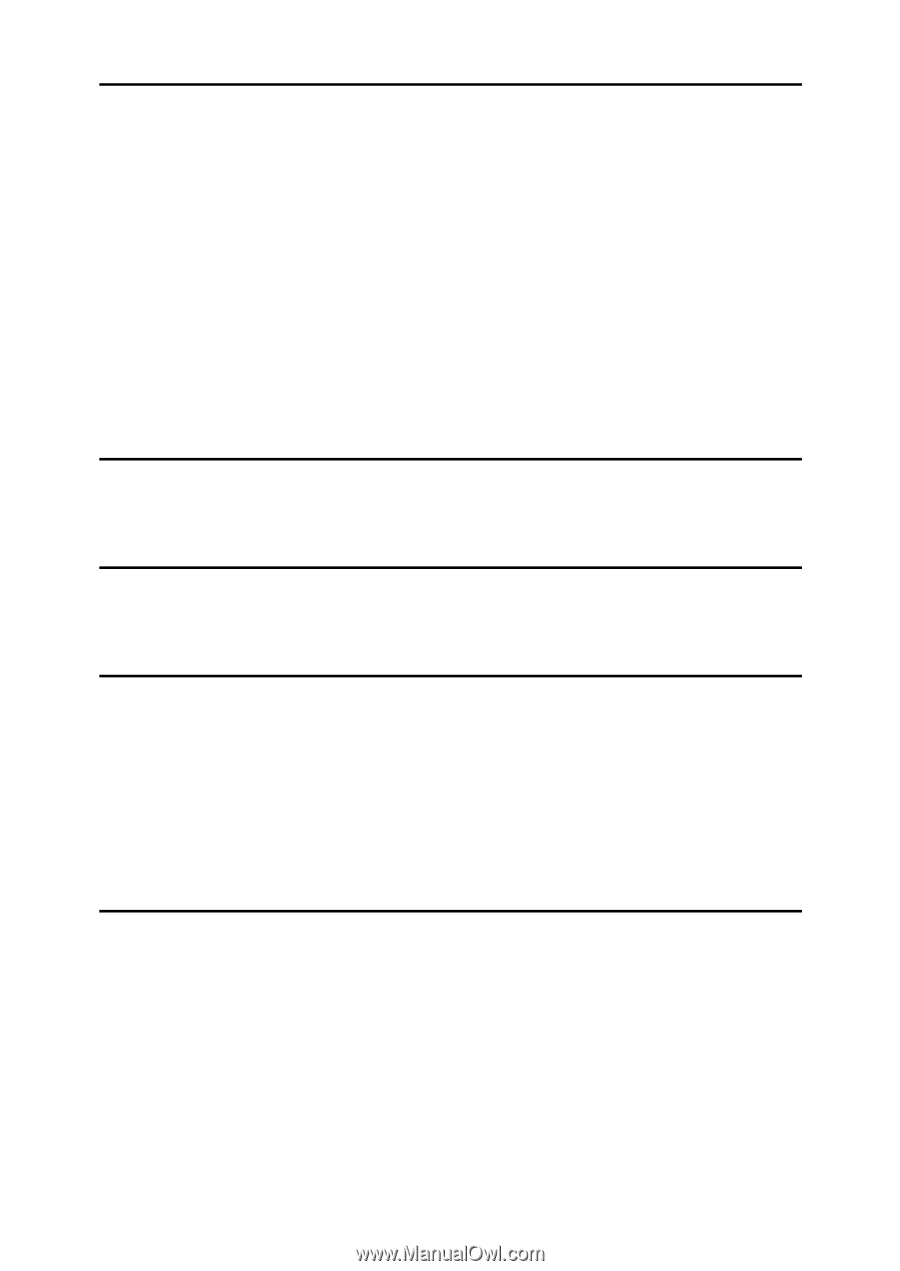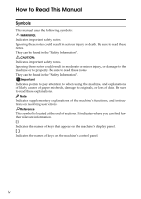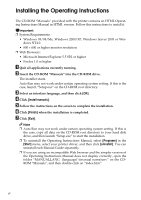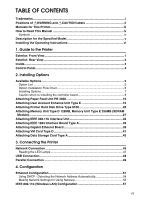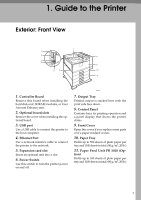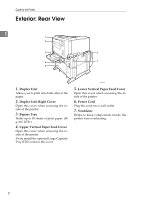viii
5. Paper and Other Media
Paper and Other Media Supported by This Printer
...........................................
63
Paper Recommendations
....................................................................................
67
Loading Paper
..........................................................................................................
67
Storing Paper
...........................................................................................................
67
Types of Paper and Other Media
.............................................................................
68
Paper not supported by this printer
..........................................................................
69
Print Area
.................................................................................................................
70
Loading Paper
......................................................................................................
71
Loading Paper in Tray 1, Tray 2, and the Optional Paper Feed Unit
.......................
71
Loading Paper in the Optional Large Capacity Tray
................................................
74
Setting a Paper Size by Using the Control Panel
.....................................................
76
Specifying a Paper Type for Tray 1/2 and the Optional Paper Feed Unit
................
78
Loading Paper in the Bypass Tray
...........................................................................
79
Switching between Paper Trays
...............................................................................
85
6. Replacing Consumables
Replacing the Toner Cartridge
...........................................................................
87
Adding Staples
.....................................................................................................
92
7. Adjusting the Printer
Adjusting the Image Density
...............................................................................
95
Adjusting Tray Registration
................................................................................
96
8. Troubleshooting
Error & Status Messages on the Control Panel
................................................
99
Printer Does Not Print
.......................................................................................
101
Checking the port connection
.................................................................................
102
Other Printing Problems
...................................................................................
104
Additional Troubleshooting
..............................................................................
109
Removing Jammed Staples
..............................................................................
111
Removing Punch Waste
....................................................................................
114
9. Removing Misfed Paper
Removing Misfed Paper
....................................................................................
117
When “Remove Misfeed A,Y:Paper Tray” Appears
...............................................
118
When “Remove Misfeed B,C,D:Inter.Path” Appears
..............................................
121
When “Remove Misfeed R:Finisher” Appears
........................................................
124
When “Remove Misfeed U:LCT” Appears
..............................................................
127
When “Remove Misfeed Z:Duplex Unit” Appears
..................................................
129