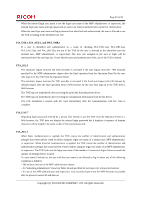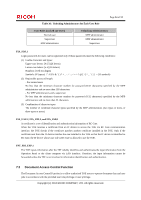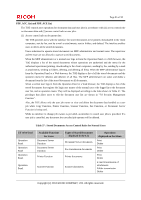Ricoh Aficio MP 5002 Security Target - Page 82
Table 35 : List of Audit Log Items, Audit Log Items, Setting Values of Audit Log, Items, Audit
 |
View all Ricoh Aficio MP 5002 manuals
Add to My Manuals
Save this manual to your list of manuals |
Page 82 highlights
Page 81 of 93 Date settings (year/month/day), time settings (hour/minute) Termination of session by auto logout Failure of Web Function communication Folder transmission E-mail transmission of attachments Printing via networks LAN Fax via networks Storing document data Reading document data (print, download, fax transmission, e-mail transmission of attachments, and folder transmission) Deleting document data Communication with RC Gate (*1): The start-up and shutdown of Audit Function are substituted with the TOE start-up event. Basic Log Items Table 35 : List of Audit Log Items Audit Log Items Starting date/time of an event Ending date/time of an event Event types Subject identity Outcome (*2) Communication directions Communicating IP address Communicating e-mail address Lockout operation type Setting Values of Audit Log Items Values of the TOE system clock at an event occurrence Values of the TOE system clock at an event occurrence Audit event identity User or TOE identity for an audit event caused by the user or TOE Audit event outcome (success or failure) Communication directions (IN/OUT) Communicating IP address Communicating e-mail address for e-mail transmission of attachments Information to identify starting Lockout and releasing Lockout Audit Events to record Audit Logs - All auditable events shown in Table 34 - Web Function communication - Communication with RC Gate - Web Function communication - Folder transmission - Printing via networks - LAN Fax via networks - Communication with RC Gate - E-mail transmission of attachments - Starting and releasing Lockout Copyright (c) 2012 RICOH COMPANY, LTD. All rights reserved. Expanded Log Items