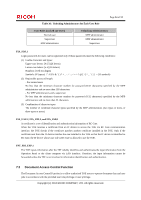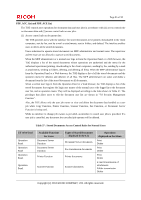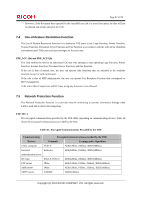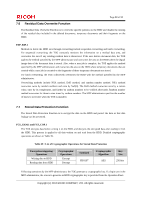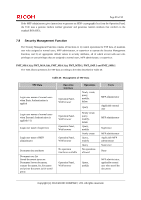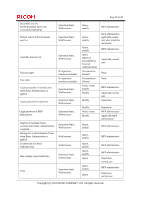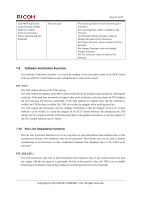Ricoh Aficio MP 5002 Security Target - Page 90
Security Management Function
 |
View all Ricoh Aficio MP 5002 manuals
Add to My Manuals
Save this manual to your list of manuals |
Page 90 highlights
Page 89 of 93 If the MFP administrator gives instructions to generate an HDD cryptographic key from the Operation Panel, the TOE uses a genuine random number generator and generates random numbers that conform to the standard BSI-AIS31. 7.8 Security Management Function The Security Management Function consists of functions to 1) control operations for TSF data, 2) maintain user roles assigned to normal users, MFP administrator, or supervisor to operate the Security Management Function, and 3) set appropriate default values to security attributes, all of which accord with user role privileges or user privileges that are assigned to normal users, MFP administrator, or supervisor. FMT_MSA.1(a), FMT_MSA.1(b), FMT_MSA.3(a), FMT_MTD.1, FMT_SMF.1 and FMT_SMR.1 The TOE allows operations for TSF data according to the rules described in Table 40. Table 40 : Management of TSF Data TSF Data Login user names of normal users when Basic Authentication is applied Login user names of normal users when External Authentication is applied (*1) Login user name of supervisor Login user name of MFP administrator Document data attributes Document user list Stored document types are Document Server document, scanner document, fax document and printer document (with stored print) Operation Interface Operation Panel, Web browser Operation Panel, Web browser Operation Panel, Web browser Operation Panel, Web browser No operation interfaces available Operations Newly create, query, modify, delete Query Newly create, query, modify, delete Query, modify Newly create Query, modify Query No operations allowed Operation Panel, Web browser Query, modify Users MFP administrator Applicable normal user MFP administrator Supervisor MFP administrator Applicable MFP administrator Supervisor None MFP administrator, applicable normal user who stored the document Copyright (c) 2012 RICOH COMPANY, LTD. All rights reserved.