Ricoh Aficio MP C2051 Quick Reference Guide - Page 16
Turning Off the Power Shutting Down
 |
View all Ricoh Aficio MP C2051 manuals
Add to My Manuals
Save this manual to your list of manuals |
Page 16 highlights
Turning Off the Power (Shutting Down) When turning off the power of the equipment, perform the following shutdown procedure. Before turning off the power, be sure that the following three conditions are satisfied: ƒ No jobs are left in the printing job list (press the Job List button to view) ƒ The ERROR lamp is not blinking ƒ No PCs are accessing the equipment via the network (Data light blinking) Flip the Orange button to OFF.
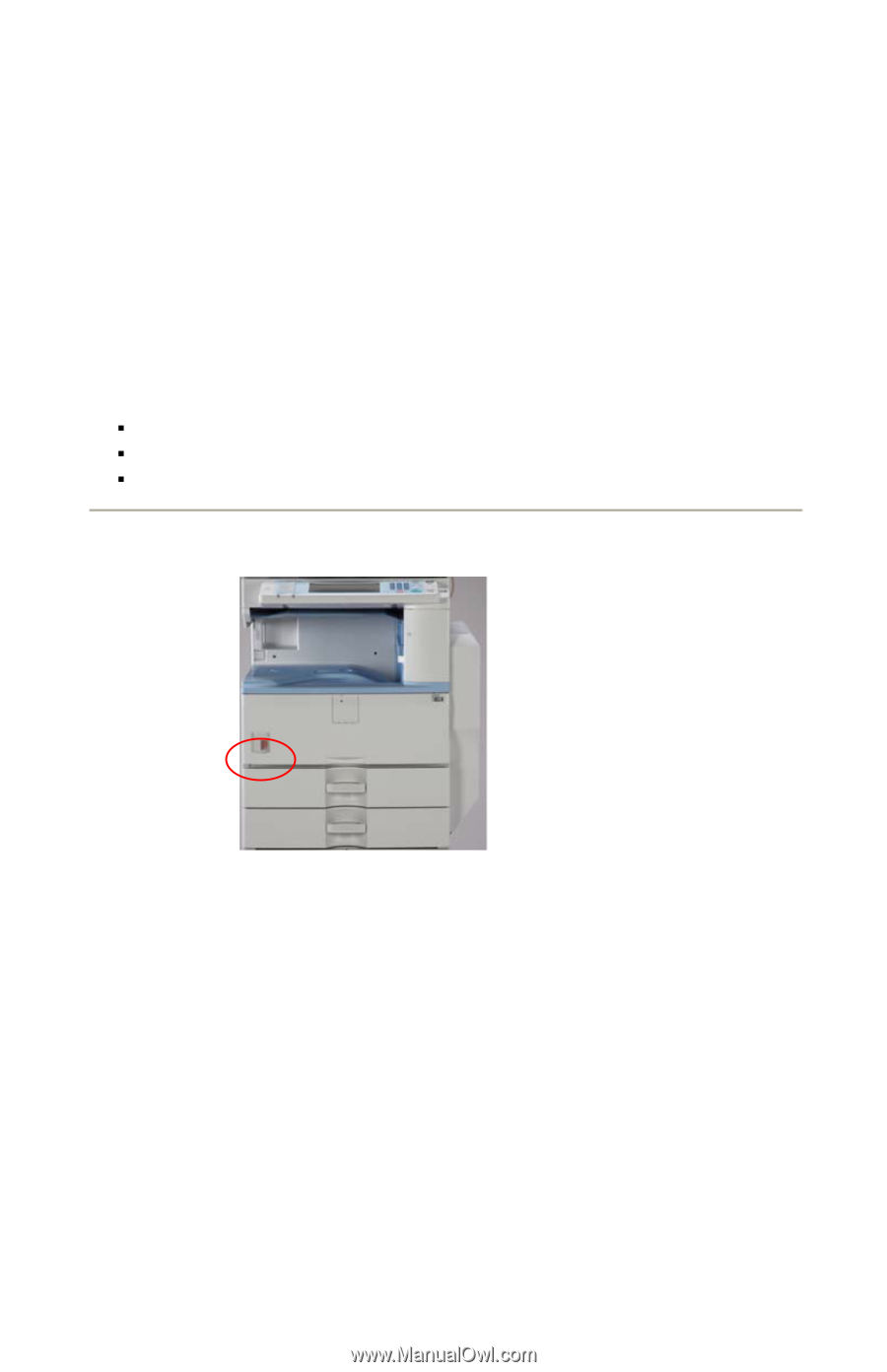
Turning Off the Power (Shutting Down)
When turning off the power of the equipment, perform the following shutdown
procedure.
Before turning off the power, be sure that the following three conditions are satisfied:
No jobs are left in the printing job list (press the
Job List
button to view)
The ERROR lamp is not blinking
No PCs are accessing the equipment via the network (Data light blinking)
Flip the Orange button to OFF.









