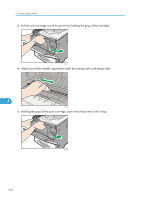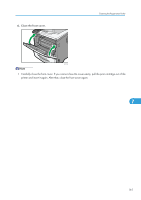Ricoh Aficio SP 5200DN Operating Instructions - Page 167
Adjusting Printing Position
 |
View all Ricoh Aficio SP 5200DN manuals
Add to My Manuals
Save this manual to your list of manuals |
Page 167 highlights
Adjusting Printing Position Adjusting Printing Position You can adjust the printing position for each tray. "Horizontal" means perpendicular to the feed direction. "Vertical" means it's parallel to the paper feed direction. Normally you do not need to update the printing position. However, updating is useful in some cases when the optional paper feed unit is installed. 1. Press the [Menu] key. CEC216 2. Press the [ ] or [ ] key to select [Maintenance], and then press the [OK] key. 8 3. Press the [ ] or [ ] key to select [Quality Maintenance], and then press the [OK] key. 4. Press the [ ] or [ ] key to select [Registration], and then press the [OK] key. 165

Adjusting Printing Position
You can adjust the printing position for each tray. "Horizontal" means perpendicular to the feed direction.
"Vertical" means it's parallel to the paper feed direction. Normally you do not need to update the printing
position. However, updating is useful in some cases when the optional paper feed unit is installed.
1.
Press the [Menu] key.
CEC216
2.
Press the [
] or [
] key to select [Maintenance], and then press the [OK] key.
3.
Press the [
] or [
] key to select [Quality Maintenance], and then press the [OK] key.
4.
Press the [
] or [
] key to select [Registration], and then press the [OK] key.
Adjusting Printing Position
165
8