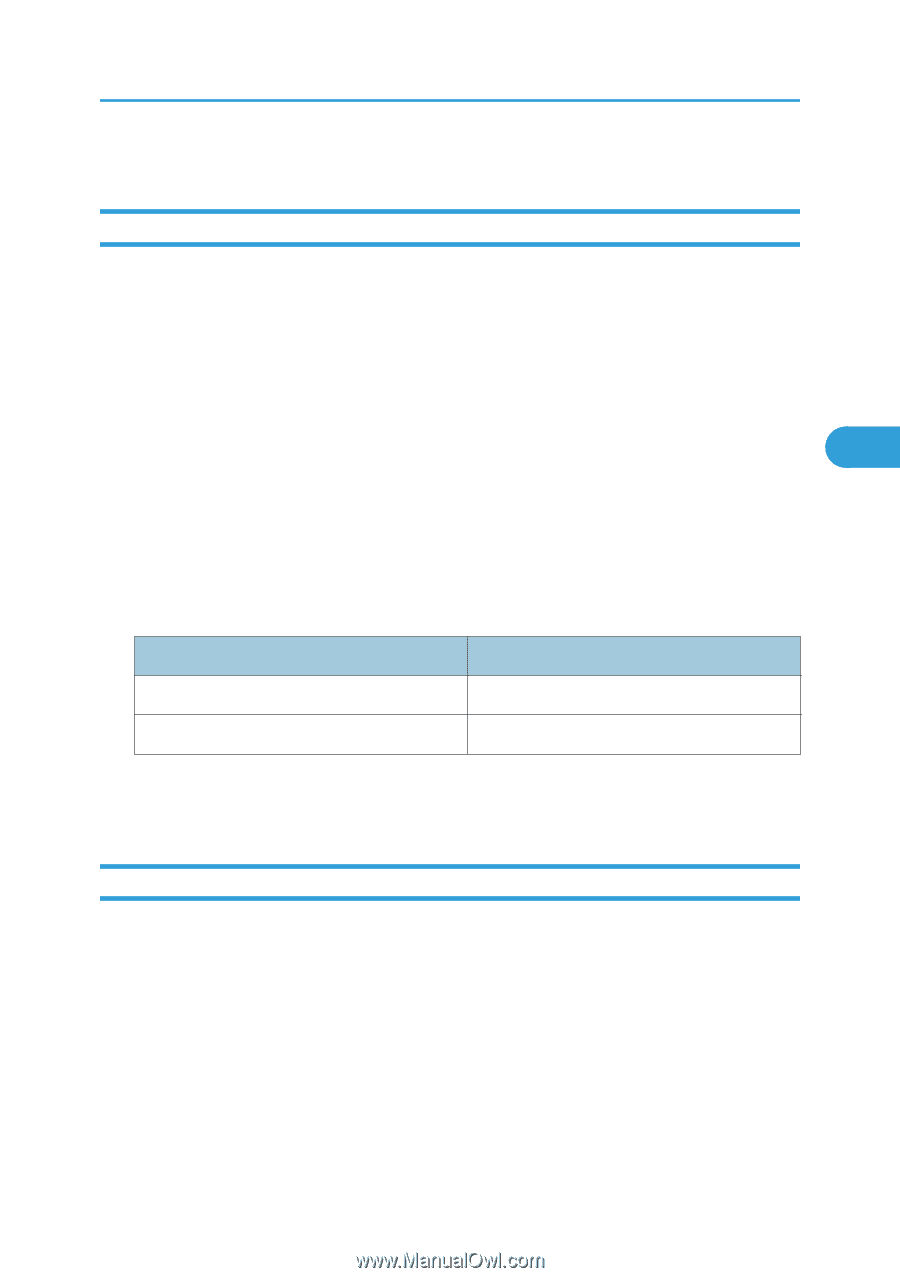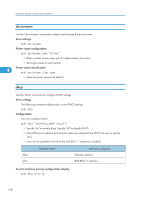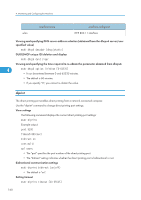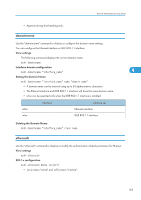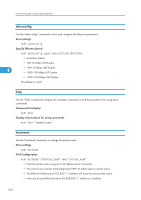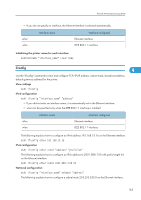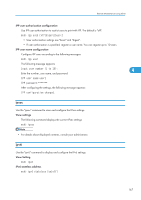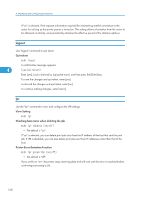Ricoh Aficio SP 5210SF Network Guide - Page 165
domainname, etherauth, View settings, Interface domain configuration, Setting the Domain Name
 |
View all Ricoh Aficio SP 5210SF manuals
Add to My Manuals
Save this manual to your list of manuals |
Page 165 highlights
Remote Maintenance Using telnet • Appears during dual stacking only. domainname Use the "domainname" command to display or configure the domain name settings. You can configure the Ethernet interface or IEEE 802.11 interface. View settings The following command displays the current domain name: msh> domainname Interface domain configuration msh> domainname "interface_name" 4 Setting the Domain Name msh> domainname "interface_name" name "domain name" • A domain name can be entered using up to 63 alphanumeric characters. • The Ethernet interface and IEEE 802.11 interface will have the same domain name. • wlan can be specified only when the IEEE 802.11 interface is installed. Interface ether wlan Interface set Ethernet interface IEEE 802.11 interface Deleting the Domain Name msh> domainname "interface_name" clear name etherauth Use the "etherauth" command to display or modify the authentication related parameters for Ethernet. View settings msh> etherauth 802.1x configuration msh> etherauth 8021x {on|off} • {on} means "active" and {off} means "inactive". 163