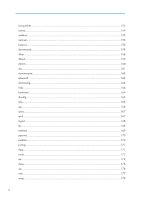Registering a Group
..................................................................................................................................
280
Registering Names to a Group
................................................................................................................
281
Adding a Group to Another Group
.........................................................................................................
283
Displaying Names Registered in a Group
..............................................................................................
284
Removing a Name from a Group
............................................................................................................
285
Deleting a Group Within Another Group
................................................................................................
286
Changing a Group Name
........................................................................................................................
287
Deleting a Group
......................................................................................................................................
288
Registering a Protection Code
......................................................................................................................
290
Registering a Protection Code to a Single User
......................................................................................
290
Registering a Protection Code to a Group User
.....................................................................................
291
Registering SMTP and LDAP Authentication
................................................................................................
293
SMTP Authentication
.................................................................................................................................
293
LDAP Authentication
..................................................................................................................................
294
6. Special Operations under Windows
Printing Files Directly from Windows
............................................................................................................
297
Setup
...........................................................................................................................................................
297
Using a Host Name Instead of an IPv4 Address
....................................................................................
297
Printing Commands
...................................................................................................................................
298
7. Appendix
When Using Windows Terminal Service/Citrix Presentation Server/Citrix XenApp
..............................
301
Operating Environment
.............................................................................................................................
301
Supported Printer Drivers
..........................................................................................................................
301
Limitations
...................................................................................................................................................
301
Using DHCP
...................................................................................................................................................
303
Using AutoNet
...........................................................................................................................................
303
Configuring the WINS Server
......................................................................................................................
304
Using Web Image Monitor
......................................................................................................................
304
Using telnet
................................................................................................................................................
305
Using the Dynamic DNS Function
................................................................................................................
306
Updating
....................................................................................................................................................
306
DNS Servers Targeted for Operation
......................................................................................................
307
DHCPv4 Servers Targeted for Operation
...............................................................................................
307
7