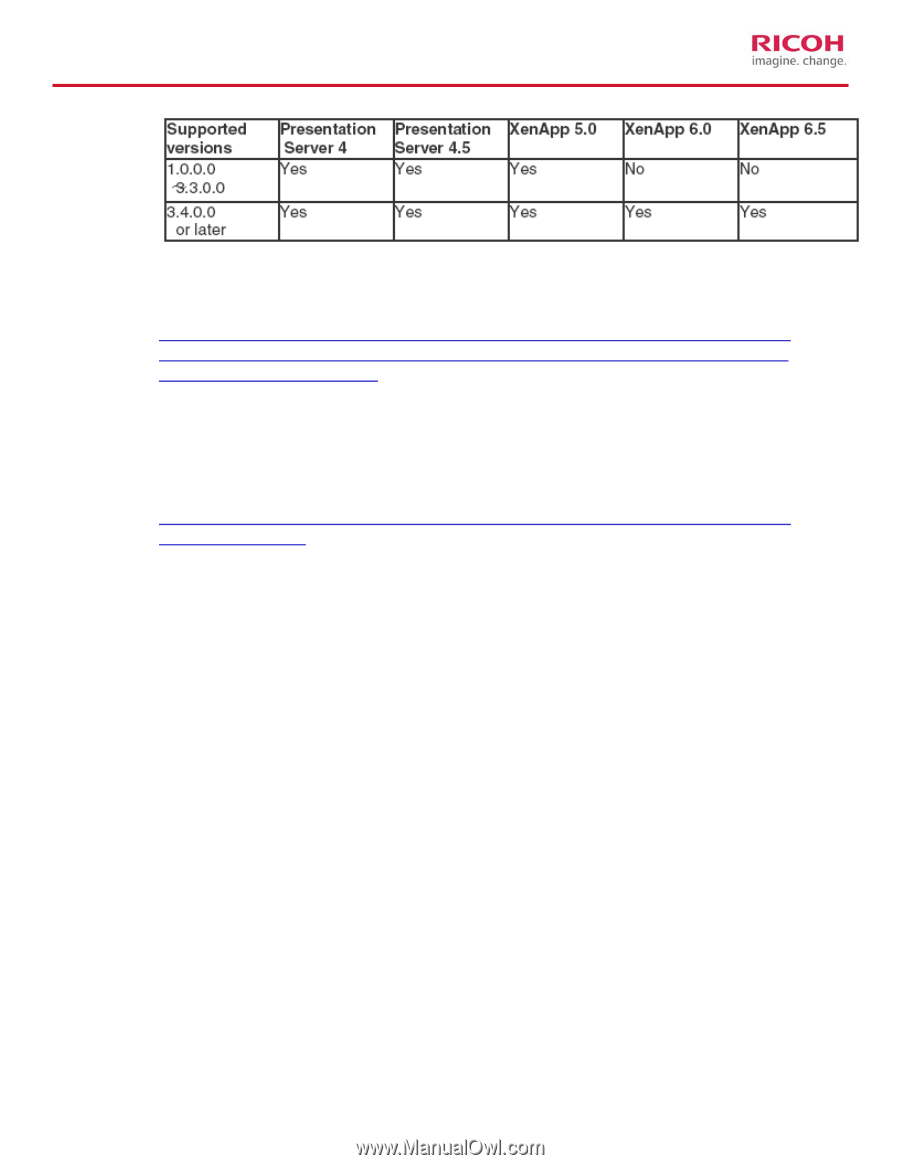Ricoh Aficio SP 5210SR Print Driver Guide - Page 14
Ricoh tests the PCL6 driver for Universal Print using the Citrix Printer Test Kits.
 |
View all Ricoh Aficio SP 5210SR manuals
Add to My Manuals
Save this manual to your list of manuals |
Page 14 highlights
The PCL6 driver for Universal Print is Citrix Ready: http://www.citrix.com/ready/list/products?page=1&partnerPage=1¤tTab=pr oduct&h_zzPartners_Partner=ricoh&sortBy=Alpha&partnerSortBy=Alpha&bc=h_ zzPartners_Partner#RICOH Ricoh tests the PCL6 driver for Universal Print using the Citrix Printer Test Kits. The kits and more information are available at the following link: http://www.citrix.com/English/partners/programs/thirdLevel.asp?programID=1681 660&tlID=1860442 The following methods of Citrix printing are available: Not using a print server: ¾ Using the printer driver installed on the client: Auto-Create Printer (Native Printer Driver) ¾ Using the printer driver installed on the client: Auto-Create Printer (Citrix UPD) ¾ Using the printer driver installed on the XenApp server (local printer) Using a print server: ¾ Using the client's printer driver that is being shared from a print server: Auto-Create Printer (Native ¾ Printer Driver) ¾ Using the client's printer driver that is being shared from a print server: Auto-Create Printer (Citrix ¾ UPD) ¾ Using a printer driver that is being shared by a print server using a policy (Session Printer) ¾ Using a printer driver that is always shared by a print server ¾ PCL6 Driver for Universal Print version 2.3.0 14