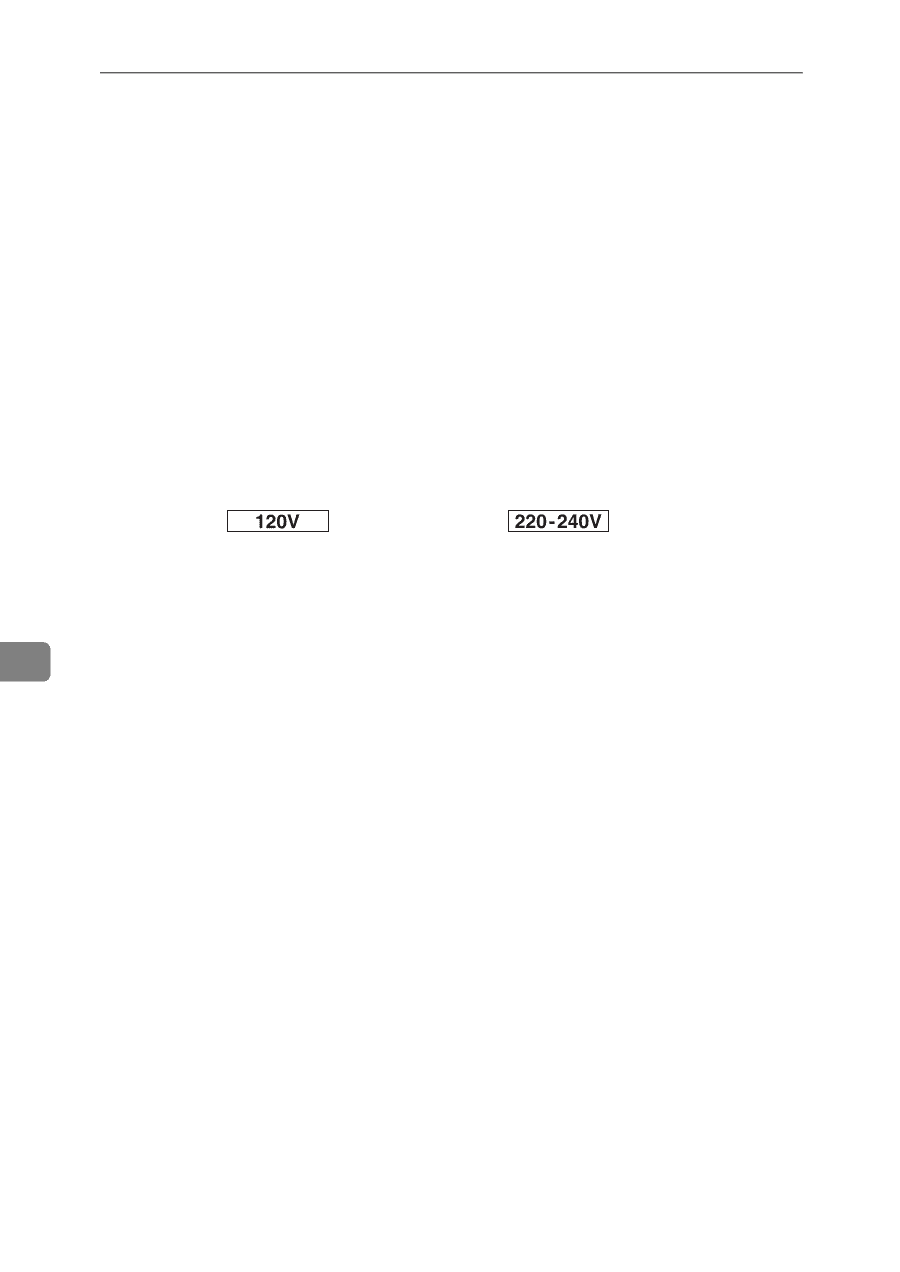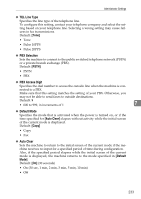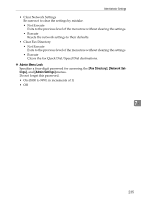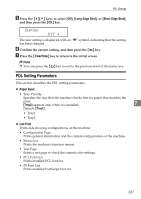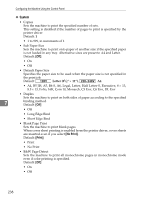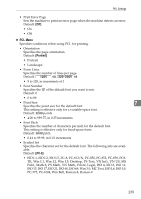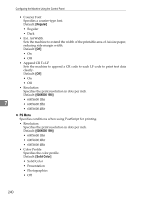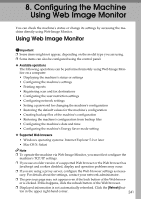Ricoh Aficio SP C231SF User Guide - Page 248
System, No Print, Print
 |
View all Ricoh Aficio SP C231SF manuals
Add to My Manuals
Save this manual to your list of manuals |
Page 248 highlights
Configuring the Machine Using the Control Panel ❖ System • Copies Sets the machine to print the specified number of sets. This setting is disabled if the number of pages to print is specified by the printer driver. Default: 1 • 1 to 999, in increments of 1 • Sub Paper Size Sets the machine to print onto paper of another size if the specified paper is not loaded in any tray. Alternative sizes are preset to A4 and Letter. Default: [Off] • On • Off • Default Paper Size Specifies the paper size to be used when the paper size is not specified in the print job. Default: Letter (81/2" × 11"), A4 • A4, B5 JIS, A5, B6-S, A6, Legal, Letter, Half Letter-S, Executive, 8 × 13, 8.5 × 13, Folio, 16K, Com 10, Monarch, C5 Env, C6 Env, DL Env • Duplex Sets the machine to print on both sides of paper according to the specified 7 binding method. Default: [Off] • Off • Long Edge Bind • Short Edge Bind • Blank Page Print Sets the machine to print blank pages. When cover sheet printing is enabled from the printer driver, cover sheets are inserted even if you select [No Print]. Default: [Print] • Print • No Print • B&W Page Detect Sets the machine to print all monochrome pages in monochrome mode even if color printing is specified. Default: [Off] • On • Off 238