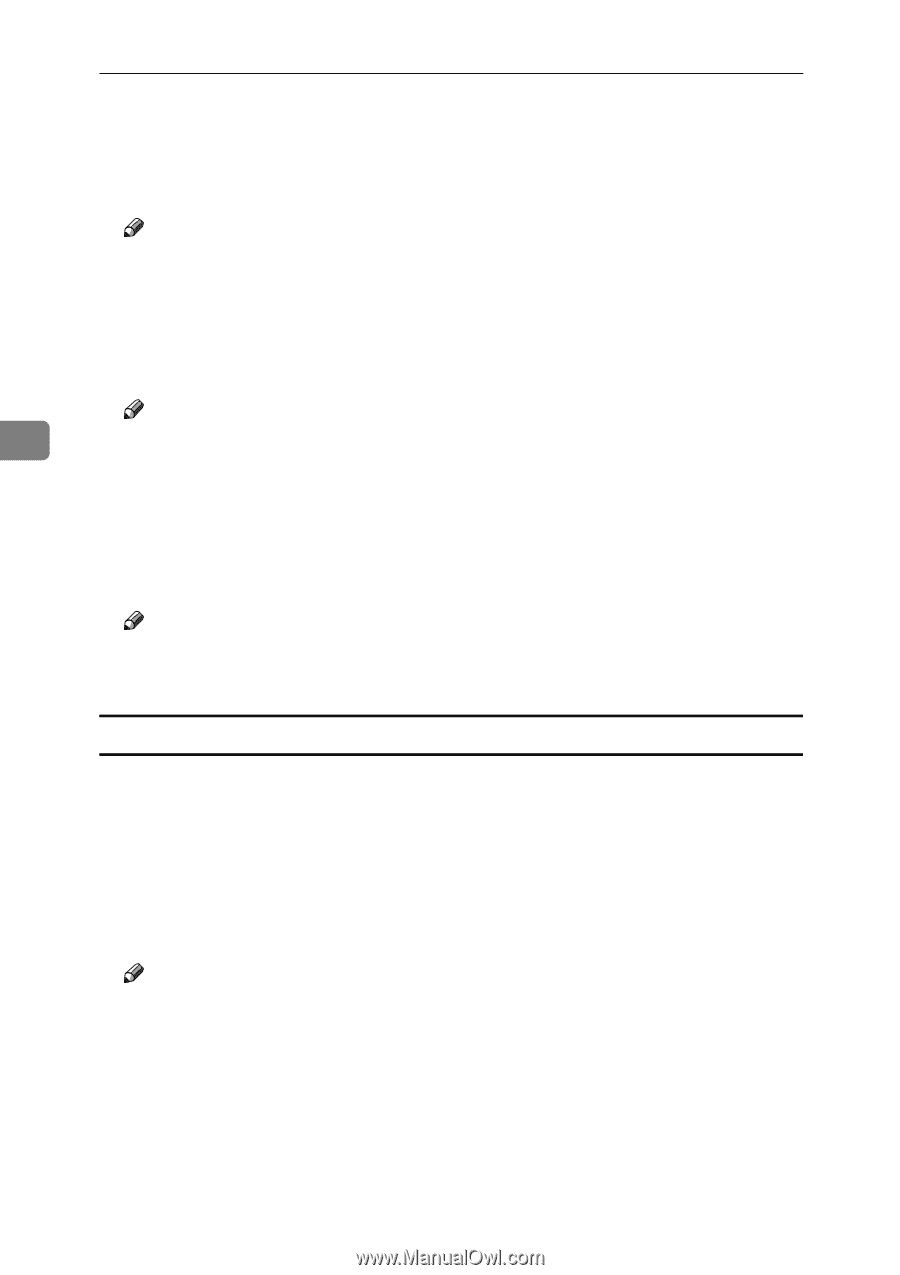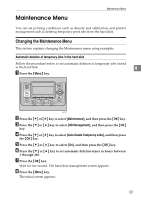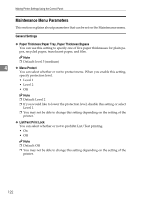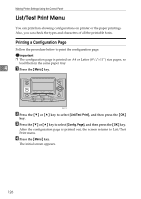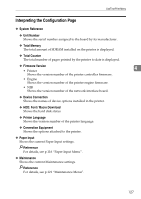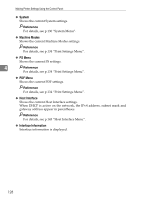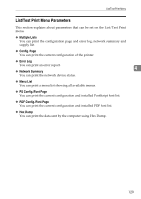Ricoh Aficio SP W2470 Software Guide - Page 138
Timer Settings, Default:
 |
View all Ricoh Aficio SP W2470 manuals
Add to My Manuals
Save this manual to your list of manuals |
Page 138 highlights
Making Printer Settings Using the Control Panel ❖ Fine Ratio Adjustment When using the folding finisher, you can use this setting to specify a paper type and fine ratio. • -1.0 to +1.0 % Note ❒ Default: 0.0 % ❖ Fold Width Fine Adjustment When the folding function is enabled, you can use this setting to specify the folding width when the folding function is enabled. • -6.0 to +6.0 mm (-0.24 to +0.24 inch) Note 4 ❒ Default: 0.0 mm ❒ This menu is available only when the optional folding finisher is installed. ❖ Margin Fold Margin Adjust. When the folding function is available, you can use this setting to adjust the margin fold offset value. • 35 to 40 mm (1.38 to 1.58 inch) Note ❒ Default: 40 mm (1.58 inch) ❒ This menu is available only when the optional folding finisher is installed. Timer Settings ❖ Auto Reset Timer Specify whether or not to cancel settings made if no operation has been performed for a certain period of time while changing configuration using the control panel. When set to on, specify how long the printer is to wait before resetting configuration. • On • Off Note ❒ Default: On ❖ Set Date You can set the date of the printer's internal clock using the {U} or {T} key. ❖ Set Time You can set the time of the printer's internal clock using the {U} or {T} key. 124