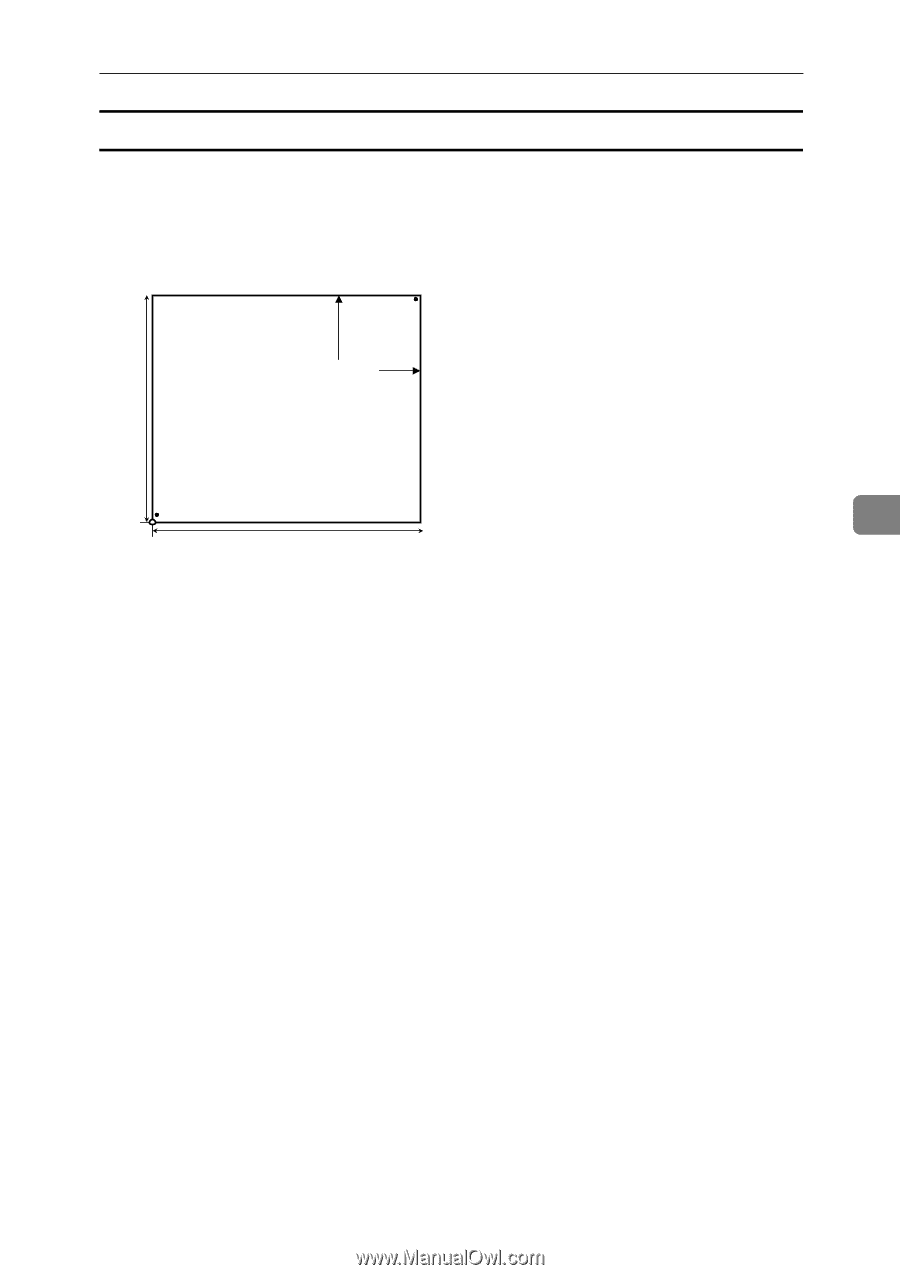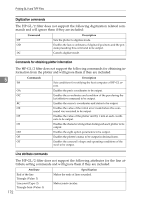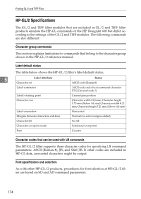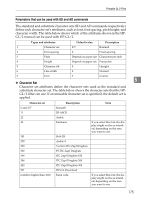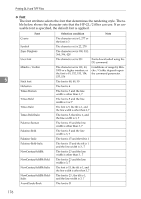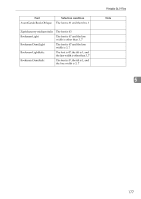Ricoh Aficio SP W2470 Software Guide - Page 187
HP-GL/2 filter coordinates, ed similarly. Images that exceed the hard clip limit are not output.
 |
View all Ricoh Aficio SP W2470 manuals
Add to My Manuals
Save this manual to your list of manuals |
Page 187 highlights
Printable GL/2 Files HP-GL/2 filter coordinates Like other HP plotters, the HP-GL/2 plots using single 0.025 mm units. When plotting on paper however, the printer's or plotter's resolution determines the plot units. The following explanation covers the HP-GL/2 filter's start coordinates, plotting origin, and scaling point. P2 Hard Clip Limit +Y P1 5 Base +X Position (0,0) ATW011S The HP-GL/2 filter uses the initial coordinates, plotting origin, and scaling point to begin processing input data. Input data that has minus coordinates and originates from other than the bottom left area (P1) or the hard clip limit (the PS command-specified area) is shifted by the minimum value of each last drawn coordinate to the plotting origin (where X and Y intersect, in the minus direction). Likewise, the coordinates of images that are drawn in the plus direction are shifted similarly. Images that exceed the hard clip limit are not output. If the HP-GL/2 filter's clipping option is enabled (overriding the hard clip limit of the PS command), the data is output with the hard clip limit reset to the image's minimum and maximum value for each co-ordinate, and independent of the original position and the hard clip limit. 173