| Section |
Page |
| A163 OPERATING INSTRUCTIONS |
1 |
| Safety Information |
4 |
| COPYING |
6 |
| Making One Copy |
6 |
| Copying with the Roll Feeder |
9 |
| Making Several Copies of the Same Original |
11 |
| Making Copies Darker or Lighter |
12 |
| Leaving a Blank Margin at the Leading Edge |
13 |
| Copying Only a Selected Portion of the Original |
15 |
| Using the Rear Table - Originals That Can't Be Bent |
17 |
| Copying to Different Media |
18 |
| Programming Settings You Often Use |
19 |
| What Your Service Representative Can Change |
21 |
| MAINTAINING YOUR COPIER |
23 |
| Changing the Toner Bottle |
23 |
| Adding Toner |
25 |
| Loading a Roll of Paper |
28 |
| Things to Do Everday |
32 |
| TROUBLESHOOTING |
33 |
| If Something Goes Wrong |
33 |
| If a Service Indicator Lights Up |
33 |
| If Jams Occur |
34 |
| Others |
39 |
| DO'S & DON\ |
41 |
| WHERE IS IT & WHAT IS IT |
43 |
| Displays and Keys |
43 |
| The Outside of the Copier |
45 |
| WHERE TO PUT YOUR COPIER |
47 |
| APPENDIX: PAPER CUTTING RAIL |
49 |
| Cutting a Sheet of Paper |
49 |
| Loading a New Roll |
50 |
| SPECIFICATIONS |
52 |
| A251 OPERATING INSTRUCTIONS |
54 |
| INTRODUCTION |
54 |
| SAFETY INFORMATION |
54 |
| 1. GETTING STARTED |
61 |
| HOW TO USE THIS COPY MACHINE |
61 |
| WHERE IT IS & WHAT IT IS |
64 |
| Copier Exterior |
64 |
| Operation Panel |
66 |
| RECOMMENDED ORIGINALS |
68 |
| RECOMMENDED PAPER |
70 |
| TONER |
72 |
| 2. COPYING |
73 |
| BASIC COPYING (COPYING TO SHEETS) |
73 |
| Using the Rear Table |
78 |
| COPYING ONTO ROLL PAPER (OPTION) |
79 |
| Semi Synchro Cut |
80 |
| Preset Cutting |
82 |
| Variable Cutting |
83 |
| USING THE ROLL CUTTING RAIL (OPTION) |
84 |
| 3. COPY SETTINGS |
86 |
| COPYING ONTO OTHER MEDIA |
86 |
| ADJUSTING COPY IMAGE DENSITY |
88 |
| MAKING SEVERAL COPIES OF THE SAME ORIGINAL |
89 |
| SETTING A LEADING EDGE MARGIN |
90 |
| PARTIAL COPYING |
91 |
| PROGRAMMING SETTING YOU OF TEN USE |
93 |
| A) Program key |
93 |
| B) Changing The Default Setting |
94 |
| USER TOOLS |
95 |
| WHAT YOUR SERVICE REPRESENTATIVE CAN |
96 |
| 4.MAINTAININGYOURCOPIER |
98 |
| CHANGINGTHETONERBOTTLE |
98 |
| ADDING TONER |
101 |
| LOADING A ROLL OF PAPER |
104 |
| LOADING A NEW ROLL(ONTO PAPER CUTTING RAIL) |
108 |
| 5. TROUBLESHOOTING |
110 |
| IfSomethingGoesWrong |
110 |
| IfA ServiceIndicatorLightsUp |
110 |
| IF JAMS OCCUR |
111 |
| OTHERS |
117 |
| THINGS TO DO EVERY DAY |
119 |
| DO'S & DON'TS |
120 |
| WHERE TO PUT YOUR COPIER |
121 |
| 6. SPECIFICATIONS |
124 |
| COPIER |
124 |
| OPTIONS |
125 |
| INDEX |
126 |
| A252 OPERATING INSTRUCTIONS |
128 |
| INTRODUCTION |
128 |
| SAFETY INFORMATION |
128 |
| 1. GETTING STARTED |
135 |
| HOW TO USE THIS COPY MACHINE |
135 |
| WHERE IT IS & WHAT IT IS |
138 |
| Copier Exterior |
138 |
| Operation Panel |
140 |
| RECOMMENDED ORIGINALS |
142 |
| RECOMMENDED PAPER |
144 |
| TONER |
146 |
| 2. COPYING |
147 |
| BASIC COPYING (COPYING TO SHEETS) |
147 |
| Using the Rear Table |
152 |
| COPYING ONTO ROLL PAPER (OPTION) |
153 |
| Synchro Cutting |
154 |
| Preset Cutting |
156 |
| Variable Cutting |
157 |
| 3. COPY SETTINGS |
158 |
| COPYING ONTO OTHER MEDIA |
158 |
| ADJUSTING COPY IMAGE DENSITY |
160 |
| SETTING THE NUMBER OF COPIES (REPEATED COPYING) |
161 |
| SETTING A LEADING/TRAILING EDGE MARGIN |
162 |
| PARTIAL COPYING |
164 |
| PROGRAMMINGSETTING YOUOFTENUSE |
166 |
| A)Programkey |
166 |
| B) Changing The Default Setting |
167 |
| USER TOOLS |
168 |
| WHAT YOUR SERVICE REPRESENTATIVE CAN |
169 |
| 4.MAINTAININGYOURCOPIER |
171 |
| CHANGINGTHETONERBOTTLE |
171 |
| ADDING TONER |
174 |
| LOADING A ROLL OF PAPER |
177 |
| 5. TROUBLESHOOTING |
181 |
| IfSomethingGoesWrong |
181 |
| IfA ServiceIndicatorLightsUp |
181 |
| IF JAMS OCCUR |
182 |
| OTHERS |
188 |
| THINGS TO DO EVERY DAY |
190 |
| DO'S & DON'TS |
191 |
| WHERE TO PUT YOUR COPIER |
192 |
| 6. SPECIFICATIONS |
195 |
| COPIER |
195 |
| OPTIONS |
196 |
| INDEX |
197 |
| B047 OPERATING INSTRUCTIONS |
199 |
| Safety Information |
203 |
| Safety Information |
203 |
| Safety Information |
203 |
| When using your equipment, the following safety precautions should always be followed. |
203 |
| When using your equipment, the following safety precautions should always be followed. |
203 |
| Safety During Operation |
203 |
| Safety During Operation |
203 |
| In this manual, the following important symbols are used: |
203 |
| In this manual, the following important symbols are used: |
203 |
| <TABLE> |
204 |
| <TABLE> |
204 |
| <TABLE> |
204 |
| <TABLE> |
204 |
| <TABLE> |
204 |
| <TABLE> |
204 |
| <TABLE BODY> |
204 |
| <TABLE ROW> |
204 |
| • Connect the power cord directly into a wall outlet and never use an extension cord. |
204 |
| • Connect the power cord directly into a wall outlet and never use an extension cord. |
204 |
| • Connect the power cord directly into a wall outlet and never use an extension cord. |
204 |
| • Connect the power cord directly into a wall outlet and never use an extension cord. |
204 |
| • Only connect the machine to the power source described on the inside front cover of this manual. |
204 |
| • Only connect the machine to the power source described on the inside front cover of this manual. |
204 |
| • Avoid multi-wiring. |
204 |
| • Avoid multi-wiring. |
204 |
| • Do not damage, break or make any modifications to the power cord. Do not place heavy objects on... |
204 |
| • Do not damage, break or make any modifications to the power cord. Do not place heavy objects on... |
204 |
| • Do not plug or unplug the power cord with your hands wet. Otherwise, an electric shock might oc... |
204 |
| • Do not plug or unplug the power cord with your hands wet. Otherwise, an electric shock might oc... |
204 |
| • Disconnect the power plug (by pulling the plug, not the cable) if the power cable or plug becom... |
204 |
| • Disconnect the power plug (by pulling the plug, not the cable) if the power cable or plug becom... |
204 |
| • Disconnect the power plug (by pulling the plug, not the cable) if the power cable or plug becom... |
204 |
| • Make sure the wall outlet is near the machine and freely accessible so that in event of an emer... |
204 |
| • Make sure the wall outlet is near the machine and freely accessible so that in event of an emer... |
204 |
| • Turn off the power and disconnect the power plug (by pulling the plug, not the cable) if any of... |
204 |
| • Turn off the power and disconnect the power plug (by pulling the plug, not the cable) if any of... |
204 |
| • Do not take apart or attempt any modifications to this machine. There is a risk of fire, electr... |
204 |
| • Do not take apart or attempt any modifications to this machine. There is a risk of fire, electr... |
204 |
| • To avoid hazardous electric shock or laser radiation exposure, do not remove any covers or scre... |
204 |
| • To avoid hazardous electric shock or laser radiation exposure, do not remove any covers or scre... |
204 |
| • Some parts of the machine are at a high voltage and could give you an electric shock. Also, if ... |
204 |
| • Some parts of the machine are at a high voltage and could give you an electric shock. Also, if ... |
204 |
| • Do not keep using the machine with a fault or defect. Contact your service representative. |
204 |
| • Do not keep using the machine with a fault or defect. Contact your service representative. |
204 |
| • If the machine looks damaged or breaks down, smoke is coming out, there is a strange smell or a... |
204 |
| • If the machine looks damaged or breaks down, smoke is coming out, there is a strange smell or a... |
204 |
| • Do not put any metal objects or containers holding water (e.g. vases, flowerpots, glasses) on t... |
204 |
| • Do not put any metal objects or containers holding water (e.g. vases, flowerpots, glasses) on t... |
204 |
| • Do not incinerate spilled toner or used toner. Toner dust might ignite when exposed to an open ... |
204 |
| • Do not incinerate spilled toner or used toner. Toner dust might ignite when exposed to an open ... |
204 |
| • Disposal can take place at our authorized dealer or at appropriate collection sites. |
204 |
| • Disposal can take place at our authorized dealer or at appropriate collection sites. |
204 |
| • Dispose of the used toner cartridge in accordance with the local regulation. |
204 |
| • Dispose of the used toner cartridge in accordance with the local regulation. |
204 |
| <TABLE> |
205 |
| <TABLE> |
205 |
| <TABLE> |
205 |
| <TABLE> |
205 |
| <TABLE> |
205 |
| <TABLE> |
205 |
| <TABLE BODY> |
205 |
| <TABLE ROW> |
205 |
| • When you pull out the plug from the socket, grip the plug to avoid damaging the cord and causin... |
205 |
| • When you pull out the plug from the socket, grip the plug to avoid damaging the cord and causin... |
205 |
| • When you pull out the plug from the socket, grip the plug to avoid damaging the cord and causin... |
205 |
| • When you pull out the plug from the socket, grip the plug to avoid damaging the cord and causin... |
205 |
| • Unplug the power cord from the wall outlet before you move the equipment. While moving the equi... |
205 |
| • Unplug the power cord from the wall outlet before you move the equipment. While moving the equi... |
205 |
| • When the machine will not be used for a long time, unplug the power cord. |
205 |
| • When the machine will not be used for a long time, unplug the power cord. |
205 |
| • If you use the machine in a confined space, make sure there is a continuous air turnover. |
205 |
| • If you use the machine in a confined space, make sure there is a continuous air turnover. |
205 |
| • Keep the machine away from humidity and dust. A fire or an electric shock might occur. |
205 |
| • Keep the machine away from humidity and dust. A fire or an electric shock might occur. |
205 |
| • Do not place the machine on an unstable or tilted surface. If it topples over, it could cause i... |
205 |
| • Do not place the machine on an unstable or tilted surface. If it topples over, it could cause i... |
205 |
| • After you move the machine, fix it with the caster fixture. Otherwise, the machine might move o... |
205 |
| • After you move the machine, fix it with the caster fixture. Otherwise, the machine might move o... |
205 |
| • Protect the equipment from dampness or wet weather, such as rain, snow, and so on. |
205 |
| • Protect the equipment from dampness or wet weather, such as rain, snow, and so on. |
205 |
| • Do not allow paper clips, staples, or other small metallic objects to fall inside the equipment. |
205 |
| • Do not allow paper clips, staples, or other small metallic objects to fall inside the equipment. |
205 |
| • Do not reuse stapled paper. Do not use aluminum foil, carbon-containing paper or other conducti... |
205 |
| • Do not reuse stapled paper. Do not use aluminum foil, carbon-containing paper or other conducti... |
205 |
| • Do not eat or swallow toner. |
205 |
| • Do not eat or swallow toner. |
205 |
| • Keep toner (used or unused) and toner bottle out of the reach of children. |
205 |
| • Keep toner (used or unused) and toner bottle out of the reach of children. |
205 |
| • For environmental reasons, do not dispose of the equipment or expended supply waste at househol... |
205 |
| • For environmental reasons, do not dispose of the equipment or expended supply waste at househol... |
205 |
| • When removing misfed paper, do not touch the fusing section because it could be very hot. |
205 |
| • When removing misfed paper, do not touch the fusing section because it could be very hot. |
205 |
| • Do not touch the anti-humidity switch from inside the machine because it could be very hot. |
205 |
| • Do not touch the anti-humidity switch from inside the machine because it could be very hot. |
205 |
| • The inside of the machine could be very hot. Do not touch the parts with a label indicating the... |
205 |
| • The inside of the machine could be very hot. Do not touch the parts with a label indicating the... |
205 |
| • Rolls of paper can be heavy, so you should be careful when loading one. |
205 |
| • Rolls of paper can be heavy, so you should be careful when loading one. |
205 |
| • This machine has been tested for safety using this supplier's parts and consumables. We recomme... |
205 |
| • This machine has been tested for safety using this supplier's parts and consumables. We recomme... |
205 |
| • Our products are engineered to meet high standards of quality and functionality, and we recomme... |
205 |
| • Our products are engineered to meet high standards of quality and functionality, and we recomme... |
205 |
| • This equipment is only to be installed by a qualified service personnel. |
205 |
| • This equipment is only to be installed by a qualified service personnel. |
205 |
| ENERGY STAR Program |
206 |
| ENERGY STAR Program |
206 |
| <TABLE> |
206 |
| <TABLE> |
206 |
| <TABLE> |
206 |
| <TABLE BODY> |
206 |
| <TABLE ROW> |
206 |
| <GRAPHIC> |
206 |
| As an ENERGY STAR Partner, we have determined that this machine model meets the ENERGY STAR Guide... |
206 |
| <TABLE> |
206 |
| <TABLE> |
206 |
| <TABLE BODY> |
206 |
| <TABLE ROW> |
206 |
| The ENERGY STAR Guidelines intend to establish an international energy-saving system for developi... |
206 |
| The ENERGY STAR Guidelines intend to establish an international energy-saving system for developi... |
206 |
| When a product meets the ENERGY STAR Guidelines for energy efficiency, the Partner shall place th... |
206 |
| This product was designed to reduce the environmental impact associated with office equipment by ... |
206 |
| • Auto Off Mode |
206 |
| • Auto Off Mode |
206 |
| • Auto Off Mode |
206 |
| To conserve energy, this product automatically turns off 1 minutes after the last copying or prin... |
206 |
| For how to change the default interval before entering Auto Off mode, see “Auto Off Time” |
206 |
| Specification |
206 |
| Specification |
206 |
| Specification |
206 |
| <TABLE> |
206 |
| <TABLE> |
206 |
| <TABLE> |
206 |
| <TABLE BODY> |
206 |
| <TABLE ROW> |
206 |
| FW770 |
206 |
| <TABLE ROW> |
206 |
| <TABLE ROW> |
206 |
| Auto Off mode |
206 |
| Power consumption |
206 |
| 1.0 W |
206 |
| <TABLE ROW> |
206 |
| Default interval |
206 |
| 30 minute |
206 |
| - Recycled Paper |
206 |
| - Recycled Paper |
206 |
| Please contact your sales or service representative for recommended recycled paper types that may... |
206 |
| How to Read this Manual |
207 |
| How to Read this Manual |
207 |
| Symbols |
207 |
| Symbols |
207 |
| In this manual, the following symbols are used: |
207 |
| In this manual, the following symbols are used: |
207 |
| This symbol indicates a potentially hazardous situation that might result in death or serious inj... |
207 |
| This symbol indicates a potentially hazardous situation that might result in minor or moderate in... |
207 |
| * The statements above are notes for your safety. |
207 |
| If this instruction is not followed, paper might be misfed, originals might be damaged, or data m... |
207 |
| This symbol indicates the prior knowledge or preparations required before operating. |
207 |
| This symbol indicates precautions for operation, or actions to take after misoperation. |
207 |
| This symbol indicates numerical limits, functions that cannot be used together, or conditions in ... |
207 |
| This symbol indicates a reference. |
207 |
| Keys that appear on the machine's panel display. |
207 |
| Keys built into the machine's operation panel. |
207 |
| TABLE OF CONTENTS |
208 |
| Guide to Components 1 |
208 |
| Copier Exterior 1 |
208 |
| Operation Panel 3 |
208 |
| 1. Basics |
208 |
| Turning on the Power 5 |
208 |
| Turn On the Main Power 5 |
208 |
| Turn Off the Main Power 5 |
208 |
| Recommended Originals 6 |
208 |
| Non-recommended Originals 7 |
208 |
| Notes for Leading and Side Edge of the Originals 7 |
208 |
| Recommended Paper 8 |
208 |
| Anti-humidity Heater 9 |
208 |
| Toner 10 |
208 |
| Handling Toner 10 |
208 |
| Toner Storage 10 |
208 |
| Used Toner 10 |
208 |
| 2. Copying |
208 |
| Basic Copying (Copying to sheets) 11 |
208 |
| Using the Roll Feeder (Option) 15 |
208 |
| Using the Rear Table 17 |
208 |
| Copying onto Roll Paper (Option) 19 |
208 |
| Semi Synchro cutting 19 |
208 |
| Preset Cutting 22 |
208 |
| Variable Cutting 23 |
208 |
| Using The Roll Cutting Rail (Option) 25 |
208 |
| 3. Copy Settings |
208 |
| Copying Onto Other Media 27 |
208 |
| Adjusting the Fusing Temperature Manually 28 |
208 |
| Adjusting Copy Image Density 29 |
208 |
| Making Several Copies of the Same Original 30 |
208 |
| Setting a Leading Edge Margin 31 |
208 |
| Partial Copying 32 |
208 |
| Programming Settings You Often Use 35 |
208 |
| A) Program key 35 |
208 |
| B) Changing the Default Setting 36 |
208 |
| User Tools 38 |
208 |
| Settings You Can Change with User Tools 40 |
209 |
| 4. Maintaining Your Copier |
209 |
| Changing The Used Toner Bottle 45 |
209 |
| Adding Toner 48 |
209 |
| Changing The Roll Paper Size 52 |
209 |
| Removing the Roll Paper Holder 52 |
209 |
| Setting the Roll Paper Holder 52 |
209 |
| Loading A Roll Of Paper 54 |
209 |
| Loading A New Roll Onto Paper Cutting Rail (Option) 59 |
209 |
| 5. Troubleshooting |
209 |
| If Something Goes Wrong 61 |
209 |
| If Indicator Lights Up 61 |
209 |
| If Jams Occur 62 |
209 |
| If the Original is Jammed at the Exit 62 |
209 |
| If Sheet Paper is Jammed in the Feed-in Slot 63 |
209 |
| If Sheet Paper is Jammed at the Paper Exit 64 |
209 |
| If Roll Paper Jams 65 |
209 |
| If You Cannot See the Roll Paper Jam 67 |
209 |
| Others 70 |
209 |
| Absolutely nothing happens 70 |
209 |
| Something happens, but Set Paper or RF Select never appear 70 |
209 |
| If Jams Occur Frequently 70 |
209 |
| If Copies Look Wrong 70 |
209 |
| White Spots Appear 70 |
209 |
| Creases 71 |
209 |
| Copies Come Out Dog Eared 71 |
209 |
| Black streaks appear on copies 71 |
209 |
| Daily Maintenance 72 |
209 |
| Clean the Exposure Glass & the Platen Plate 72 |
209 |
| Do's & Don'ts 73 |
209 |
| Where to Put Your Copier 74 |
209 |
| Machine Environment 74 |
209 |
| Power Connection 75 |
209 |
| Access To Machine 76 |
209 |
| 6. Specifications |
209 |
| Copier 77 |
209 |
| Options 78 |
209 |
| Guide to Components |
211 |
| Guide to Components |
211 |
| Guide to Components |
211 |
| Copier Exterior |
211 |
| Copier Exterior |
211 |
| <GRAPHIC> |
211 |
| <GRAPHIC> |
211 |
| <GRAPHIC> |
211 |
| 1.� Locks |
211 |
| 1.� Locks |
211 |
| 1.� Locks |
211 |
| Squeeze both locks(1a&1b) to open the unit. Open the unit to empty the used toner bottle and to r... |
211 |
| 2.� Front Cover |
211 |
| 2.� Front Cover |
211 |
| Open the cover (and the unit) to access the toner cartridge. |
211 |
| 3.� Original Table |
211 |
| 3.� Original Table |
211 |
| Place your original face up here. If you want to copy a stiff original that can't be bent, use th... |
211 |
| 4.� Original Guides |
211 |
| 4.� Original Guides |
211 |
| Use the guide to keep the original straight as you feed the original into the copier. |
211 |
| 5.� Operation Panel |
211 |
| 5.� Operation Panel |
211 |
| fi P.3 “Operation Panel” |
211 |
| fi P.3 “Operation Panel” |
211 |
| 6.� Rear Table |
211 |
| 6.� Rear Table |
211 |
| Place stiff originals face down here. |
211 |
| 7.� Roll Feeder (option) |
211 |
| 7.� Roll Feeder (option) |
211 |
| Feeds paper from a roll to the copier. |
211 |
| 8.� Paper Guides |
211 |
| 8.� Paper Guides |
211 |
| Use the guides to keep the copy paper straight as you feed it into the copier. |
211 |
| 9.� Bypass Table |
211 |
| 9.� Bypass Table |
211 |
| Use this table when you want to make copy one by one. |
211 |
| 10.� Table (option) |
211 |
| 10.� Table (option) |
211 |
| Holds your copier and the Roll Feeder. |
211 |
| 11.� Main switch |
212 |
| 11.� Main switch |
212 |
| Use this switch to turn the copier on and off. The copier will need about 3 minutes to warm up, i... |
212 |
| <GRAPHIC> |
212 |
| 12.� Copy Exit Guide |
212 |
| Makes sure the copies don't fall off as they come out. |
212 |
| Set the manual pocket as shown in the figure. |
212 |
| Set the manual pocket as shown in the figure. |
212 |
| <GRAPHIC> |
212 |
| 13.� Anti-humidity Heater Switch |
212 |
| When humidity is high, the paper in the paper roll tray may absorb moisture, which can effect the... |
212 |
| <GRAPHIC> |
213 |
| Operation Panel |
213 |
| <GRAPHIC> |
213 |
| <GRAPHIC> |
213 |
| <GRAPHIC> |
213 |
| 1.� Function indicators |
213 |
| 1.� Function indicators |
213 |
| 1.� Function indicators |
213 |
| These indicators show which setting you are currently editing, Press the Function key to cycle th... |
213 |
| • The top indicator (Paper Length indicator) lights when the paper length is being set. |
213 |
| • The top indicator (Paper Length indicator) lights when the paper length is being set. |
213 |
| • The top indicator (Paper Length indicator) lights when the paper length is being set. |
213 |
| • The middle indicator (Leading Edge indicator) lights when the leading margin is being set. |
213 |
| • The middle indicator (Leading Edge indicator) lights when the leading margin is being set. |
213 |
| • The bottom indicator (Copy Counter indicator) lights when the number of copies is being set. |
213 |
| • The bottom indicator (Copy Counter indicator) lights when the number of copies is being set. |
213 |
| 2.� Paper Length display |
213 |
| 2.� Paper Length display |
213 |
| Shows the length of paper the Roll Feeder will send. |
213 |
| Preset Cut |
213 |
| Preset Cut |
213 |
| Preset Cut |
213 |
| Press to scrolls through the preset paper lengths for the Roll Feeder. |
213 |
| Cut Select |
213 |
| Cut Select |
213 |
| Cut Select |
213 |
| Turns Semi synchro Cut or Preset/Variable Cut on and off. |
213 |
| 5.� Energy Saver |
213 |
| 5.� Energy Saver |
213 |
| 5.� Energy Saver |
213 |
| Shows that the machine is in a state of wait (Energy Saver). Press key 9. |
213 |
| 6.� Troubleshooting indicators |
213 |
| 6.� Troubleshooting indicators |
213 |
| 7.� Wait |
213 |
| 7.� Wait |
213 |
| 7.� Wait |
213 |
| Shows that the copier is not yet ready to copy. |
213 |
| 8.� Ready (d), Set Original(R), Set Paper (K), Bypass Select (a) |
213 |
| 8.� Ready (d), Set Original(R), Set Paper (K), Bypass Select (a) |
213 |
| 8.� Ready (d), Set Original(R), Set Paper (K), Bypass Select (a) |
213 |
| When |
213 |
| Clear Modes/Energy Saver |
213 |
| Clear Modes/Energy Saver |
213 |
| Clear Modes/Energy Saver |
213 |
| Cancels all of current settings. When you hold down this key for three seconds or more, the copie... |
213 |
| To exit Energy Saver mode, press this key again. |
213 |
| Program |
213 |
| Program |
213 |
| Program |
213 |
| Allows you to recall or set a program. |
213 |
| The program indicator(LED) lights after you store the setting. |
213 |
| Function Select |
214 |
| Function Select |
214 |
| Function Select |
214 |
| Press to change which setting you are editing. The current selection is shown by the indicators a... |
214 |
| • Paper Length |
214 |
| • Paper Length |
214 |
| • Paper Length |
214 |
| • Leading Edge |
214 |
| • Leading Edge |
214 |
| • Copy Counter |
214 |
| • Copy Counter |
214 |
| Also used for copying a selected portion of the original. |
214 |
| + |
214 |
| + |
214 |
| + |
214 |
| Press to increase the value being edited. |
214 |
| Press to decrease the value being edited. |
214 |
| 13.� Leading Edge/Copy Counter |
214 |
| 13.� Leading Edge/Copy Counter |
214 |
| 13.� Leading Edge/Copy Counter |
214 |
| Displays the margin settings and the number of copies made. |
214 |
| 14.� Roll Feeder |
214 |
| 14.� Roll Feeder |
214 |
| 14.� Roll Feeder |
214 |
| Light up when you select Roll Feeder 1 or 2. |
214 |
| RF Select/Cut |
214 |
| RF Select/Cut |
214 |
| RF Select/Cut |
214 |
| Use to select the paper feed type (when the Roll Feeder option is installed). Also press to stop ... |
214 |
| Copy Media |
214 |
| Copy Media |
214 |
| Copy Media |
214 |
| Press to select the type of copy paper you are using. |
214 |
| The copier will apply more or less heat accordingly. |
214 |
| • The top indicator-Translucent paper indicator |
214 |
| • The top indicator-Translucent paper indicator |
214 |
| • The top indicator-Translucent paper indicator |
214 |
| • The bottom indicator-Film indicator |
214 |
| • The bottom indicator-Film indicator |
214 |
| Emergency Stop |
214 |
| Emergency Stop |
214 |
| Emergency Stop |
214 |
| Press to stop the copying process immediately. |
214 |
| Use if your original is getting stuck in the copier. |
214 |
| If you stop operation by pressing this key, remove both the original and paper. |
214 |
| 18.� Density |
214 |
| 18.� Density |
214 |
| 18.� Density |
214 |
| Shows the density level the copies will have. |
214 |
| Press the left key to make copies lighter. |
214 |
| Press the right key to make copies darker. |
214 |
| Paper Feed |
214 |
| Paper Feed |
214 |
| Paper Feed |
214 |
| Press to feed the paper. |
214 |
| Paper Feed indicator(LED) lights up when the machine is ready to feed roll paper. |
214 |
| Clear/Stop |
214 |
| Clear/Stop |
214 |
| Clear/Stop |
214 |
| When entering numbers, press to cancel. |
214 |
| While copying, press to stop copying. |
214 |
| 1.� Basics |
215 |
| 1.� Basics |
215 |
| Turning on the Power |
215 |
| Turning on the Power |
215 |
| Turning on the Power |
215 |
| To turn the machine on, press the main switch. |
215 |
| To turn the machine on, press the main switch. |
215 |
| Turn On the Main Power |
215 |
| Turn On the Main Power |
215 |
| A Make sure that the power cord is firmly plugged into the wall outlet. |
215 |
| A Make sure that the power cord is firmly plugged into the wall outlet. |
215 |
| A Make sure that the power cord is firmly plugged into the wall outlet. |
215 |
| A Make sure that the power cord is firmly plugged into the wall outlet. |
215 |
| B Turn on the main switch. |
215 |
| B Turn on the main switch. |
215 |
| <GRAPHIC> |
215 |
| Turn Off the Main Power |
215 |
| A Turn off the main switch. |
215 |
| A Turn off the main switch. |
215 |
| A Turn off the main switch. |
215 |
| A Turn off the main switch. |
215 |
| <GRAPHIC> |
216 |
| Recommended Originals |
216 |
| • You can set originals with weight in the range 21g/m |
216 |
| • You can set originals with weight in the range 21g/m |
216 |
| • You can set originals with weight in the range 21g/m |
216 |
| • You can set originals with weight in the range 21g/m |
216 |
| • You can set original with sizes between 914¥3,000mm (W¥L), 36\ |
216 |
| • You can set original with sizes between 914¥3,000mm (W¥L), 36\ |
216 |
| • Fix the curl of originals to within the following range. |
216 |
| • Fix the curl of originals to within the following range. |
216 |
| • For the curl of the leading edge and the trailing edge: R50mm (2.0\ |
216 |
| • For the curl of the leading edge and the trailing edge: R50mm (2.0\ |
216 |
| • For the curl of the leading edge and the trailing edge: R50mm (2.0\ |
216 |
| <GRAPHIC> |
216 |
| • For the curl of the whole paper: f30mm (1.2\ |
216 |
| <GRAPHIC> |
216 |
| • When you copy the following originals, set them in the rear table: |
216 |
| fi P.17 “Using the Rear Table” |
216 |
| fi P.17 “Using the Rear Table” |
216 |
| • Thick originals (0.19mm~3mm) |
216 |
| • Thick originals (0.19mm~3mm) |
216 |
| • Thick originals (0.19mm~3mm) |
216 |
| • Originals which cannot be folded. |
216 |
| • Originals which cannot be folded. |
216 |
| • Originals less than 297mm (11\ |
216 |
| • Originals less than 297mm (11\ |
216 |
| • When you copy the following originals, use the Carrier Sheet (option) to set them: |
216 |
| • When you copy the following originals, use the Carrier Sheet (option) to set them: |
216 |
| • Piled originals |
216 |
| • Piled originals |
216 |
| • Piled originals |
216 |
| • Folded originals |
216 |
| • Folded originals |
216 |
| • Taped or pasted originals |
216 |
| • Taped or pasted originals |
216 |
| • Originals which have a hole near the leading edge 40mm (1.6\ |
216 |
| • Originals which have a hole near the leading edge 40mm (1.6\ |
216 |
| • Dog-eared originals |
216 |
| • Dog-eared originals |
216 |
| • Creased, torn, or clipped-out originals |
216 |
| • Creased, torn, or clipped-out originals |
216 |
| • Wavy originals |
216 |
| • Wavy originals |
216 |
| • Pasted originals |
216 |
| • Pasted originals |
216 |
| • Originals whose leading edge is not straight |
216 |
| • Originals whose leading edge is not straight |
216 |
| • Curled originals |
216 |
| • Curled originals |
216 |
| Non-recommended Originals |
217 |
| Non-recommended Originals |
217 |
| • The following types of originals are not recommended. |
217 |
| • The following types of originals are not recommended. |
217 |
| • The following types of originals are not recommended. |
217 |
| • The following types of originals are not recommended. |
217 |
| • Wet originals |
217 |
| • Wet originals |
217 |
| • Wet originals |
217 |
| • Originals with cardboard stuck on the leading edge |
217 |
| • Originals with cardboard stuck on the leading edge |
217 |
| • Originals with clips or staples |
217 |
| • Originals with clips or staples |
217 |
| • Originals with wet ink or white-out |
217 |
| • Originals with wet ink or white-out |
217 |
| • Carbon paper |
217 |
| • Carbon paper |
217 |
| • Originals made of materials other than paper or film |
217 |
| • Originals made of materials other than paper or film |
217 |
| (thermosensitive paper, aluminum foil, etc.) |
217 |
| Notes for Leading and Side Edge of the Originals |
217 |
| Notes for Leading and Side Edge of the Originals |
217 |
| Margins on the leading and side edges of originals are not copied as shown in the illustration. |
217 |
| Margins on the leading and side edges of originals are not copied as shown in the illustration. |
217 |
| • a=0±3mm (0.12”) |
217 |
| • a=0±3mm (0.12”) |
217 |
| • a=0±3mm (0.12”) |
217 |
| • b1+b2<0±2mm (0.08”) (A1L) |
217 |
| • b1+b2<0±2mm (0.08”) (A1L) |
217 |
| <GRAPHIC> |
218 |
| Recommended Paper |
218 |
| • Standard paper sizes that can be used in this copier are shown below. |
218 |
| • Standard paper sizes that can be used in this copier are shown below. |
218 |
| • Standard paper sizes that can be used in this copier are shown below. |
218 |
| • Standard paper sizes that can be used in this copier are shown below. |
218 |
| <TABLE> |
218 |
| <TABLE> |
218 |
| <TABLE BODY> |
218 |
| <TABLE ROW> |
218 |
| Metric version |
218 |
| Inch version |
218 |
| Bypass |
218 |
| Roll Feeder |
218 |
| <TABLE ROW> |
218 |
| A0 |
218 |
| E (36\ |
218 |
| K |
218 |
| K |
218 |
| <TABLE ROW> |
218 |
| A1 |
218 |
| D (24\ |
218 |
| KL |
218 |
| KL |
218 |
| <TABLE ROW> |
218 |
| A2 |
218 |
| C (18\ |
218 |
| KL |
218 |
| KL |
218 |
| <TABLE ROW> |
218 |
| A3 |
218 |
| B (12\ |
218 |
| KL |
218 |
| KL |
218 |
| <TABLE ROW> |
218 |
| A4 |
218 |
| A (9\ |
218 |
| K |
218 |
| K |
218 |
| • When you make a copy on a non-standard size of paper, set the paper on the Copy Paper Table. |
218 |
| • When you make a copy on a non-standard size of paper, set the paper on the Copy Paper Table. |
218 |
| • Weight of paper suitable for this copier: 51g/m |
218 |
| • Weight of paper suitable for this copier: 51g/m |
218 |
| • Do not use the following kinds of paper or a paper jam might occur. |
218 |
| • Do not use the following kinds of paper or a paper jam might occur. |
218 |
| • Bent, folded, or creased paper |
218 |
| • Bent, folded, or creased paper |
218 |
| • Bent, folded, or creased paper |
218 |
| • Torn paper |
218 |
| • Torn paper |
218 |
| • Perforated paper |
218 |
| • Perforated paper |
218 |
| • Non-smooth paper |
218 |
| • Non-smooth paper |
218 |
| • Slippery paper |
218 |
| • Slippery paper |
218 |
| • Thin paper that has low stiffness |
218 |
| • Thin paper that has low stiffness |
218 |
| • Do not make a copy on paper with any kind of coating, such as thermosensitive paper, art paper,... |
218 |
| • Do not make a copy on paper with any kind of coating, such as thermosensitive paper, art paper,... |
218 |
| A fault might occur. |
218 |
| • Do not use paper with strong curls at the edges or corners. (Curls rising more than 5mm (1/4\ |
218 |
| • Do not use paper with strong curls at the edges or corners. (Curls rising more than 5mm (1/4\ |
218 |
| • When you make copies on film, take out the copies delivered to the copy guide one sheet at a ti... |
218 |
| • When you make copies on film, take out the copies delivered to the copy guide one sheet at a ti... |
218 |
| • If copying to natural tracing paper (all pulp, translucent paper) at a relative humidity of 35%... |
218 |
| • If copying to natural tracing paper (all pulp, translucent paper) at a relative humidity of 35%... |
218 |
| A If the paper was left out of its package for 5 minutes or more, remove the first 1000mm (39.3\ |
218 |
| A If the paper was left out of its package for 5 minutes or more, remove the first 1000mm (39.3\ |
218 |
| A If the paper was left out of its package for 5 minutes or more, remove the first 1000mm (39.3\ |
218 |
| B If copies come out wavy or with white spots, use translucent paper instead of natural tracing p... |
218 |
| B If copies come out wavy or with white spots, use translucent paper instead of natural tracing p... |
218 |
| C Always keep the paper in a bag when not using it. |
218 |
| C Always keep the paper in a bag when not using it. |
218 |
| • Store the paper in a sealed polyvinyl bag if not used for a long period. |
218 |
| • Store the paper in a sealed polyvinyl bag if not used for a long period. |
218 |
| If it gets humid, paper will curl or wave which can cause a paper jam or part of the image not to... |
218 |
| • When you use paper in high humidity under hot conditions, take out only the necessary amount of... |
219 |
| • When you use paper in high humidity under hot conditions, take out only the necessary amount of... |
219 |
| Anti-humidity Heater |
219 |
| Anti-humidity Heater |
219 |
| • When humidity is high, the paper in the paper roll tray may absorb moisture, which can effect t... |
219 |
| • When humidity is high, the paper in the paper roll tray may absorb moisture, which can effect t... |
219 |
| • When humidity is high, the paper in the paper roll tray may absorb moisture, which can effect t... |
219 |
| • When humidity is high, the paper in the paper roll tray may absorb moisture, which can effect t... |
219 |
| Toner |
220 |
| Toner |
220 |
| Handling Toner |
220 |
| Handling Toner |
220 |
| <TABLE> |
220 |
| <TABLE> |
220 |
| <TABLE> |
220 |
| <TABLE> |
220 |
| <TABLE> |
220 |
| <TABLE BODY> |
220 |
| <TABLE ROW> |
220 |
| <GRAPHIC> |
220 |
| • Do not incinerate used toner, toner bottle or toner cartridge. |
220 |
| • Toner dust might ignite when exposed to an open flame. |
220 |
| • Dispose of the used toner and the used toner cartridge according to local regulations. |
220 |
| <TABLE> |
220 |
| <TABLE> |
220 |
| <TABLE> |
220 |
| <TABLE> |
220 |
| <TABLE BODY> |
220 |
| <TABLE ROW> |
220 |
| <GRAPHIC> |
220 |
| • Do not eat or swallow toner. |
220 |
| • Keep toner (used or unused), toner bottle, and toner cartridge out of reach of children. |
220 |
| <TABLE> |
220 |
| <TABLE> |
220 |
| <TABLE> |
220 |
| <TABLE> |
220 |
| <TABLE BODY> |
220 |
| <TABLE ROW> |
220 |
| <GRAPHIC> |
220 |
| • This machine has been tested for safety using this supplier's parts and consumables. We recomme... |
220 |
| • If you use toner other than that recommended, a fault might occur. |
220 |
| • If you use toner other than that recommended, a fault might occur. |
220 |
| • If you use toner other than that recommended, a fault might occur. |
220 |
| • If you want to add toner, |
220 |
| • If you want to add toner, |
220 |
| Toner Storage |
220 |
| Toner Storage |
220 |
| • Store toner cartridges horizontally in a cool, dark place. |
220 |
| • Store toner cartridges horizontally in a cool, dark place. |
220 |
| • Store toner cartridges horizontally in a cool, dark place. |
220 |
| • Store toner cartridges horizontally in a cool, dark place. |
220 |
| • Do not leave toner cartridges in your car on a hot day for a long period of time, or anywhere t... |
220 |
| • Do not leave toner cartridges in your car on a hot day for a long period of time, or anywhere t... |
220 |
| • Never store toner where it will be exposed to heat. |
220 |
| • Never store toner where it will be exposed to heat. |
220 |
| • Do not lay heavy objects on toner bottles. |
220 |
| • Do not lay heavy objects on toner bottles. |
220 |
| Used Toner |
220 |
| Used Toner |
220 |
| • Toner cannot be re-used. |
220 |
| • Toner cannot be re-used. |
220 |
| • Toner cannot be re-used. |
220 |
| • Toner cannot be re-used. |
220 |
| • Put the used toner in the plastic bag and dispose of it according to local regulations. |
220 |
| • Put the used toner in the plastic bag and dispose of it according to local regulations. |
220 |
| 2.� Copying |
221 |
| 2.� Copying |
221 |
| Basic Copying (Copying to sheets) |
221 |
| Basic Copying (Copying to sheets) |
221 |
| Use bypass table or roll feeder to copy onto paper. |
221 |
| Use bypass table or roll feeder to copy onto paper. |
221 |
| For acceptable types of original and paper, |
221 |
| For acceptable types of original and paper, |
221 |
| If you use bypass table, place one sheet of paper at a time on the bypass table and never insert ... |
221 |
| If the copy paper is curled, place it with the curl facing downwards. |
221 |
| When you set A0 size (36\ |
221 |
| Do not use paper which is cut obliquely, when the difference between the right side and the left ... |
221 |
| <GRAPHIC> |
221 |
| You cannot copy to both sides of the paper at the same time. |
221 |
| The machine needs about 3 minutes to warm up after being turned on before copies can be made. The... |
221 |
| Set paper, and then set original (from bypass tray or roll feeder). When you have set both of the... |
221 |
| Do not lean on the copy table or lay heavy objects on it. |
221 |
| After finish copying, you can store up to 25 copies. |
221 |
| <TABLE> |
221 |
| <TABLE> |
221 |
| <TABLE> |
221 |
| <TABLE> |
221 |
| <TABLE BODY> |
221 |
| <TABLE ROW> |
221 |
| • If during copying your original gets stuck in the copier, press the {Emergency Stop} key. |
221 |
| • If during copying your original gets stuck in the copier, press the |
221 |
| <GRAPHIC> |
221 |
| • If you stop operation by pressing this key, remove both the original and paper. |
221 |
| A Turn on the main switch. |
222 |
| A Turn on the main switch. |
222 |
| A Turn on the main switch. |
222 |
| <GRAPHIC> |
222 |
| B Make sure that the |
222 |
| <GRAPHIC> |
222 |
| Make sure that the Bypass Tray is selected. |
222 |
| C Select any copy settings you require, such as the media type or copy density. |
222 |
| C Select any copy settings you require, such as the media type or copy density. |
222 |
| D Set the paper guide to match the width of the paper. |
222 |
| D Set the paper guide to match the width of the paper. |
222 |
| <GRAPHIC> |
223 |
| E Slide the paper straight into the copier until it stops. The copier will soon pull it in. |
223 |
| <GRAPHIC> |
223 |
| Center the paper |
223 |
| Center the paper |
223 |
| F Make sure that the |
223 |
| F Make sure that the |
223 |
| <GRAPHIC> |
223 |
| G Set the Original Guides to match the original size mark. Set the original |
223 |
| <GRAPHIC> |
223 |
| H The original comes out from the opening just under the original table (A). |
223 |
| The copy is delivered from the slot on top of the copier (B). |
224 |
| <GRAPHIC> |
224 |
| If you make several copies of the same original, when the copy comes out, remove it and repeat fr... |
224 |
| If you want to catch copies at the back of the machine, change the copy delivery direction as sho... |
224 |
| If you want to catch copies at the back of the machine, change the copy delivery direction as sho... |
224 |
| <GRAPHIC> |
224 |
| I Do not hold down or pull out the original during copying. Do not put heavy object on the origin... |
224 |
| I Do not hold down or pull out the original during copying. Do not put heavy object on the origin... |
224 |
| If you do not insert the original in a certain interval after inserting the paper, the paper will... |
224 |
| If the copier is idle at a certain time after you have used it, the machine resets itself to the ... |
224 |
| You can preset the initial settings of the copier |
224 |
| Using the Roll Feeder (Option) |
225 |
| Using the Roll Feeder (Option) |
225 |
| A When the |
225 |
| A When the |
225 |
| A When the |
225 |
| A When the |
225 |
| <GRAPHIC> |
225 |
| Make sure that the paper feed indicator lights up. |
225 |
| B Select any copy settings you require, such as the media type or copy density. |
225 |
| B Select any copy settings you require, such as the media type or copy density. |
225 |
| Press the |
225 |
| If you select two roll feeder (option), select one of the roll. |
225 |
| If you select two roll feeder (option), select one of the roll. |
225 |
| C Press the |
225 |
| C Press the |
225 |
| <GRAPHIC> |
225 |
| D Open the guides to keep the edge of the original from slipping into the paper entrance. |
225 |
| <GRAPHIC> |
226 |
| E Make sure that the |
226 |
| <GRAPHIC> |
226 |
| F Set the original guides to match the width of the original. |
226 |
| <GRAPHIC> |
226 |
| G Center your original |
226 |
| <GRAPHIC> |
227 |
| H The original comes from the opening just under the Original Table (A). The copy is delivered fr... |
227 |
| <GRAPHIC> |
227 |
| Using the Rear Table |
227 |
| When you copy the following originals, set them in the Rear Table. |
227 |
| When you copy the following originals, set them in the Rear Table. |
227 |
| • Thick originals (0.19mm ~ 3mm). |
227 |
| • Thick originals (0.19mm ~ 3mm). |
227 |
| • Thick originals (0.19mm ~ 3mm). |
227 |
| • Originals which cannot be folded. |
227 |
| • Originals which cannot be folded. |
227 |
| • Originals less than 297mm (11\ |
227 |
| • Originals less than 297mm (11\ |
227 |
| You cannot use the following functions when using the Rear Table. |
227 |
| You cannot use the following functions when using the Rear Table. |
227 |
| • Semi Synchro Cut with roll paper |
227 |
| • Semi Synchro Cut with roll paper |
227 |
| • Semi Synchro Cut with roll paper |
227 |
| • Partial Copying |
227 |
| • Partial Copying |
227 |
| A Choose any copy setting you require. |
227 |
| A Choose any copy setting you require. |
227 |
| A Choose any copy setting you require. |
227 |
| B For manual copying, set paper. |
227 |
| B For manual copying, set paper. |
227 |
| C Pull up the holder and turn in the copy exit guide. |
227 |
| C Pull up the holder and turn in the copy exit guide. |
227 |
| <GRAPHIC> |
228 |
| D Insert the original |
228 |
| <GRAPHIC> |
228 |
| E Hold and take the original which has been read and delivered in the front of the copier. |
228 |
| Copying onto Roll Paper (Option) |
229 |
| Copying onto Roll Paper (Option) |
229 |
| The paper will be fed to the copier from the Roll Feeder. You can copy onto roll paper using the ... |
229 |
| The paper will be fed to the copier from the Roll Feeder. You can copy onto roll paper using the ... |
229 |
| • Semi Synchro cutting |
229 |
| • Semi Synchro cutting |
229 |
| • Semi Synchro cutting |
229 |
| • Preset cutting |
229 |
| • Preset cutting |
229 |
| • Variable cutting |
229 |
| • Variable cutting |
229 |
| If unused roll paper is left in the copier, cut 1000mm (39.4\ |
229 |
| If unused roll paper is left in the copier, cut 1000mm (39.4\ |
229 |
| When you want to copy a long original, curled original, or the thin original (less than 0.1mm) wh... |
229 |
| <GRAPHIC> |
229 |
| <TABLE> |
229 |
| <TABLE> |
229 |
| <TABLE> |
229 |
| <TABLE BODY> |
229 |
| <TABLE ROW> |
229 |
| • If during copying your original gets stuck in the copier, press the {Emergency Stop} key. |
229 |
| • If during copying your original gets stuck in the copier, press the |
229 |
| <GRAPHIC> |
229 |
| • If you stop operation by pressing this key, remove both the original and paper. |
229 |
| Semi Synchro cutting |
229 |
| Semi Synchro cutting |
229 |
| This feature lets you cut the roll paper manually to a length that approximates to that of the or... |
229 |
| This feature lets you cut the roll paper manually to a length that approximates to that of the or... |
229 |
| Semi Synchro Cut can handle the cut length in the range 440 ~ 3000mm, 17.3\ |
229 |
| Semi Synchro Cut can handle the cut length in the range 440 ~ 3000mm, 17.3\ |
229 |
| If you set the number of copies, Semi Synchro Cut can handle automatically by the length at your ... |
230 |
| Do not use carrier sheet and rear table when you use Semi synchro cutting. A fault might occur. |
230 |
| A Press the |
230 |
| A Press the |
230 |
| A Press the |
230 |
| <GRAPHIC> |
230 |
| The |
230 |
| B Choose any copy settings you require. |
230 |
| B Choose any copy settings you require. |
230 |
| C Make sure that the |
230 |
| C Make sure that the |
230 |
| <GRAPHIC> |
230 |
| D Press the |
230 |
| <GRAPHIC> |
231 |
| E Press the |
231 |
| <GRAPHIC> |
231 |
| F Set the original guides to match the width of the original. |
231 |
| <GRAPHIC> |
231 |
| G Center your original |
231 |
| <GRAPHIC> |
232 |
| H Just as the trailing edge of the original passes the table edge, press the |
232 |
| <GRAPHIC> |
232 |
| To cancel copying, press the |
232 |
| To cancel copying, press the |
232 |
| To cancel on-going copying, for example, when you have inserted a wrong blueprint, press the |
232 |
| If you make copy without pressing the |
232 |
| When you repeat the copy job with this function even if you select different sizes of the origina... |
232 |
| Once you set the cut length and press the |
232 |
| Preset Cutting |
232 |
| Preset Cutting |
232 |
| This function cuts roll paper to a selected length. The paper is cut to this length regardless of... |
232 |
| This function cuts roll paper to a selected length. The paper is cut to this length regardless of... |
232 |
| The default Preset Cut length is as follows. Metric Version: 1189mm, 841mm, 594mm, 420mm, 297mm I... |
232 |
| The default Preset Cut length is as follows. Metric Version: 1189mm, 841mm, 594mm, 420mm, 297mm I... |
232 |
| A Press the |
233 |
| A Press the |
233 |
| A Press the |
233 |
| <GRAPHIC> |
233 |
| The |
233 |
| B Press the |
233 |
| B Press the |
233 |
| C Choose any copy settings you require. |
233 |
| C Choose any copy settings you require. |
233 |
| D Press the |
233 |
| D Press the |
233 |
| <GRAPHIC> |
233 |
| Continue from step E,F |
233 |
| Variable Cutting |
233 |
| Variable Cutting |
233 |
| This function cuts roll paper in a length you specify. |
233 |
| This function cuts roll paper in a length you specify. |
233 |
| Length can be cut length from 280mm to 3,000mm, 11\ |
233 |
| Length can be cut length from 280mm to 3,000mm, 11\ |
233 |
| A Press the |
234 |
| A Press the |
234 |
| A Press the |
234 |
| B Press the |
234 |
| B Press the |
234 |
| C Press |
234 |
| C Press |
234 |
| <GRAPHIC> |
234 |
| You can change the settings by 1mm (0.1”) steps. |
234 |
| D Choose any copy settings you require. |
234 |
| D Choose any copy settings you require. |
234 |
| E Press the |
234 |
| E Press the |
234 |
| <GRAPHIC> |
234 |
| Continue from step E |
234 |
| Using The Roll Cutting Rail (Option) |
235 |
| Using The Roll Cutting Rail (Option) |
235 |
| The Roll Cutting Rail allows you to use roll paper and cut your own sheets. For how to set the ro... |
235 |
| The Roll Cutting Rail allows you to use roll paper and cut your own sheets. For how to set the ro... |
235 |
| A Pull a bit of paper out and insert it between the rail and the double rod. |
235 |
| A Pull a bit of paper out and insert it between the rail and the double rod. |
235 |
| A Pull a bit of paper out and insert it between the rail and the double rod. |
235 |
| <GRAPHIC> |
235 |
| B Pull the length of paper you want. |
235 |
| <GRAPHIC> |
235 |
| C With one hand, hold the paper firmly against the Original Table. |
235 |
| <GRAPHIC> |
236 |
| D With your other hand, insert the blade of a paper knife between the two rods and slide across t... |
236 |
| <GRAPHIC> |
236 |
| E Make your copy as shown on |
236 |
| <GRAPHIC> |
237 |
| 3.� Copy Settings |
237 |
| Copying Onto Other Media |
237 |
| Copying Onto Other Media |
237 |
| To copy onto translucent or tracing paper or film, use the |
237 |
| To copy onto translucent or tracing paper or film, use the |
237 |
| <TABLE> |
237 |
| <TABLE> |
237 |
| <TABLE BODY> |
237 |
| <TABLE ROW> |
237 |
| Type of paper |
237 |
| Type of paper |
237 |
| Type of paper |
237 |
| Media setting |
237 |
| Media setting |
237 |
| Media setting |
237 |
| <TABLE ROW> |
237 |
| Plain paper |
237 |
| Both indicators off |
237 |
| <TABLE ROW> |
237 |
| Film |
237 |
| Film indicator on |
237 |
| <TABLE ROW> |
237 |
| Translucent paper |
237 |
| Translucent indicator on |
237 |
| <TABLE ROW> |
237 |
| Heavy paper |
237 |
| Translucent indicator on |
237 |
| <TABLE ROW> |
237 |
| Thin paper |
237 |
| No indicator or the film indicator if necessary. |
237 |
| If you are not sure of what type of paper you have, check the label on the paper package to confi... |
237 |
| A Press the |
237 |
| A Press the |
237 |
| A Press the |
237 |
| The |
237 |
| <GRAPHIC> |
237 |
| B When the |
237 |
| Even if you have set the Copy Media function correctly, creasing might occur depending on the tem... |
237 |
| Even if you have set the Copy Media function correctly, creasing might occur depending on the tem... |
237 |
| Adjusting the Fusing Temperature Manually |
238 |
| Adjusting the Fusing Temperature Manually |
238 |
| A Press the |
238 |
| A Press the |
238 |
| A Press the |
238 |
| A Press the |
238 |
| <GRAPHIC> |
238 |
| B Hold down the |
238 |
| C Press the |
238 |
| C Press the |
238 |
| <GRAPHIC> |
238 |
| • Plain paper : 1234567 |
238 |
| • Plain paper : 1234567 |
238 |
| • Plain paper : 1234567 |
238 |
| • Translucent paper: 1234 |
238 |
| • Translucent paper: 1234 |
238 |
| • Film : 1234 |
238 |
| • Film : 1234 |
238 |
| D After you have finished setting the temperature, press the |
238 |
| D After you have finished setting the temperature, press the |
238 |
| E Choose any copy settings you require, and then start copying. |
238 |
| E Choose any copy settings you require, and then start copying. |
238 |
| The new fusing temperature for the selected paper type is cleared when you press the |
238 |
| The new fusing temperature for the selected paper type is cleared when you press the |
238 |
| Adjusting Copy Image Density |
239 |
| Adjusting Copy Image Density |
239 |
| To make copies darker or lighter, change the density setting. There are 14 density levels (=7 not... |
239 |
| To make copies darker or lighter, change the density setting. There are 14 density levels (=7 not... |
239 |
| • Standard density level (Default) |
239 |
| • Standard density level (Default) |
239 |
| • Standard density level (Default) |
239 |
| • 3 darker levels |
239 |
| • 3 darker levels |
239 |
| • 10 lighter levels |
239 |
| • 10 lighter levels |
239 |
| Set the density with the |
239 |
| The indicator shows seven levels at a time. When you start from the standard image density, the m... |
239 |
| The indicator shows seven levels at a time. When you start from the standard image density, the m... |
239 |
| The brighter notch shows which level is now set. If you go lower than the leftmost notch, the Lig... |
239 |
| <GRAPHIC> |
239 |
| If you change the copy image density while repeat copying, the next copy job will come out with n... |
239 |
| A Press the |
239 |
| A Press the |
239 |
| A Press the |
239 |
| <GRAPHIC> |
239 |
| B Each time you press the |
239 |
| Making Several Copies of the Same Original |
240 |
| Making Several Copies of the Same Original |
240 |
| You can preset the number of copies (1 to 99) you want to make. Repeated copying means making two... |
240 |
| You can preset the number of copies (1 to 99) you want to make. Repeated copying means making two... |
240 |
| You can preset up to 99. |
240 |
| You can preset up to 99. |
240 |
| Do not press the |
240 |
| A Press the |
240 |
| A Press the |
240 |
| A Press the |
240 |
| When you press the |
240 |
| <GRAPHIC> |
240 |
| B Proceed as usual for a copy, with sheet paper ( |
240 |
| C When the copy comes out, remove it and repeat step B. Wait for the |
240 |
| C When the copy comes out, remove it and repeat step B. Wait for the |
240 |
| Setting a Leading Edge Margin |
241 |
| Setting a Leading Edge Margin |
241 |
| You can set a margin at the leading edge of the copy. |
241 |
| You can set a margin at the leading edge of the copy. |
241 |
| <GRAPHIC> |
241 |
| You can set up to a ±99mm, ±4.0\ |
241 |
| You can set up to a ±99mm, ±4.0\ |
241 |
| The copy image is shifted to the trailing edge, when you make a copy using the bypass table, or i... |
241 |
| In the Semi Synchro Cut mode, the paper length is increased by the leading margin width. |
241 |
| A Press the |
241 |
| A Press the |
241 |
| A Press the |
241 |
| <GRAPHIC> |
241 |
| B Press the |
241 |
| To zero the value, press the |
241 |
| C Insert the original from the leading edge. |
241 |
| C Insert the original from the leading edge. |
241 |
| You can get same results using the Rear Table. |
241 |
| Partial Copying |
242 |
| Partial Copying |
242 |
| The Partial Copy function copies only a part of an original. |
242 |
| The Partial Copy function copies only a part of an original. |
242 |
| You need to enter start and end points in the feed direction of the original . |
242 |
| <GRAPHIC> |
242 |
| You cannot use the Partial Copying function when using the Rear Table. |
242 |
| You cannot use the Partial Copying function when using the Rear Table. |
242 |
| You cannot use the Partial Copying function for originals shorter than 150mm. |
242 |
| You can use the Partial Copying function for originals longer than 1270mm. |
242 |
| If you set the start point within 130 mm of the leading edge of the original, the copier will reg... |
242 |
| The minimum available space between the start point and the end point is 30 mm. |
242 |
| If you do not set the end point after setting the start point (a), the copier will regard the tra... |
242 |
| If you do not set the end point in the Semi Synchro Cutting function, the paper extend by 200mm f... |
242 |
| A Hold down the |
242 |
| A Hold down the |
242 |
| A Hold down the |
242 |
| A \ |
242 |
| <GRAPHIC> |
243 |
| B Slide the paper straight into the copier until it stops, or press the |
243 |
| <GRAPHIC> |
243 |
| C Place the original. |
243 |
| D Press the |
243 |
| D Press the |
243 |
| The \ |
243 |
| The copier starts copying. |
243 |
| <GRAPHIC> |
243 |
| E Press the |
243 |
| The \ |
243 |
| <GRAPHIC> |
243 |
| F After the paper has been delivered, hold down the |
243 |
| The \ |
244 |
| Programming Settings You Often Use |
245 |
| Programming Settings You Often Use |
245 |
| There are two ways of programming settings you often use. |
245 |
| There are two ways of programming settings you often use. |
245 |
| A) Store the settings in the |
245 |
| B) Change the default settings to those you use most frequently. Whenever you turn on the machine... |
245 |
| A) Program key |
245 |
| A) Program key |
245 |
| Storing Setting in the Program Key |
245 |
| Storing Setting in the Program Key |
245 |
| You can store one setting for frequently use. |
245 |
| You can store one setting for frequently use. |
245 |
| You can store one setting for frequently use. |
245 |
| A Press the |
245 |
| A Press the |
245 |
| A Press the |
245 |
| <GRAPHIC> |
245 |
| B Input the settings you want to store. |
245 |
| C Make a copy. |
245 |
| C Make a copy. |
245 |
| The machine memorizes the types of job setting. |
245 |
| D Press the |
245 |
| D Press the |
245 |
| Recalling Settings Stored in the Program key |
246 |
| Recalling Settings Stored in the Program key |
246 |
| A Press the |
246 |
| A Press the |
246 |
| A Press the |
246 |
| A Press the |
246 |
| <GRAPHIC> |
246 |
| B Enter the number of copies required with the |
246 |
| C Make a copy. |
246 |
| C Make a copy. |
246 |
| B) Changing the Default Setting |
246 |
| B) Changing the Default Setting |
246 |
| A Turn off the main switch. |
246 |
| A Turn off the main switch. |
246 |
| A Turn off the main switch. |
246 |
| A Turn off the main switch. |
246 |
| <GRAPHIC> |
246 |
| B While holding down the |
246 |
| The |
246 |
| <GRAPHIC> |
246 |
| C Input the settings you want. |
246 |
| D Turn off the main switch. |
247 |
| D Turn off the main switch. |
247 |
| The next time you turn the copier on, the settings you programmed in step |
247 |
| The next time you turn the copier on, the settings you programmed in step |
247 |
| User Tools |
248 |
| User Tools |
248 |
| Access the User Tools to make the following adjustments: |
248 |
| Access the User Tools to make the following adjustments: |
248 |
| A1) Not in use |
248 |
| A2) Semi Synchro Cut Adjustment; Allows you to adjust the cut length. |
248 |
| -25mm ~ +25mm (-1.0\ |
248 |
| Without the Roll Feeder, A2) is not in use. |
248 |
| A Hold down the |
248 |
| A Hold down the |
248 |
| A Hold down the |
248 |
| <GRAPHIC> |
248 |
| \ |
248 |
| B Press the |
248 |
| B Press the |
248 |
| C Press the |
248 |
| C Press the |
248 |
| <GRAPHIC> |
248 |
| The Paper Length display shows the current value. |
248 |
| D Use the |
249 |
| D Use the |
249 |
| <GRAPHIC> |
249 |
| E Press the |
249 |
| F Press the |
249 |
| F Press the |
249 |
| <GRAPHIC> |
250 |
| Settings You Can Change with User Tools |
250 |
| This section is for the key operators in charge of this machine. You can change or set the machin... |
250 |
| This section is for the key operators in charge of this machine. You can change or set the machin... |
250 |
| For how to enter the User Tools program, press the |
250 |
| For how to enter the User Tools program, press the |
250 |
| <GRAPHIC> |
250 |
| • Fusing Temperature 1–Normal(+01) |
250 |
| • Fusing Temperature 1–Normal(+01) |
250 |
| • Fusing Temperature 1–Normal(+01) |
250 |
| 0: Mode 1, 1: Mode 2, 2: Mode 3, 3: Mode 4, 4: Mode 5, 5: Mode 6, 6: Mode 7 |
250 |
| 0: Mode 1, 1: Mode 2, 2: Mode 3, 3: Mode 4, 4: Mode 5, 5: Mode 6, 6: Mode 7 |
250 |
| Default: 2 |
250 |
| For details about each mode, contact your service representative. |
250 |
| • Fusing Temperature 2–High (+02) |
250 |
| • Fusing Temperature 2–High (+02) |
250 |
| • Fusing Temperature 2–High (+02) |
250 |
| 0: Mode 5, 1: Mode 6, 2: Mode 7, 3: Mode 8 |
250 |
| 0: Mode 5, 1: Mode 6, 2: Mode 7, 3: Mode 8 |
250 |
| Default: 0 |
250 |
| For details about each mode, contact your service representative. |
250 |
| • Fusing Temperature 3–Low(+03) |
250 |
| • Fusing Temperature 3–Low(+03) |
250 |
| • Fusing Temperature 3–Low(+03) |
250 |
| 0: Mode 2, 1: Mode 3, 2: Mode 4, 3: Mode 5 |
250 |
| 0: Mode 2, 1: Mode 3, 2: Mode 4, 3: Mode 5 |
250 |
| Default: 1 |
250 |
| For details about each mode, contact your service representative. |
250 |
| • Count Up/Down(+04) |
250 |
| • Count Up/Down(+04) |
250 |
| • Count Up/Down(+04) |
250 |
| 0: Count up, 1: Count down |
250 |
| 0: Count up, 1: Count down |
250 |
| Default: 0 |
251 |
| • Beeper On/Off(+05) |
251 |
| • Beeper On/Off(+05) |
251 |
| • Beeper On/Off(+05) |
251 |
| 0: On, 1: All Off, 2: Partially Off |
251 |
| 0: On, 1: All Off, 2: Partially Off |
251 |
| Default: 2(The beeper does not work if you use leading edge margin.) |
251 |
| • Paper Feed Out Waiting Time Setting(+06) |
251 |
| • Paper Feed Out Waiting Time Setting(+06) |
251 |
| • Paper Feed Out Waiting Time Setting(+06) |
251 |
| 0: 2min, 1: 1min, 2: 3min, 3: 4min, 4: 5 min |
251 |
| 0: 2min, 1: 1min, 2: 3min, 3: 4min, 4: 5 min |
251 |
| Default: 0 |
251 |
| • Manual Feed Start Time Setting(+07) |
251 |
| • Manual Feed Start Time Setting(+07) |
251 |
| • Manual Feed Start Time Setting(+07) |
251 |
| 0: 2.0sec, 1: 0.7sec, 2: 1.0sec, 3: 3.0sec, 4: 4.0sec, 5: 5.0sec |
251 |
| 0: 2.0sec, 1: 0.7sec, 2: 1.0sec, 3: 3.0sec, 4: 4.0sec, 5: 5.0sec |
251 |
| Default: 0 |
251 |
| • Lead Edge Increase/Decrease Speed Setting(+08) |
251 |
| • Lead Edge Increase/Decrease Speed Setting(+08) |
251 |
| • Lead Edge Increase/Decrease Speed Setting(+08) |
251 |
| 0: 0.10 sec, 1: 0.50 sec, 2: 0.25 sec, 3: 0.05 sec, 4: 0.02 sec |
251 |
| 0: 0.10 sec, 1: 0.50 sec, 2: 0.25 sec, 3: 0.05 sec, 4: 0.02 sec |
251 |
| Default: 0 |
251 |
| • Auto Reset Time Setting(+09) |
251 |
| • Auto Reset Time Setting(+09) |
251 |
| • Auto Reset Time Setting(+09) |
251 |
| 0: 2 min, 1: 1min, 2: 3 min, 3: 4 min, 4: 5 min, 5: None |
251 |
| 0: 2 min, 1: 1min, 2: 3 min, 3: 4 min, 4: 5 min, 5: None |
251 |
| Default: 0 |
251 |
| The machine cannot enter the Auto reset mode if the roll end indicator lights while copying repea... |
251 |
| The machine cannot enter the Auto clear if the toner end indicator lights. |
251 |
| • Auto Energy Saver Mode(+10) |
252 |
| • Auto Energy Saver Mode(+10) |
252 |
| • Auto Energy Saver Mode(+10) |
252 |
| 0: None, 1: Yes |
252 |
| 0: None, 1: Yes |
252 |
| Default: 0 |
252 |
| The machine can not enter the energy saving mode if toner end indicator lights. |
252 |
| • Screen Message Setting(+11) |
252 |
| • Screen Message Setting(+11) |
252 |
| • Screen Message Setting(+11) |
252 |
| 0: None, 1: \ |
252 |
| 0: None, 1: \ |
252 |
| • Leading Edge Increase/Decrease Adjustment Preliminary Interval(+12) |
252 |
| • Leading Edge Increase/Decrease Adjustment Preliminary Interval(+12) |
252 |
| • Leading Edge Increase/Decrease Adjustment Preliminary Interval(+12) |
252 |
| 0: 3 intervals, 1: 1 interval, 2: 2 intervals, 3: 10 intervals |
252 |
| 0: 3 intervals, 1: 1 interval, 2: 2 intervals, 3: 10 intervals |
252 |
| Default: 0 |
252 |
| • Auto Off Time(+15) |
252 |
| • Auto Off Time(+15) |
252 |
| • Auto Off Time(+15) |
252 |
| Default: 30min |
252 |
| Default: 30min |
252 |
| Auto Off cannot be used in the following cases. |
252 |
| • When the Wait indicator goes on |
252 |
| • When the Wait indicator goes on |
252 |
| • When the Wait indicator goes on |
252 |
| • When the toner end indicator goes on |
252 |
| • When the toner end indicator goes on |
252 |
| • When the front door is open |
252 |
| • When the front door is open |
252 |
| • While copying |
252 |
| • While copying |
252 |
| • When a paper misfeed occurs or SC call appears |
252 |
| • When a paper misfeed occurs or SC call appears |
252 |
| • The machine cannot enter the Auto Off mode if the roll end indicator lights while copying repea... |
252 |
| • The machine cannot enter the Auto Off mode if the roll end indicator lights while copying repea... |
252 |
| • Semi-synchro Cut Original Scanning Mode(+18) |
253 |
| • Semi-synchro Cut Original Scanning Mode(+18) |
253 |
| • Semi-synchro Cut Original Scanning Mode(+18) |
253 |
| 0: Pressing the roll paper cut key, 1: Inserting the original again |
253 |
| 0: Pressing the roll paper cut key, 1: Inserting the original again |
253 |
| Default: 0 |
253 |
| • Semi-synchro Cut Length Adjustment(+19) |
253 |
| • Semi-synchro Cut Length Adjustment(+19) |
253 |
| • Semi-synchro Cut Length Adjustment(+19) |
253 |
| Default: 0 |
253 |
| Default: 0 |
253 |
| • Paper Length Up/Down Setting(+20) |
253 |
| • Paper Length Up/Down Setting(+20) |
253 |
| • Paper Length Up/Down Setting(+20) |
253 |
| 0: Down count, 1: Up count |
253 |
| 0: Down count, 1: Up count |
253 |
| Default: 0 |
253 |
| • Paper Length Up/Down Speed Setting(+21) |
253 |
| • Paper Length Up/Down Speed Setting(+21) |
253 |
| • Paper Length Up/Down Speed Setting(+21) |
253 |
| 0: 0.10 seconds, 1: 0.5 seconds, 2: 0.25 seconds, 3: 0.05 seconds, 4: 0.02 seconds, 5: 0.01 seconds |
253 |
| 0: 0.10 seconds, 1: 0.5 seconds, 2: 0.25 seconds, 3: 0.05 seconds, 4: 0.02 seconds, 5: 0.01 seconds |
253 |
| Default: 0 |
253 |
| • Fixed Paper Size Pattern Setting(+22) |
253 |
| • Fixed Paper Size Pattern Setting(+22) |
253 |
| • Fixed Paper Size Pattern Setting(+22) |
253 |
| • Optional Paper Size Setting(+23 ~ +32) |
253 |
| • Optional Paper Size Setting(+23 ~ +32) |
253 |
| • Optional Paper Size Setting(+23 ~ +32) |
253 |
| • Auto Off Function setting(+33) |
253 |
| • Auto Off Function setting(+33) |
253 |
| • Auto Off Function setting(+33) |
253 |
| 0: Disable, 1: Enable |
253 |
| 0: Disable, 1: Enable |
253 |
| Default: 1 |
253 |
| • Darker Image Density(+37) |
253 |
| • Darker Image Density(+37) |
253 |
| • Darker Image Density(+37) |
253 |
| — ID level 1 to 7-Darker image density and low contrast settings |
253 |
| —ID level 8 to 14-cannot be shifted |
253 |
| 0: Standard Density 1: Darker Image Density |
254 |
| 0: Standard Density 1: Darker Image Density |
254 |
| Default: 0 |
254 |
| 4.� Maintaining Your Copier |
255 |
| 4.� Maintaining Your Copier |
255 |
| Changing The Used Toner Bottle |
255 |
| Changing The Used Toner Bottle |
255 |
| When E is displayed, it is time to change the toner bottle. |
255 |
| When E is displayed, it is time to change the toner bottle. |
255 |
| <TABLE> |
255 |
| <TABLE> |
255 |
| <TABLE> |
255 |
| <TABLE> |
255 |
| <TABLE BODY> |
255 |
| <TABLE ROW> |
255 |
| <GRAPHIC> |
255 |
| • Do not incinerate used toner, toner bottle or toner cartridge. |
255 |
| • Toner dust might ignite when exposed to an open flame. |
255 |
| • Dispose of the used toner and the used toner cartridge according to local regulations. |
255 |
| <TABLE> |
255 |
| <TABLE> |
255 |
| <TABLE> |
255 |
| <TABLE> |
255 |
| <TABLE BODY> |
255 |
| <TABLE ROW> |
255 |
| <GRAPHIC> |
255 |
| • Do not eat or swallow toner. |
255 |
| • Keep toner (used or unused), toner bottle, and toner cartridge out of reach of children. |
255 |
| <TABLE> |
255 |
| <TABLE> |
255 |
| <TABLE> |
255 |
| <TABLE> |
255 |
| <TABLE BODY> |
255 |
| <TABLE ROW> |
255 |
| <GRAPHIC> |
255 |
| • This machine has been tested for safety using this supplier's parts and consumables. We recomme... |
255 |
| If the toner bottle overflows, toner particles could get inside the copier and cause damage. When... |
255 |
| If the toner bottle overflows, toner particles could get inside the copier and cause damage. When... |
255 |
| Do not use used toner. This will damage the machine. |
255 |
| A Open the upper unit of the copier. |
255 |
| A Open the upper unit of the copier. |
255 |
| A Open the upper unit of the copier. |
255 |
| <GRAPHIC> |
256 |
| B Unplug the code from the machine. |
256 |
| <GRAPHIC> |
256 |
| C Open the door on the right side of the copier, and then carefully remove the plastic bottle. |
256 |
| <GRAPHIC> |
256 |
| Put the used toner to the plastic bag and dispose of it according to local regulations. Do not th... |
256 |
| Put the used toner to the plastic bag and dispose of it according to local regulations. Do not th... |
256 |
| D Place the bottle in the the copier again, and then close the door. |
256 |
| D Place the bottle in the the copier again, and then close the door. |
256 |
| <GRAPHIC> |
256 |
| E Plug in the code to the mainframe. |
256 |
| <GRAPHIC> |
257 |
| F Close the upper unit. |
257 |
| <GRAPHIC> |
258 |
| Adding Toner |
258 |
| When D is displayed, it is time to add toner. |
258 |
| When D is displayed, it is time to add toner. |
258 |
| When the indicator starts blinking, you can still copy about 53 feet of paper (16 m, 27 81/2\ |
258 |
| <TABLE> |
258 |
| <TABLE> |
258 |
| <TABLE> |
258 |
| <TABLE> |
258 |
| <TABLE BODY> |
258 |
| <TABLE ROW> |
258 |
| <GRAPHIC> |
258 |
| • Do not incinerate used toner, toner bottle or toner cartridge. |
258 |
| • Toner dust might ignite when exposed to an open flame. |
258 |
| • Dispose of the used toner and the used toner cartridge according to local regulations. |
258 |
| <TABLE> |
258 |
| <TABLE> |
258 |
| <TABLE> |
258 |
| <TABLE> |
258 |
| <TABLE BODY> |
258 |
| <TABLE ROW> |
258 |
| <GRAPHIC> |
258 |
| • Do not eat or swallow toner. |
258 |
| • Keep toner (used or unused), toner bottle, and toner cartridge out of reach of children. |
258 |
| <TABLE> |
258 |
| <TABLE> |
258 |
| <TABLE> |
258 |
| <TABLE> |
258 |
| <TABLE BODY> |
258 |
| <TABLE ROW> |
258 |
| <GRAPHIC> |
258 |
| • This machine has been tested for safety using this supplier's parts and consumables. We recomme... |
258 |
| If you use toner other than that recommended, a fault might occur. |
258 |
| If you use toner other than that recommended, a fault might occur. |
258 |
| When adding toner, do not turn off the main switch. If you do, your settings will be cleared. |
258 |
| Always add toner after the machine instructs you to add toner. |
258 |
| Do not use used toner. This will damage the machine. |
258 |
| A Lift the original table until it locks in place. |
258 |
| A Lift the original table until it locks in place. |
258 |
| A Lift the original table until it locks in place. |
258 |
| <GRAPHIC> |
258 |
| If your machine does not have roll feeder, pull down the Bypass Table first. |
258 |
| If your machine does not have roll feeder, pull down the Bypass Table first. |
258 |
| B Open the toner cartridge cover. |
259 |
| B Open the toner cartridge cover. |
259 |
| <GRAPHIC> |
259 |
| C Turn the old cartridge towards you. |
259 |
| Then, while pressing the cartridge to the right (A), lift the left end and remove the cartridge (B). |
259 |
| <GRAPHIC> |
259 |
| D Put the old toner cartridge in a plastic bag and dispose of it according to local regulations. |
259 |
| E Shake the new toner cartridge lightly 5 to 6 times to remove lumps. |
259 |
| E Shake the new toner cartridge lightly 5 to 6 times to remove lumps. |
259 |
| <GRAPHIC> |
259 |
| F Install the new cartridge. Make sure that the white circle labeled 1 on the cartridge faces up. |
259 |
| Make sure the cartridge is set well but don't push it in yet. |
260 |
| <GRAPHIC> |
260 |
| G Take the right edge of the seal and slowly remove it. |
260 |
| <GRAPHIC> |
260 |
| H Push the toner cartridge all the way to the left. |
260 |
| Then turn the toner cartridge all the way in, as shown. |
260 |
| <GRAPHIC> |
260 |
| If you can't close the toner cartridge cover, there might be problem setting the toner cartridge.... |
260 |
| If you can't close the toner cartridge cover, there might be problem setting the toner cartridge.... |
260 |
| I Close the toner cartridge cover and the original table. |
260 |
| I Close the toner cartridge cover and the original table. |
260 |
| The copier will need a few moments to warm up before it is ready to copy. |
261 |
| <GRAPHIC> |
262 |
| Changing The Roll Paper Size |
262 |
| Change the size guides on the left and right of the roll paper holder when you load different siz... |
262 |
| Change the size guides on the left and right of the roll paper holder when you load different siz... |
262 |
| Always follow the instructions below when adjusting the roll paper holder. Do not force the roll ... |
262 |
| Always follow the instructions below when adjusting the roll paper holder. Do not force the roll ... |
262 |
| Removing the Roll Paper Holder |
262 |
| Removing the Roll Paper Holder |
262 |
| A Push the paper holder inwards, and then pull it upwards to remove it. |
262 |
| A Push the paper holder inwards, and then pull it upwards to remove it. |
262 |
| A Push the paper holder inwards, and then pull it upwards to remove it. |
262 |
| A Push the paper holder inwards, and then pull it upwards to remove it. |
262 |
| <GRAPHIC> |
262 |
| The paper holder is attached with magnet and a hook. |
262 |
| The paper holder is attached with magnet and a hook. |
262 |
| The paper holder is on the right in this illustration. |
262 |
| Setting the Roll Paper Holder |
262 |
| Setting the Roll Paper Holder |
262 |
| A Insert the hook on the paper holder into (A), and then insert the protrusion into (B). |
262 |
| A Insert the hook on the paper holder into (A), and then insert the protrusion into (B). |
262 |
| A Insert the hook on the paper holder into (A), and then insert the protrusion into (B). |
262 |
| A Insert the hook on the paper holder into (A), and then insert the protrusion into (B). |
262 |
| <GRAPHIC> |
262 |
| Make sure the protrusions are firmly in the hole. |
262 |
| Make sure the protrusions are firmly in the hole. |
262 |
| Lock the left side of the paper holder until it clicks. |
262 |
| B Match the paper size in the windows . |
262 |
| B Match the paper size in the windows . |
262 |
| <GRAPHIC> |
262 |
| Standard paper sizes that can be used in this copier are shown below. |
262 |
| <TABLE> |
263 |
| <TABLE> |
263 |
| <TABLE BODY> |
263 |
| <TABLE ROW> |
263 |
| Metric version |
263 |
| Roll Feeder |
263 |
| <TABLE ROW> |
263 |
| A0 |
263 |
| K |
263 |
| <TABLE ROW> |
263 |
| A1 |
263 |
| KL |
263 |
| <TABLE ROW> |
263 |
| A2 |
263 |
| KL |
263 |
| <TABLE ROW> |
263 |
| A3 |
263 |
| KL |
263 |
| <TABLE ROW> |
263 |
| A4 |
263 |
| K |
263 |
| Loading A Roll Of Paper |
264 |
| Loading A Roll Of Paper |
264 |
| When C is displayed, it is time to install a new roll of paper. |
264 |
| When C is displayed, it is time to install a new roll of paper. |
264 |
| <TABLE> |
264 |
| <TABLE> |
264 |
| <TABLE> |
264 |
| <TABLE> |
264 |
| <TABLE BODY> |
264 |
| <TABLE ROW> |
264 |
| <GRAPHIC> |
264 |
| • Rolls of paper can be heavy, so you should be careful when loading one. |
264 |
| • Be careful when replacing the roll paper or removing misfed paper by following the operating in... |
264 |
| • Do not touch the anti-humidity switch from inside the machine. It could be very hot. |
264 |
| When removing paper rolls, lift the roll holders on both sides of the paper roll before removing ... |
264 |
| When removing paper rolls, lift the roll holders on both sides of the paper roll before removing ... |
264 |
| <GRAPHIC> |
264 |
| A Pull out the Roll Feeder. |
264 |
| A Pull out the Roll Feeder. |
264 |
| B Hold both sides of the empty paper roll and remove it from the unit. |
264 |
| B Hold both sides of the empty paper roll and remove it from the unit. |
264 |
| <GRAPHIC> |
265 |
| C Raise the lever on the paper holder (A), and then pull out the roll holder from the empty core ... |
265 |
| <GRAPHIC> |
265 |
| D Set the paper holder (A) to the roll core, and then lower the lever (B). |
265 |
| <GRAPHIC> |
265 |
| Insert the paper roll as far as it will go. |
265 |
| Insert the paper roll as far as it will go. |
265 |
| E Hold both sides of paper roll in the paper roll and install it securely in the paper holder. |
265 |
| E Hold both sides of paper roll in the paper roll and install it securely in the paper holder. |
265 |
| <GRAPHIC> |
265 |
| The flap of the paper roll should be on the bottom. See below. |
265 |
| The flap of the paper roll should be on the bottom. See below. |
265 |
| If applicable, adjust the roll paper position and lock the lever. |
266 |
| You may hardly to adjust the roll paper position when you set 914mm (“36 ). In this case, take ou... |
266 |
| Do not force to remove the paper holder when you need to change the paper size. For how to remove... |
266 |
| F Rotate the paper roll slowly until the flap is almost fed into the rubber part of the roller (A... |
266 |
| F Rotate the paper roll slowly until the flap is almost fed into the rubber part of the roller (A... |
266 |
| <GRAPHIC> |
267 |
| Do not hold the paper knob from side. It may cause you touching a sticky oil. For how to turn the... |
267 |
| Do not hold the paper knob from side. It may cause you touching a sticky oil. For how to turn the... |
267 |
| <GRAPHIC> |
267 |
| Make sure that the paper is not loose. Insert it straight into the roller. |
267 |
| Watch carefully to make sure that the flap of the paper is inserted between feeder and the roller. |
267 |
| For how to change the Roll 2, refer to the following illustration: |
267 |
| <GRAPHIC> |
267 |
| G Hold the paper (B ), and then slide the cutter (A). |
267 |
| <GRAPHIC> |
267 |
| Slide the cutter one way only, otherwise paper waste may pile up inside the machine. |
267 |
| Slide the cutter one way only, otherwise paper waste may pile up inside the machine. |
267 |
| H Turn the knob anticlockwise about 1/4 to adjust the paper position. |
267 |
| H Turn the knob anticlockwise about 1/4 to adjust the paper position. |
267 |
| <GRAPHIC> |
268 |
| I Close the Roll Feeder. |
268 |
| Loading A New Roll Onto Paper Cutting Rail (Option) |
269 |
| Loading A New Roll Onto Paper Cutting Rail (Option) |
269 |
| A Lift the rail. |
269 |
| A Lift the rail. |
269 |
| A Lift the rail. |
269 |
| A Lift the rail. |
269 |
| <GRAPHIC> |
269 |
| B Remove the spool from its support. |
269 |
| <GRAPHIC> |
269 |
| C Remove one of the end caps and slide the old roll off the spool. |
269 |
| <GRAPHIC> |
270 |
| D Slide the new roll on the spool and put the cap over the end of the roll. |
270 |
| <GRAPHIC> |
270 |
| E Place the spool on the holder so that the paper rolls off the front. Push it all the way in. |
270 |
| <GRAPHIC> |
270 |
| F Lower the rail. |
270 |
| <GRAPHIC> |
271 |
| 5.� Troubleshooting |
271 |
| If Something Goes Wrong |
271 |
| If Something Goes Wrong |
271 |
| If you have problems with your copier, consult the following pages. If a service indicator lights... |
271 |
| If you have problems with your copier, consult the following pages. If a service indicator lights... |
271 |
| If Indicator Lights Up |
271 |
| If Indicator Lights Up |
271 |
| If one of the indicators shown appears on the operation panel, turn to the appropriate page and f... |
271 |
| If one of the indicators shown appears on the operation panel, turn to the appropriate page and f... |
271 |
| <TABLE> |
271 |
| <TABLE> |
271 |
| <TABLE BODY> |
271 |
| <TABLE ROW> |
271 |
| What appears |
271 |
| What it means |
271 |
| What to do |
271 |
| <TABLE ROW> |
271 |
| x |
271 |
| The original or copy paper is jammed somewhere. |
271 |
| See the following section. |
271 |
| <TABLE ROW> |
271 |
| L |
271 |
| The copier needs a technician. |
271 |
| Call your service representative. |
271 |
| <TABLE ROW> |
271 |
| M |
271 |
| A cover ,unit, or the fusing unit cover was left open. |
271 |
| Close it. Press firmly. |
271 |
| <TABLE ROW> |
271 |
| C |
271 |
| The paper roll is finished. |
271 |
| Put in a new roll of paper. fi P.54. |
271 |
| <TABLE ROW> |
271 |
| D |
271 |
| The toner cartridge is empty, or almost empty. |
271 |
| Replace the toner cartridge. fi P.48. |
271 |
| <TABLE ROW> |
271 |
| c |
271 |
| Wait until the ready indicator lights. |
271 |
| Wait. If it stays on for an unusually long time, call your service representative. |
271 |
| <TABLE ROW> |
271 |
| E |
271 |
| The used toner bottle is full. |
271 |
| Empty the used toner bottle. fi P.45. |
271 |
| If Jams Occur |
272 |
| If Jams Occur |
272 |
| If the Original is Jammed at the Exit |
272 |
| If the Original is Jammed at the Exit |
272 |
| If the paper or original gets stuck in the copier, remove both original and paper. |
272 |
| If the paper or original gets stuck in the copier, remove both original and paper. |
272 |
| If the paper or original gets stuck in the copier, remove both original and paper. |
272 |
| A Lift the original table. |
272 |
| A Lift the original table. |
272 |
| A Lift the original table. |
272 |
| <GRAPHIC> |
272 |
| B Very gently pull the original out of the feed-out slot. Be careful not to tear it. |
272 |
| <GRAPHIC> |
272 |
| C Close the original table. Press firmly on both sides until it clicks into place. |
272 |
| <GRAPHIC> |
273 |
| If Sheet Paper is Jammed in the Feed-in Slot |
273 |
| <TABLE> |
273 |
| <TABLE> |
273 |
| <TABLE> |
273 |
| <TABLE> |
273 |
| <TABLE> |
273 |
| <TABLE BODY> |
273 |
| <TABLE ROW> |
273 |
| <GRAPHIC> |
273 |
| • The fusing unit can be very hot. Do not touch any parts under the fusing cover. If necessary, w... |
273 |
| A Squeeze the locks on each side of the copier and lift the unit. |
273 |
| A Squeeze the locks on each side of the copier and lift the unit. |
273 |
| A Squeeze the locks on each side of the copier and lift the unit. |
273 |
| <GRAPHIC> |
273 |
| B Pull out the copy paper. Do not leave any scraps of paper in the copier. |
273 |
| <GRAPHIC> |
273 |
| C Close the unit. Press firmly on both sides until it clicks into place. |
273 |
| <GRAPHIC> |
274 |
| If Sheet Paper is Jammed at the Paper Exit |
274 |
| <TABLE> |
274 |
| <TABLE> |
274 |
| <TABLE> |
274 |
| <TABLE> |
274 |
| <TABLE> |
274 |
| <TABLE BODY> |
274 |
| <TABLE ROW> |
274 |
| <GRAPHIC> |
274 |
| • The fusing unit can be very hot. Do not touch any parts under the fusing cover. If necessary, w... |
274 |
| A Squeeze the locks on each side of the copier and lift the moddle unit between the original tabl... |
274 |
| A Squeeze the locks on each side of the copier and lift the moddle unit between the original tabl... |
274 |
| A Squeeze the locks on each side of the copier and lift the moddle unit between the original tabl... |
274 |
| <GRAPHIC> |
274 |
| B Open the fusing unit cover. |
274 |
| <GRAPHIC> |
274 |
| C Slowly pull the paper out. If there are scraps left inside, open the inner cover, wait for the ... |
274 |
| <GRAPHIC> |
275 |
| D Close the unit and all covers. Press firmly on both sides until it clicks into place. |
275 |
| <GRAPHIC> |
275 |
| If Roll Paper Jams |
275 |
| If roll paper jams anywhere in the machine, you still might need to check everywhere to remove th... |
275 |
| If roll paper jams anywhere in the machine, you still might need to check everywhere to remove th... |
275 |
| <TABLE> |
275 |
| <TABLE> |
275 |
| <TABLE> |
275 |
| <TABLE> |
275 |
| <TABLE BODY> |
275 |
| <TABLE ROW> |
275 |
| <GRAPHIC> |
275 |
| • Be careful when replacing the roll paper or removing misfed paper by following the operating in... |
275 |
| • Do not touch the anti-humidity switch from inside the machine because it could be very hot. |
275 |
| A Open the Roll feeder. |
275 |
| A Open the Roll feeder. |
275 |
| A Open the Roll feeder. |
275 |
| B Slowly pull up the edge of the paper. |
275 |
| B Slowly pull up the edge of the paper. |
275 |
| <GRAPHIC> |
275 |
| C Slide the cutter knob(A) to cut the edge of the roll paper, and then remove the jammed paper(B) |
275 |
| <GRAPHIC> |
276 |
| Slide the cutter one way only, otherwise paper waste may pile up inside the machine. |
276 |
| Slide the cutter one way only, otherwise paper waste may pile up inside the machine. |
276 |
| D Rotate the paper roll in the direction of the arrow until you can see the edge of the paper. |
276 |
| D Rotate the paper roll in the direction of the arrow until you can see the edge of the paper. |
276 |
| <GRAPHIC> |
276 |
| E Turn the knob anticlockwise about 1/4 to adjust the paper position. |
276 |
| <GRAPHIC> |
276 |
| F Slowly rotate the paper roll until the edge of the paper is fed into the rubber part of the rol... |
276 |
| <GRAPHIC> |
276 |
| Do not hold the paper knob from side. It may cause you touching a sticky oil. For how to turn the... |
276 |
| Do not hold the paper knob from side. It may cause you touching a sticky oil. For how to turn the... |
276 |
| <GRAPHIC> |
277 |
| Make sure that the paper is not loose. Insert it straight into the roller. |
277 |
| Watch carefully to make sure that the flap of the paper is inserted between feeder and the roller. |
277 |
| G Close the Roll Feeder. |
277 |
| G Close the Roll Feeder. |
277 |
| If You Cannot See the Roll Paper Jam |
277 |
| If You Cannot See the Roll Paper Jam |
277 |
| If roll paper jams inside the roll feeder, you still might need to check everywhere to remove the... |
277 |
| If roll paper jams inside the roll feeder, you still might need to check everywhere to remove the... |
277 |
| <TABLE> |
277 |
| <TABLE> |
277 |
| <TABLE> |
277 |
| <TABLE> |
277 |
| <TABLE BODY> |
277 |
| <TABLE ROW> |
277 |
| <GRAPHIC> |
277 |
| • The fusing unit can be very hot. Do not touch any parts under the fusing cover. If necessary, w... |
277 |
| • Be careful when replacing the roll paper or removing misfed paper by following the operating in... |
277 |
| • Do not touch the anti-humidity switch from inside the machine because it could be very hot. |
277 |
| A Open the Roll Feeder. |
277 |
| A Open the Roll Feeder. |
277 |
| A Open the Roll Feeder. |
277 |
| B Rotate the paper roll in the direction of the arrow until you can see the edge of the paper. |
277 |
| B Rotate the paper roll in the direction of the arrow until you can see the edge of the paper. |
277 |
| <GRAPHIC> |
277 |
| C Cut the edge of the paper with the cutter or scissors. |
277 |
| <GRAPHIC> |
278 |
| D Hold the paper (B ), and then slide the cutter (A). |
278 |
| <GRAPHIC> |
278 |
| Slide the cutter one way only, otherwise paper waste may pile up inside the machine. |
278 |
| Slide the cutter one way only, otherwise paper waste may pile up inside the machine. |
278 |
| E Turn the knob anticlockwise about 1/4 to adjust the paper position. |
278 |
| E Turn the knob anticlockwise about 1/4 to adjust the paper position. |
278 |
| <GRAPHIC> |
278 |
| F Slowly rotate the paper roll until the edge of the paper is fed into the rubber part of the rol... |
278 |
| <GRAPHIC> |
278 |
| Do not hold the paper knob from side. It may cause you touching a sticky oil. For how to turn the... |
278 |
| Do not hold the paper knob from side. It may cause you touching a sticky oil. For how to turn the... |
278 |
| <GRAPHIC> |
278 |
| Make sure that the paper is not loose. Insert it straight into the roller. |
278 |
| Watch carefully to make sure that the flap of the paper is inserted between feeder and the roller. |
279 |
| G Close the Roll Feeder. |
279 |
| G Close the Roll Feeder. |
279 |
| Others |
280 |
| Others |
280 |
| If a puzzling or recurring problem occurs, check the following before calling a service represent... |
280 |
| If a puzzling or recurring problem occurs, check the following before calling a service represent... |
280 |
| Absolutely nothing happens |
280 |
| Absolutely nothing happens |
280 |
| • Is the main switch on? |
280 |
| • Is the main switch on? |
280 |
| • Is the main switch on? |
280 |
| • Is the main switch on? |
280 |
| • Is the power cord plugged in? |
280 |
| • Is the power cord plugged in? |
280 |
| • Did a breaker or a fuse blow out? |
280 |
| • Did a breaker or a fuse blow out? |
280 |
| Something happens, but Set Paper or RF Select never appear |
280 |
| Something happens, but Set Paper or RF Select never appear |
280 |
| • Check the indicators on the control panel. If any of them are lit, turn to |
280 |
| • Check the indicators on the control panel. If any of them are lit, turn to |
280 |
| • Check the indicators on the control panel. If any of them are lit, turn to |
280 |
| • Check the indicators on the control panel. If any of them are lit, turn to |
280 |
| If Jams Occur Frequently |
280 |
| If Jams Occur Frequently |
280 |
| • Is your paper creased, damp, or otherwise damaged? |
280 |
| • Is your paper creased, damp, or otherwise damaged? |
280 |
| • Is your paper creased, damp, or otherwise damaged? |
280 |
| • Is your paper creased, damp, or otherwise damaged? |
280 |
| • Are there visible bits of paper or other objects stuck in the machine? If there are, remove them. |
280 |
| • Are there visible bits of paper or other objects stuck in the machine? If there are, remove them. |
280 |
| • Are you inserting the paper and original in straight? Always feed paper in straight. |
280 |
| • Are you inserting the paper and original in straight? Always feed paper in straight. |
280 |
| If Copies Look Wrong |
280 |
| If Copies Look Wrong |
280 |
| • Are copies too dark or too light? Adjust the density ( |
280 |
| • Are copies too dark or too light? Adjust the density ( |
280 |
| • Are copies too dark or too light? Adjust the density ( |
280 |
| • Are copies too dark or too light? Adjust the density ( |
280 |
| • Is the background dirty no matter what kind of original you are copying? Make sure the exposure... |
280 |
| • Is the background dirty no matter what kind of original you are copying? Make sure the exposure... |
280 |
| • Is the image skewed? Make sure to insert the paper and the original straight into the machine. ... |
280 |
| • Is the image skewed? Make sure to insert the paper and the original straight into the machine. ... |
280 |
| White Spots Appear |
280 |
| White Spots Appear |
280 |
| • On the copy: try setting your copy paper with the other side facing up. |
280 |
| • On the copy: try setting your copy paper with the other side facing up. |
280 |
| • On the copy: try setting your copy paper with the other side facing up. |
280 |
| • On the copy: try setting your copy paper with the other side facing up. |
280 |
| • At the leading edge: try setting your copy paper sideways. |
280 |
| • At the leading edge: try setting your copy paper sideways. |
280 |
| • At the trailing edge: try giving a rising curl to the trailing edge. The curl should go up, not... |
280 |
| • At the trailing edge: try giving a rising curl to the trailing edge. The curl should go up, not... |
280 |
| Creases |
281 |
| Creases |
281 |
| • Try setting your copy paper sideways. |
281 |
| • Try setting your copy paper sideways. |
281 |
| • Try setting your copy paper sideways. |
281 |
| • Try setting your copy paper sideways. |
281 |
| • If long creases appear on copies, try setting your copy paper sideways, or try changing the cop... |
281 |
| • If long creases appear on copies, try setting your copy paper sideways, or try changing the cop... |
281 |
| • If creases appear on copies made to transparent film, try setting your film sheets sideways. |
281 |
| • If creases appear on copies made to transparent film, try setting your film sheets sideways. |
281 |
| Copies Come Out Dog Eared |
281 |
| Copies Come Out Dog Eared |
281 |
| • Try setting your copy paper with the other side facing up. |
281 |
| • Try setting your copy paper with the other side facing up. |
281 |
| • Try setting your copy paper with the other side facing up. |
281 |
| • Try setting your copy paper with the other side facing up. |
281 |
| • Make sure your copy paper is undamaged. |
281 |
| • Make sure your copy paper is undamaged. |
281 |
| Black streaks appear on copies |
281 |
| Black streaks appear on copies |
281 |
| • Check that the exposure glass is clean. |
281 |
| • Check that the exposure glass is clean. |
281 |
| • Check that the exposure glass is clean. |
281 |
| • Check that the exposure glass is clean. |
281 |
| Daily Maintenance |
282 |
| Daily Maintenance |
282 |
| Clean the Exposure Glass & the Platen Plate |
282 |
| Clean the Exposure Glass & the Platen Plate |
282 |
| you should clean the copy and original tables with a damp cloth, then wipe them with a dry cloth. |
282 |
| you should clean the copy and original tables with a damp cloth, then wipe them with a dry cloth. |
282 |
| Clean the exposure glass and the Original Drive Roller with a damp cloth, then wipe it with a dry... |
282 |
| <GRAPHIC> |
282 |
| Clean the platen plate with a damp cloth, then wipe it with a dry cloth. |
282 |
| <GRAPHIC> |
283 |
| Do's & Don'ts |
283 |
| <TABLE> |
283 |
| <TABLE> |
283 |
| <TABLE> |
283 |
| <TABLE> |
283 |
| <TABLE> |
283 |
| <TABLE BODY> |
283 |
| <TABLE ROW> |
283 |
| <GRAPHIC> |
283 |
| • When you move the machine, unplug the power cord from the wall outlet to avoid fire or electric... |
283 |
| • When the machine will not be used for a long time, unplug the power cord. |
283 |
| • Do not touch areas on or around the fusing unit. These areas get hot. |
283 |
| • Do not touch areas on or around the fusing unit. These areas get hot. |
283 |
| • Do not touch areas on or around the fusing unit. These areas get hot. |
283 |
| • After copies are made continuously, the exposure glass may feel warm. This is not a malfunction. |
283 |
| • After copies are made continuously, the exposure glass may feel warm. This is not a malfunction. |
283 |
| • The area around the ventilation hole may feel warm. This is caused by exhaust air and is not a ... |
283 |
| • The area around the ventilation hole may feel warm. This is caused by exhaust air and is not a ... |
283 |
| • Do not turn off the main switch while copying. Before turning off the main switch, make sure th... |
283 |
| • Do not turn off the main switch while copying. Before turning off the main switch, make sure th... |
283 |
| • The machine might fail to produce good copy images if there is condensation inside caused by a ... |
283 |
| • The machine might fail to produce good copy images if there is condensation inside caused by a ... |
283 |
| • Do not open the covers of the machine while copying. If you do, misfeeds might occur. |
283 |
| • Do not open the covers of the machine while copying. If you do, misfeeds might occur. |
283 |
| • Do not move the machine while copying. |
283 |
| • Do not move the machine while copying. |
283 |
| • The supplier shall not be liable for any loss or damage resulting from a failure of the machine... |
283 |
| • The supplier shall not be liable for any loss or damage resulting from a failure of the machine... |
283 |
| • Do not place more than one sheet of paper at a time on the bypass table. |
283 |
| • Do not place more than one sheet of paper at a time on the bypass table. |
283 |
| • Center your paper on the copy table using the size marks. Then slide the paper straight into th... |
283 |
| • Center your paper on the copy table using the size marks. Then slide the paper straight into th... |
283 |
| • When copying to a long sheet of paper, lightly hold the sheet as the copier pulls it in so that... |
283 |
| • When copying to a long sheet of paper, lightly hold the sheet as the copier pulls it in so that... |
283 |
| • Do not make two sided copies. |
283 |
| • Do not make two sided copies. |
283 |
| • If you open the unit, make sure you close it within 5 minutes to keep light from damaging the c... |
283 |
| • If you open the unit, make sure you close it within 5 minutes to keep light from damaging the c... |
283 |
| • When copying to sheets 35\ |
283 |
| • When copying to sheets 35\ |
283 |
| • If your paper has an uneven or slanted edge, do not insert this edge in first. |
283 |
| • If your paper has an uneven or slanted edge, do not insert this edge in first. |
283 |
| • Do not make copies longer than 80 inches (2 m). |
283 |
| • Do not make copies longer than 80 inches (2 m). |
283 |
| • Do not insert originals made of paper less the 52.3 g/m |
283 |
| • Do not insert originals made of paper less the 52.3 g/m |
283 |
| Where to Put Your Copier |
284 |
| Where to Put Your Copier |
284 |
| Your copier should be installed by a qualified technician. If you need to transport your copier t... |
284 |
| Your copier should be installed by a qualified technician. If you need to transport your copier t... |
284 |
| You can of course move your copier around your office without calling the service center. If you ... |
284 |
| Machine Environment |
284 |
| Machine Environment |
284 |
| Your machine's location should be carefully chosen because environmental conditions greatly affec... |
284 |
| Your machine's location should be carefully chosen because environmental conditions greatly affec... |
284 |
| Optimal Environmental Conditions |
284 |
| Optimal Environmental Conditions |
284 |
| <TABLE> |
284 |
| <TABLE> |
284 |
| <TABLE> |
284 |
| <TABLE> |
284 |
| <TABLE> |
284 |
| <TABLE BODY> |
284 |
| <TABLE ROW> |
284 |
| <GRAPHIC> |
284 |
| • Keep the machine away from humidity and dust. A fire or an electric shock might occur. |
284 |
| • Do not place the machine on an unstable or tilted surface. If it topples over, it could cause i... |
284 |
| <TABLE> |
284 |
| <TABLE> |
284 |
| <TABLE> |
284 |
| <TABLE> |
284 |
| <TABLE BODY> |
284 |
| <TABLE ROW> |
284 |
| <GRAPHIC> |
284 |
| • If you use the machine in a confined space, make sure there is a continuous air turnover. |
284 |
| • Temperature: 50˚ to 86˚F (15˚ to 30˚C) |
284 |
| • Temperature: 50˚ to 86˚F (15˚ to 30˚C) |
284 |
| • Temperature: 50˚ to 86˚F (15˚ to 30˚C) |
284 |
| • Humidity: 20 to 80% RH |
284 |
| • Humidity: 20 to 80% RH |
284 |
| • To avoid possible ozone build-up make sure to install this copier in a large, well ventilated r... |
284 |
| • To avoid possible ozone build-up make sure to install this copier in a large, well ventilated r... |
284 |
| • Set your copier on a strong and level base. The copier must be level within a quarter of an inc... |
284 |
| • Set your copier on a strong and level base. The copier must be level within a quarter of an inc... |
284 |
| Environments to Avoid |
284 |
| Environments to Avoid |
284 |
| • Locations exposed to direct sunlight or strong light (more than 1500 lux) |
284 |
| • Locations exposed to direct sunlight or strong light (more than 1500 lux) |
284 |
| • Locations exposed to direct sunlight or strong light (more than 1500 lux) |
284 |
| • Locations exposed to direct sunlight or strong light (more than 1500 lux) |
284 |
| • Dusty areas |
284 |
| • Dusty areas |
284 |
| • Areas with corrosive gasses |
284 |
| • Areas with corrosive gasses |
284 |
| • Altitudes of over 6500 feet (2000 m) |
284 |
| • Altitudes of over 6500 feet (2000 m) |
284 |
| • Areas prone to strong vibrations |
285 |
| • Areas prone to strong vibrations |
285 |
| • Locations directly exposed to cool air from an air conditioner or heat from a nearby heater(Sud... |
285 |
| • Locations directly exposed to cool air from an air conditioner or heat from a nearby heater(Sud... |
285 |
| • Locations near a diazo copy machine. |
285 |
| • Locations near a diazo copy machine. |
285 |
| Power Connection |
285 |
| Power Connection |
285 |
| <TABLE> |
285 |
| <TABLE> |
285 |
| <TABLE> |
285 |
| <TABLE> |
285 |
| <TABLE> |
285 |
| <TABLE BODY> |
285 |
| <TABLE ROW> |
285 |
| <GRAPHIC> |
285 |
| • Only connect the machine to the power source described on the inside front cover of this manual. |
285 |
| <TABLE> |
285 |
| <TABLE> |
285 |
| <TABLE> |
285 |
| <TABLE> |
285 |
| <TABLE BODY> |
285 |
| <TABLE ROW> |
285 |
| <GRAPHIC> |
285 |
| • Avoid multi-wiring. |
285 |
| • Do not damage, break or make any modifications to the power cord. Do not place heavy objects on... |
285 |
| • Do not plug or unplug the power cord with your hands wet. Otherwise, an electric shock might oc... |
285 |
| <TABLE> |
285 |
| <TABLE> |
285 |
| <TABLE> |
285 |
| <TABLE> |
285 |
| <TABLE BODY> |
285 |
| <TABLE ROW> |
285 |
| <GRAPHIC> |
285 |
| • Make sure the wall outlet is near the machine and freely accessible so that in event of an emer... |
285 |
| <TABLE> |
285 |
| <TABLE> |
285 |
| <TABLE> |
285 |
| <TABLE> |
285 |
| <TABLE BODY> |
285 |
| <TABLE ROW> |
285 |
| <GRAPHIC> |
285 |
| • When you move the machine, unplug the power cord from the wall outlet to avoid fire or electric... |
285 |
| • When the machine will not be used for a long time, unplug the power cord. |
285 |
| <TABLE> |
285 |
| <TABLE> |
285 |
| <TABLE> |
285 |
| <TABLE> |
285 |
| <TABLE BODY> |
285 |
| <TABLE ROW> |
285 |
| <GRAPHIC> |
285 |
| • When you pull out the plug from the socket, grip the plug to avoid damaging the cord and causin... |
285 |
| • Connect the copier to a power source meeting the specifications on the inside front cover of th... |
285 |
| • Connect the copier to a power source meeting the specifications on the inside front cover of th... |
285 |
| • Connect the copier to a power source meeting the specifications on the inside front cover of th... |
285 |
| • Do not set anything on the power cord. |
285 |
| • Do not set anything on the power cord. |
285 |
| • Voltage must not fluctuate more than 10%. |
285 |
| • Voltage must not fluctuate more than 10%. |
285 |
| • Make sure the copier is grounded. |
285 |
| • Make sure the copier is grounded. |
285 |
| • Make sure the plug is firmly inserted into the power outlet. |
285 |
| • Make sure the plug is firmly inserted into the power outlet. |
285 |
| • Make sure the power outlet is close to the copier and easily accessible at all times. |
286 |
| • Make sure the power outlet is close to the copier and easily accessible at all times. |
286 |
| Access To Machine |
286 |
| Access To Machine |
286 |
| Place the copier near a power source and provide clearance as shown. |
286 |
| Place the copier near a power source and provide clearance as shown. |
286 |
| <GRAPHIC> |
286 |
| 1. Rear: more than 60cm, 23.7” |
286 |
| 2. Right: more than 60cm, 23.7” |
286 |
| 3. Left: more than 60cm, 23.7” |
286 |
| 4. Front: more than 100cm, 40.0” |
286 |
| 6.� Specifications |
287 |
| 6.� Specifications |
287 |
| Copier |
287 |
| Copier |
287 |
| <TABLE> |
287 |
| <TABLE> |
287 |
| <TABLE> |
287 |
| <TABLE BODY> |
287 |
| <TABLE ROW> |
287 |
| Configuration |
287 |
| Desktop |
287 |
| <TABLE ROW> |
287 |
| Process |
287 |
| Dry electrostatic transfer system |
287 |
| <TABLE ROW> |
287 |
| Scanning |
287 |
| Original moving over a fixed fiber optics array |
287 |
| <TABLE ROW> |
287 |
| Originals |
287 |
| Sheet |
287 |
| <TABLE ROW> |
287 |
| Original Reference Position |
287 |
| Center |
287 |
| <TABLE ROW> |
287 |
| Original Size |
287 |
| Maximum: 914mm (W) ¥ 3,000mm (L) (36\ |
287 |
| Maximum: 914mm (W) ¥ 3,000mm (L) (36\ |
287 |
| Minimum: A4 K (210 (W) ¥ 297mm (L)) (8.5\ |
287 |
| <TABLE ROW> |
287 |
| Copy Size |
287 |
| Maximum: 914mm (W) ¥ 3,000mm (L) (36\ |
287 |
| Maximum: 914mm (W) ¥ 3,000mm (L) (36\ |
287 |
| Minimum: A4 K (210 (W) ¥ 297mm (L)) (8.5\ |
287 |
| <TABLE ROW> |
287 |
| Warm-up Time |
287 |
| Within 3 minutes at a room temperature of 74�F (23�C) |
287 |
| <TABLE ROW> |
287 |
| First Copy |
287 |
| Within 21 seconds (A1 L , 23\ |
287 |
| <TABLE ROW> |
287 |
| Copying Speed |
287 |
| 3600mm (141.7\ |
287 |
| <TABLE ROW> |
287 |
| Auto Reset Time |
287 |
| 2 minutes (can also be turned off or set to 1,3,4 or 5 minutes) |
287 |
| <TABLE ROW> |
287 |
| Reproduction Ratio |
287 |
| Fixed: 1 to 1 |
287 |
| <TABLE ROW> |
287 |
| Paper Feed |
287 |
| manual feed/optional roll feeder |
287 |
| <TABLE ROW> |
287 |
| Toner replenishment |
287 |
| Cartridge system |
287 |
| <TABLE ROW> |
287 |
| Self-diagnostic codes |
287 |
| LED indicators |
287 |
| <TABLE ROW> |
287 |
| Power Source |
287 |
| North America: 120V, 60Hz, 12A |
287 |
| North America: 120V, 60Hz, 12A |
287 |
| Europe: 220�240V, 50/60Hz, 7A |
287 |
| <TABLE ROW> |
287 |
| Power consumption |
287 |
| Maximum 1.4kW |
287 |
| <TABLE ROW> |
287 |
| Noise emission |
287 |
| Stand by: less than 57dB |
287 |
| Stand by: less than 57dB |
287 |
| Copy cycle: less than 75dB (copier only) |
287 |
| <TABLE ROW> |
287 |
| Measurements made following ISO7779 |
287 |
| <TABLE ROW> |
287 |
| Dimension (W ¥ D ¥ H) |
287 |
| 1,080mm ¥ 570mm ¥ 490mm (42.5\ |
287 |
| <TABLE ROW> |
287 |
| Weight |
287 |
| 79kg (174lb) |
287 |
| Options |
288 |
| Options |
288 |
| • Roll feeder |
288 |
| • Roll feeder |
288 |
| • Roll feeder |
288 |
| • Roll feeder |
288 |
| <TABLE> |
288 |
| <TABLE> |
288 |
| <TABLE BODY> |
288 |
| <TABLE ROW> |
288 |
| Number of loaded paper rolls |
288 |
| 1 roll (Type 780A) |
288 |
| 2 roll (Type 780B) |
288 |
| <TABLE ROW> |
288 |
| Acceptable Roll Size |
288 |
| Width: 210, 257, 297, 364, 420, 515, 594, 660, 728, 800, 841, 880, 914mm |
288 |
| Width: 210, 257, 297, 364, 420, 515, 594, 660, 728, 800, 841, 880, 914mm |
288 |
| Roll length: less than 150mm |
288 |
| Maximum: 914mm (36\ |
288 |
| Maximum: 914mm (36\ |
288 |
| Minimum: 210mm (8.5\ |
288 |
| Width: 210, 257, 297, 364, 420, 515, 594, 660, 728, 800, 841, 880, 914mm |
288 |
| Width: 210, 257, 297, 364, 420, 515, 594, 660, 728, 800, 841, 880, 914mm |
288 |
| Roll length: less than 150mm |
288 |
| Maximum: 914mm (36\ |
288 |
| Maximum: 914mm (36\ |
288 |
| Minimum: 210mm (8.5\ |
288 |
| <TABLE ROW> |
288 |
| Roll Diameter |
288 |
| Within 170mm (6.7\ |
288 |
| Within 170mm (6.7\ |
288 |
| <TABLE ROW> |
288 |
| Roll Core |
288 |
| 75.7mm – 77mm(2.98\ |
288 |
| 75.7mm – 77mm(2.98\ |
288 |
| <TABLE ROW> |
288 |
| Dimension (W ¥ D ¥ H) |
288 |
| 1,200mm ¥ 720mm ¥ 775mm (48” ¥ 28.3” ¥ 30.5“) |
288 |
| 1,200mm ¥ 720mm ¥ 775mm (48” ¥ 28.3” ¥ 30.5“) |
288 |
| <TABLE ROW> |
288 |
| Weight |
288 |
| 78kg (172lb) |
288 |
| 86kg(189lb) |
288 |
| • Side Guide Type 770 |
288 |
| • Side Guide Type 770 |
288 |
| • Table Type 770 |
288 |
| • Table Type 770 |
288 |
| • Roll Cutting Rail Type 770 |
288 |
| • Roll Cutting Rail Type 770 |
288 |
| INDEX |
289 |
| A |
289 |
| B |
289 |
| C |
289 |
| D |
289 |
| E |
289 |
| G |
289 |
| H |
289 |
| I |
289 |
| L |
289 |
| M |
289 |
| N |
289 |
| O |
289 |
| P |
289 |
| R |
289 |
| S |
290 |
| T |
290 |
| U |
290 |
| V |
290 |
| W |
290 |
| B048 OPERATING INSTRUCTIONS |
291 |
| How to Read this Manual |
299 |
| Recommended Originals |
308 |
| Recommended Paper |
310 |
| Copying onto Roll Paper |
323 |
| Adjusting Copy Image Density |
332 |
| Setting the Number of Copies (Repeated Copying) |
333 |
| Setting a Leading/Trailing Edge Margin |
334 |
| Partial Copying |
336 |
| Programming Settings You Often Use |
339 |
| User Tools |
342 |
| Settings You Can Change with User Tools |
344 |
| Adding Toner |
352 |
| Changing the Roll Paper Size |
356 |
| Loading A Roll Of Paper |
358 |
| If Jams Occur |
365 |
| Others |
373 |
| Daily Maintenance |
375 |
| Do's & Don'ts |
376 |
| Where to Put Your Copier |
377 |
| Options |
385 |

 1
1 2
2 3
3 4
4 5
5 6
6 7
7 8
8 9
9 10
10 11
11 12
12 13
13 14
14 15
15 16
16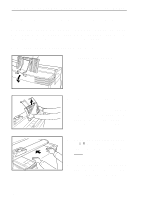 17
17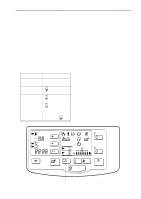 18
18 19
19 20
20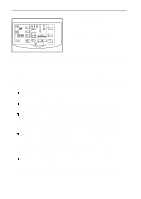 21
21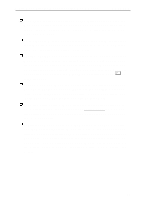 22
22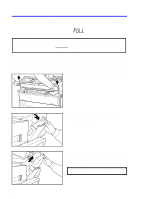 23
23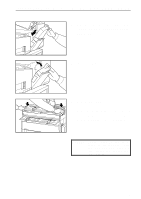 24
24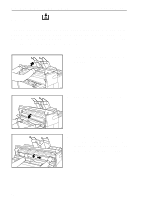 25
25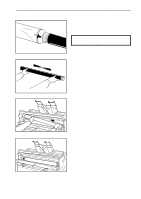 26
26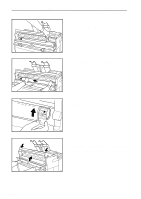 27
27 28
28 29
29 30
30 31
31 32
32 33
33 34
34 35
35 36
36 37
37 38
38 39
39 40
40 41
41 42
42 43
43 44
44 45
45 46
46 47
47 48
48 49
49 50
50 51
51 52
52 53
53 54
54 55
55 56
56 57
57 58
58 59
59 60
60 61
61 62
62 63
63 64
64 65
65 66
66 67
67 68
68 69
69 70
70 71
71 72
72 73
73 74
74 75
75 76
76 77
77 78
78 79
79 80
80 81
81 82
82 83
83 84
84 85
85 86
86 87
87 88
88 89
89 90
90 91
91 92
92 93
93 94
94 95
95 96
96 97
97 98
98 99
99 100
100 101
101 102
102 103
103 104
104 105
105 106
106 107
107 108
108 109
109 110
110 111
111 112
112 113
113 114
114 115
115 116
116 117
117 118
118 119
119 120
120 121
121 122
122 123
123 124
124 125
125 126
126 127
127 128
128 129
129 130
130 131
131 132
132 133
133 134
134 135
135 136
136 137
137 138
138 139
139 140
140 141
141 142
142 143
143 144
144 145
145 146
146 147
147 148
148 149
149 150
150 151
151 152
152 153
153 154
154 155
155 156
156 157
157 158
158 159
159 160
160 161
161 162
162 163
163 164
164 165
165 166
166 167
167 168
168 169
169 170
170 171
171 172
172 173
173 174
174 175
175 176
176 177
177 178
178 179
179 180
180 181
181 182
182 183
183 184
184 185
185 186
186 187
187 188
188 189
189 190
190 191
191 192
192 193
193 194
194 195
195 196
196 197
197 198
198 199
199 200
200 201
201 202
202 203
203 204
204 205
205 206
206 207
207 208
208 209
209 210
210 211
211 212
212 213
213 214
214 215
215 216
216 217
217 218
218 219
219 220
220 221
221 222
222 223
223 224
224 225
225 226
226 227
227 228
228 229
229 230
230 231
231 232
232 233
233 234
234 235
235 236
236 237
237 238
238 239
239 240
240 241
241 242
242 243
243 244
244 245
245 246
246 247
247 248
248 249
249 250
250 251
251 252
252 253
253 254
254 255
255 256
256 257
257 258
258 259
259 260
260 261
261 262
262 263
263 264
264 265
265 266
266 267
267 268
268 269
269 270
270 271
271 272
272 273
273 274
274 275
275 276
276 277
277 278
278 279
279 280
280 281
281 282
282 283
283 284
284 285
285 286
286 287
287 288
288 289
289 290
290 291
291 292
292 293
293 294
294 295
295 296
296 297
297 298
298 299
299 300
300 301
301 302
302 303
303 304
304 305
305 306
306 307
307 308
308 309
309 310
310 311
311 312
312 313
313 314
314 315
315 316
316 317
317 318
318 319
319 320
320 321
321 322
322 323
323 324
324 325
325 326
326 327
327 328
328 329
329 330
330 331
331 332
332 333
333 334
334 335
335 336
336 337
337 338
338 339
339 340
340 341
341 342
342 343
343 344
344 345
345 346
346 347
347 348
348 349
349 350
350 351
351 352
352 353
353 354
354 355
355 356
356 357
357 358
358 359
359 360
360 361
361 362
362 363
363 364
364 365
365 366
366 367
367 368
368 369
369 370
370 371
371 372
372 373
373 374
374 375
375 376
376 377
377 378
378 379
379 380
380 381
381 382
382 383
383 384
384 385
385 386
386 387
387


