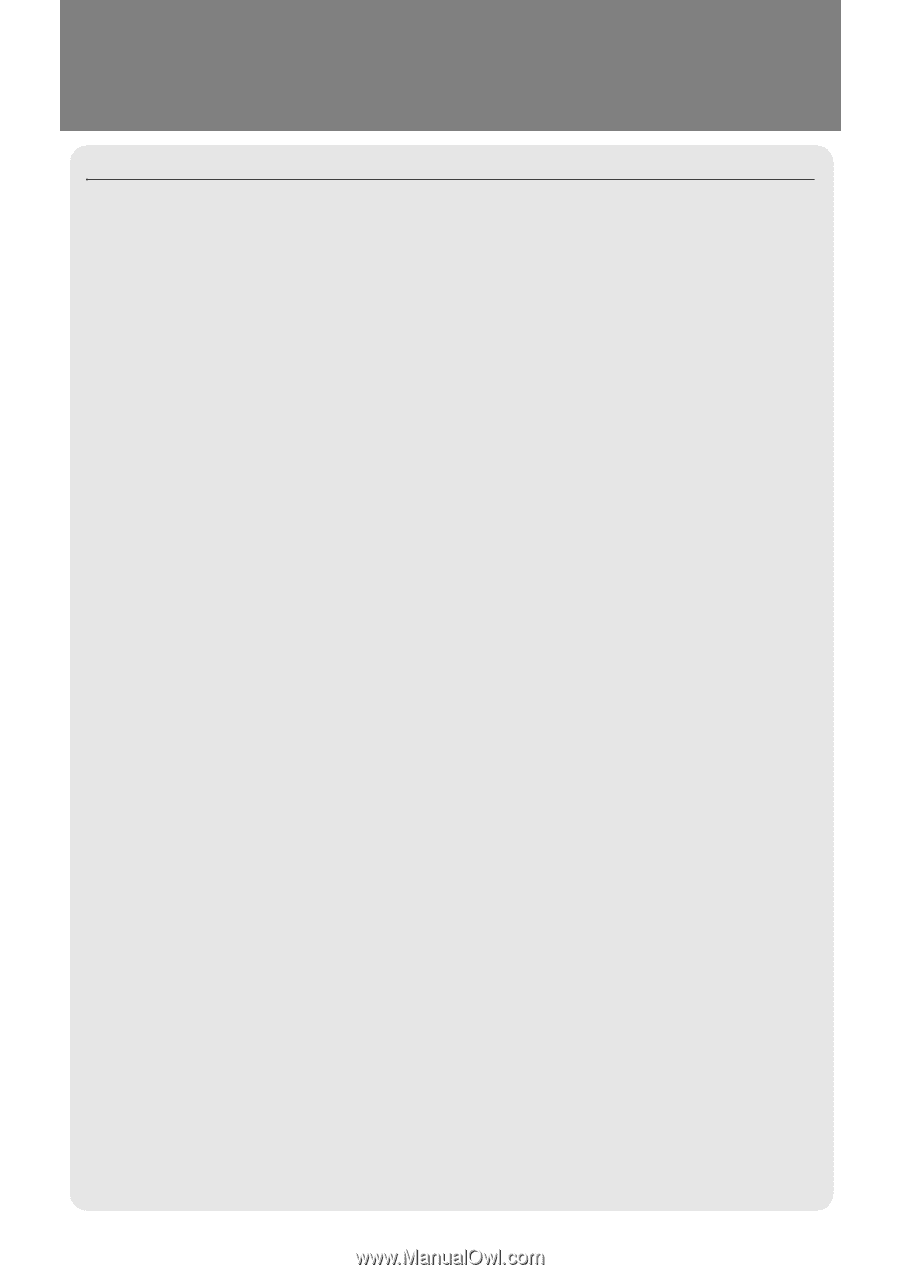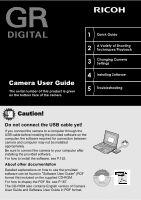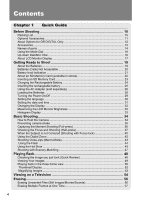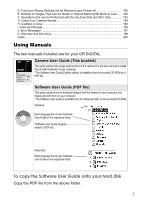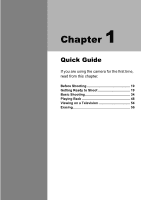4
Contents
Chapter 1
Quick Guide
Before Shooting
..........................................................................................
10
Packing List
..................................................................................................................
10
Optional Accessories
....................................................................................................
11
About Options for GR DIGITAL Only
............................................................................
12
Accessories
..................................................................................................................
13
Names of parts
.............................................................................................................
14
Using the Mode Dial
.....................................................................................................
16
Up-down Dial/ADJ. Dial
................................................................................................
16
About LCD Monitor Display
..........................................................................................
17
Getting Ready to Shoot
..............................................................................
19
About the Batteries
.......................................................................................................
19
Batteries (Cells) Not Acceptable
..................................................................................
20
Battery level indication
.................................................................................................
21
About an SD Memory Card (available in stores)
..........................................................
22
Inserting an SD Memory Card
......................................................................................
23
Charging the Rechargeable Battery
.............................................................................
24
Inserting the rechargeable battery
................................................................................
25
Using the AC Adapter (sold separately)
.......................................................................
26
Loading the Batteries
...................................................................................................
28
Turning the Power On/Off
............................................................................................
29
Setting the language
....................................................................................................
30
Setting the date and time
.............................................................................................
31
Changing the Display
...................................................................................................
32
Maximizing the LCD Monitor Brightness
......................................................................
32
Histogram Display
........................................................................................................
33
Basic Shooting
............................................................................................
34
How to Hold the Camera
..............................................................................................
34
Preventing camera shake
.............................................................................................
35
Capturing the Moment Shooting (Full-press)
...............................................................
36
Checking the Focus and Shooting (Half-press)
............................................................
37
When the Subject is not Centered (Shooting with Focus-lock)
....................................
40
Using the Digital Zoom
.................................................................................................
42
Shooting Close-Ups (Macro-Mode)
..............................................................................
43
Using the Flash
...........................................................................................................
44
Using the Hot Shoe
......................................................................................................
45
Shooting with Scenery-Matching
..................................................................................
47
Playing Back
................................................................................................
48
Checking the image you just took (Quick Review)
.......................................................
48
Viewing Your Images
...................................................................................................
49
Playing back in the three-frame view
...........................................................................
50
Thumbnail Display
.......................................................................................................
52
Magnifying Images
......................................................................................................
53
Viewing on a Television
.............................................................................
54
Erasing
.........................................................................................................
56
Erasing Unwanted Files (Still Images/Movies/Sounds)
................................................
56
Erasing Multiple Frames at One Time
..........................................................................
57