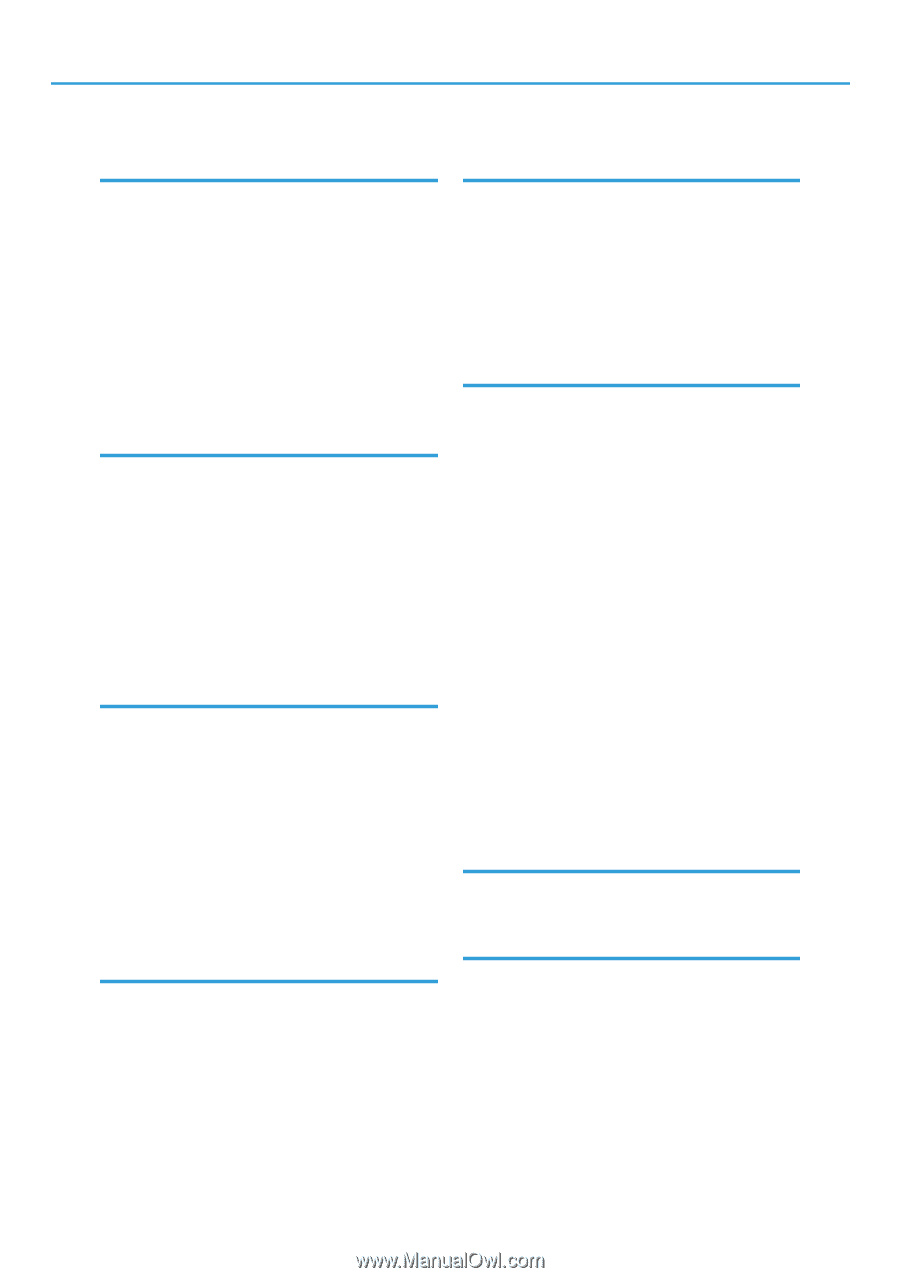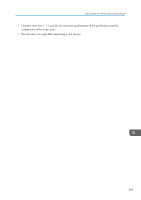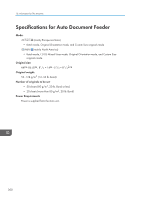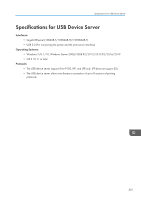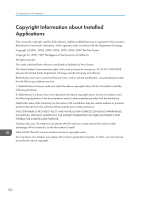I
Icon
.........................................................................
67
IEEE 1284 interface board
..................................
48
IEEE 1284 Interface Board
................................
297
Immediate Transmission
......................................
116
Indicator lamp
.....................................................
202
Infrastructure Mode
...............................................
24
Input tray for the ADF
............................................
12
Installing the Printer Driver
.........................
123, 127
Interface Settings
...................................................
36
Internal tray
............................................................
13
L
Label paper
.........................................................
186
LDAP server
..........................................................
254
LED
..........................................................................
17
Loading paper
............................................
175, 178
Logging in the machine
................................
93, 254
Logging in/out the machine
.................................
93
Lower paper tray
..........................................
13, 186
Lower Paper Tray
.......................................
295, 296
Lower paper trays
...........................................
37, 38
M
Main power indicator
...........................................
65
Main power switch
................................................
91
Managing documents
.........................................
140
Media access lamp
...............................................
65
Media slots
............................................................
65
Memory
...............................................................
237
Memory Storage Device
....................................
143
Memory Transmission
.........................................
111
Message.
206, 213, 215, 225, 228, 237, 248, 254
Model-specific information
...................................
10
N
Names of major features
........................................
9
Network setting
...................................................
215
Note for the battery and/or accumulator symbol..
..............................................................................
276
Notes to users in the state of California
.............
278
Number of Sets
....................................................
108
O
Offline Stapler
.......................................................
43
OHP transparencies
............................................
186
One-Sided combine
...........................................
103
Option Installation
.................................................
39
Orientation-fixed paper
......................................
181
Original orientation
.............................................
100
Output tray for the ADF
.........................................
13
P
Paper capacity
....................................................
186
Paper Feed Unit
.....................................................
40
Paper guides
..........................................................
14
Paper size
............................................................
186
Paper thickness
....................................................
186
Paper trays
...........................................................
186
Paper type
............................................................
186
Paper weight
........................................................
186
PCL
...............................................................
123, 127
PCL 6
...................................................
131, 135, 136
Placing originals
....................................................
95
Power connector
....................................................
14
Power switch
..........................................................
13
Print cartridge
.........................................................
15
Printer
..................................................
131, 225, 290
Printer driver properties
......................................
130
Privilege
................................................................
254
Problem
................................................................
206
Program
..................................................................
88
Q
Quick Application
.................................................
73
Quick Print Release
.............................................
141
R
Rear cover
..............................................................
14
Rear cover open lever
...........................................
14
Records
................................................................
122
Region A
.................................................................
10
Region B
.................................................................
10
Remote Fax
..........................................................
215
Removing Jammed Paper
..........................
262, 268
Running out of toner
............................................
198
304