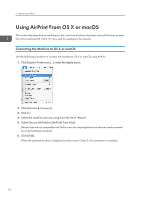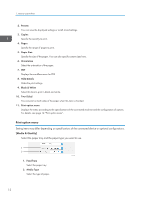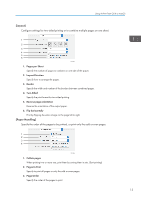Ricoh IM C4500 AirPrint Guide - Page 15
Layout], Paper Handling], s per Sheet, Layout Direction, Border, Two-Sided
 |
View all Ricoh IM C4500 manuals
Add to My Manuals
Save this manual to your list of manuals |
Page 15 highlights
Using AirPrint From OS X or macOS [Layout] Configure settings for two-sided printing or to combine multiple pages on one sheet. 1 2 3 4 5 6 DVL903 1. Pages per Sheet Specify the number of pages to combine on one side of the paper. 2. Layout Direction Specify how to arrange the pages. 3. Border Specify the width and number of the borders between combined pages. 4. Two-Sided Specify the print format for two sided printing. 5. Reverse page orientation Reverse the orientation of the output paper. 6. Flip horizontally Print by flipping the entire image on the page left to right. [Paper Handling] Specify the order of the pages to be printed, or print only the odd or even pages. 1 2 3 4 DVL904 1. Collate pages When printing two or more sets, print them by sorting them in sets. (Sort printing) 2. Pages to Print Specify to print all pages or only the odd or even pages. 3. Page Order Specify the order of the pages to print. 13