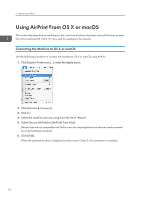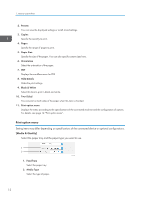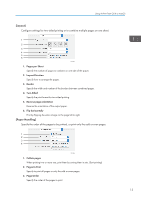Ricoh IM C4500 AirPrint Guide - Page 16
Cover Finishing Options], Supply Levels], Cover Type - toner
 |
View all Ricoh IM C4500 manuals
Add to My Manuals
Save this manual to your list of manuals |
Page 16 highlights
1. How to Use AirPrint 4. Scale to fit paper size Select this item to reduce or enlarge printouts to fit the paper. If you select this item, you can select the paper size in "Destination Paper Size". Reduce or enlarge printouts to fit the selected paper size. When printing on paper larger than the print data without enlarging it, check [Scale down only]. [Cover Page] Configure settings for inserting a cover page (banner page). 1 2 DVL905 1. Print Cover Page Specify whether or not to insert a cover page and where to insert it. 2. Cover Page Type Select the type of cover page to insert. [Finishing Options] Configure settings for stapling, the output tray, and folding. 1 2 3 DVL906 1. Staple Specify the position of stapling. 2. Output Bin Select the output tray. 3. Fold Specify how to fold. [Supply Levels] You can check the remaining amount of consumables, such as toner and paper. When you click [More Info...], Web Image Monitor starts and you can check more detailed information. 14