Ricoh P C301W Setup Guide - Page 13
Control Panel Sheet, Wi-Fi Direct] key, OK] key, Stop/Start] key, Job Reset] key, Power] key
 |
View all Ricoh P C301W manuals
Add to My Manuals
Save this manual to your list of manuals |
Page 13 highlights
Control Panel Sheet 1 23 4 5 6 7 8 9 1 [Wi-Fi Direct] key 2 [Stop/Start] key 3 [Job Reset] key 4 [Menu] key 5 Display 6 Scroll Keys 12 11 7 [OK] key 8 NFC 9 [Power] key 10 [Back] key 11 Alert Indicator 12 Data In Indicator 10 ECB201 For safe and correct use, please be sure to read the Safety Information before using the machine. 11

11
Control Panel Sheet
ECB201
12
11
10
9
8
7
6
5
4
3
2
1
1
[Wi-Fi Direct] key
7
[OK] key
2
[Stop/Start] key
8
NFC
3
[Job Reset] key
9
[Power] key
4
[Menu] key
10
[Back] key
5
Display
11
Alert Indicator
6
Scroll Keys
12
Data In Indicator
For safe and correct use, please be sure to read the Safety Information before using the machine.