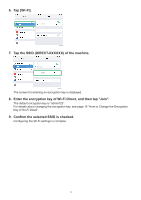Ricoh SP 3710DN Wi-Fi Direct Guide - Page 13
Tap [Wi-Fi]., Tap the SSID DIRECT-X of the machine., Enter the encryption key of Wi-Fi Direct,
 |
View all Ricoh SP 3710DN manuals
Add to My Manuals
Save this manual to your list of manuals |
Page 13 highlights
666 Tap [Wi-Fi]. DYG615 777 Tap the SSID (DIRECT-XXXXXX) of the machine. DYG616 The screen for entering an encryption key is displayed. 888 Enter the encryption key of Wi-Fi Direct, and then tap "Join". The default encryption key is "admin123". For details about changing the encryption key, see page 15 "How to Change the Encryption Key of Wi-Fi Direct". 999 Confirm the selected SSID is checked. Configuring the Wi-Fi settings is complete. 11

11
Tap [Wi-Fi].
6.
DYG615
Tap the SSID (DIRECT-XXXXXX) of the machine.
7.
DYG616
The screen for entering an encryption key is displayed.
Enter the encryption key of Wi-Fi Direct, and then tap “Join”.
8.
The default encryption key is “admin123”.
For details about changing the encryption key, see page 15 “How to Change the Encryption
Key of Wi-Fi Direct”.
Confirm the selected SSID is checked.
9.
Configuring the Wi-Fi settings is complete.