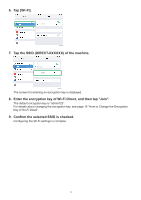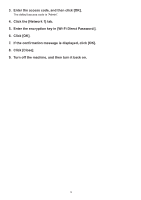Ricoh SP 3710DN Wi-Fi Direct Guide - Page 16
Troubleshooting
 |
View all Ricoh SP 3710DN manuals
Add to My Manuals
Save this manual to your list of manuals |
Page 16 highlights
2. Troubleshooting Connection Problems Problem Problems occur even after you configure the connection settings again. Possible cause The SSID or encryption key is not entered correctly. Solution Check that the SSID or encryption key is entered correctly. Prefix a character string "DIRECT-" to the SSID. You can enter a maximum of 32 characters, which includes "DIRECT-". Connection has Succeeded but the Wireless LAN Cannot be Used Problem A connection has been established but the wireless LAN cannot be used. Possible cause An Ethernet cable is connected to the machine. Connection may fail due to radio wave conditions. Solution If Ethernet and wireless LAN are both connected, Ethernet has priority. To use the wireless LAN, disconnect the Ethernet cable from the machine. If there is another wireless network nearby, the wireless connection may fail. Wait for a while, and then connect to the network again. 14