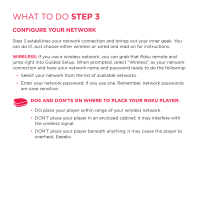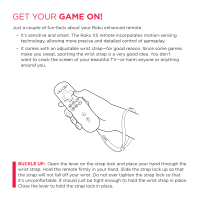Roku N1100 Getting Started Guide - Page 12
Wired
 |
UPC - 829610847023
View all Roku N1100 manuals
Add to My Manuals
Save this manual to your list of manuals |
Page 12 highlights
What To Do step 3 (CONTINUED) WIRED: If you use a wired network, this step is a snap. Simply make the two connections depicted in the diagram below, and then use your Roku remote to select "Wired" from the on-screen network options. • Connect one end to the Ethernet port on the back of your Roku player. • Connect the other end to an open Ethernet port on your router.

WHAT TO DO
STEP 3
(CONTINUED)
WIRED:
If you use a wired network, this step is a snap. Simply make the two
connections depicted in the diagram below, and then use your Roku remote to
select “Wired” from the on-screen network options.
•
Connect one end to the Ethernet port on the back of your Roku player.
•
Connect the other end to an open Ethernet port on your router.