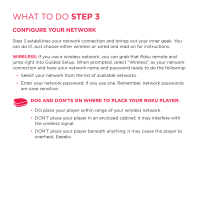Roku N1100 Getting Started Guide - Page 8
Step 1
 |
UPC - 829610847023
View all Roku N1100 manuals
Add to My Manuals
Save this manual to your list of manuals |
Page 8 highlights
What To Do Step 1 (CONTINUED) STANDARD DEFINITION: If you have a standard-definition TV, do not have an HDMI cable or do not have a free HDMI port on your TV, use the included A/V cable to make the connection depicted in the diagram below: • Connect one end to the composite video and analog audio ports on the back of your TV (look for Video IN, then match the Yellow/Red/White ports). • Connect the other end to the A/V port on the back of your Roku player. IT'S SPECIAL. The A/V cable included with your Roku player was custom-built for Roku. Because the Roku 2 XS is so small, we use a single connector into the Roku player to carry video and stereo audio.

WHAT TO DO
STEP 1
(CONTINUED)
STANDARD DEFINITION
:
If you have a standard-definition TV, do not have an
HDMI cable or do not have a free HDMI port on your TV, use the included A/V
cable to make the connection depicted in the diagram below:
•
Connect one end to the composite video and analog audio ports on the back
of your TV (look for Video IN, then match the Yellow/Red/White ports).
•
Connect the other end to the A/V port on the back of your Roku player.
IT’S SPECIAL.
The A/V cable included with your Roku player was custom-built
for Roku. Because the Roku 2 XS is so small, we use a single connector into the
Roku player to carry video and stereo audio.