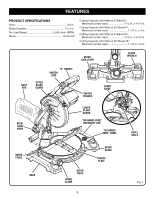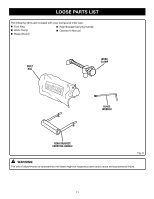Ryobi TSS120L User Manual - Page 10
Features, Tools Needed - miter saw
 |
View all Ryobi TSS120L manuals
Add to My Manuals
Save this manual to your list of manuals |
Page 10 highlights
FEATURES SWITCH TRIGGER See Figure 4. The saw will not start until you depress the switch lock with your thumb then squeeze the switch trigger. To prevent unauthorized use of the compound miter saw, remove the battery pack, and lock the switch in the off position. To lock the switch, install a padlock (not included) through the hole in the switch trigger. A lock with a long shackle of 5/16 in. diameter may be used. When the lock is installed and locked, the switch is inoperable. Store the padlock key in another location. Switch lock Switch trigger Padlock TOOLS NEEDED 45 30 33.9 15 123 4 567 The following tools (not included) are needed for making adjustments or installing the blade: Fig. 4 FRAMING Square combination Square Fig. 5 10
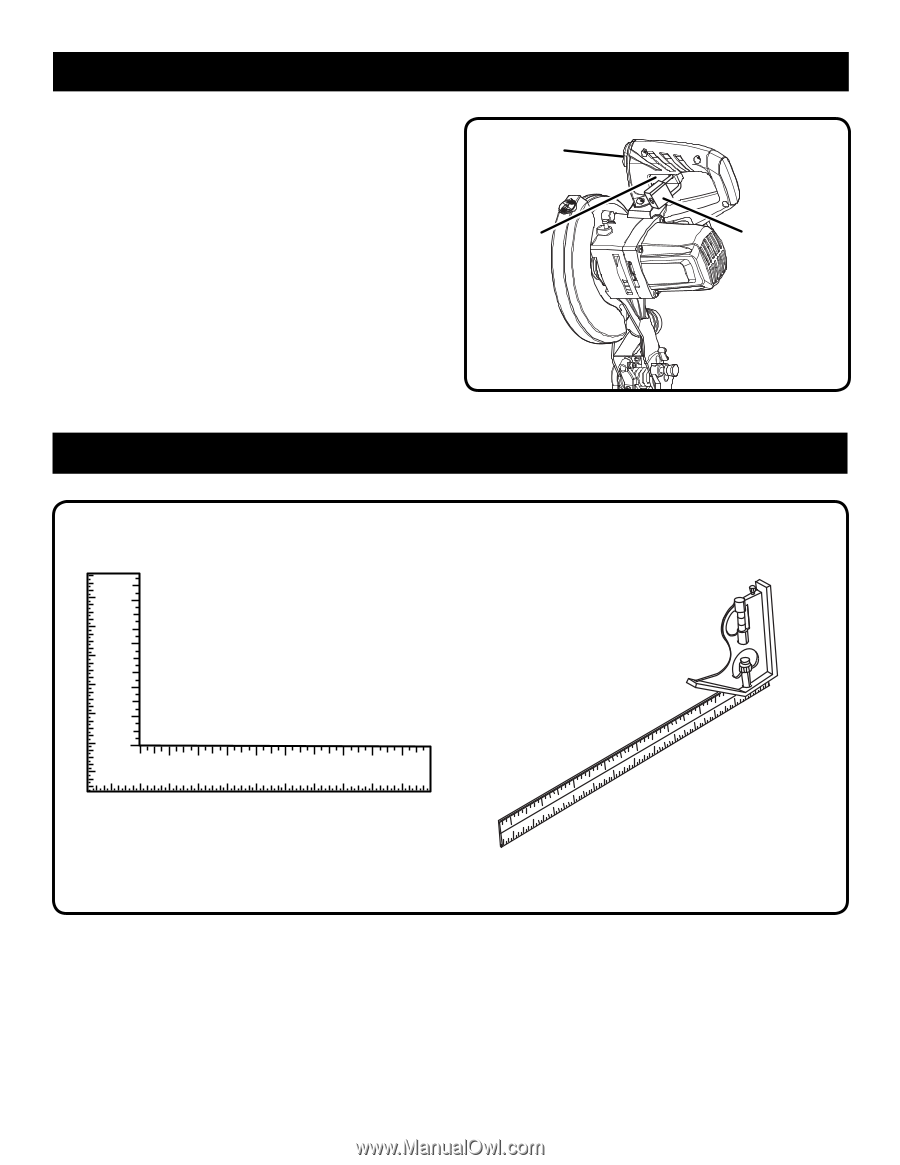
10
FEATURES
SWITCH TRIGGER
See Figure 4.
The saw will not start until you depress the switch lock with
your thumb then squeeze the switch trigger. To prevent
unauthorized use of the compound miter saw, remove the
battery pack, and lock the switch in the off position. To lock
the switch, install a padlock (not included) through the hole
in the switch trigger. A lock with a long shackle of 5/16 in.
diameter may be used. When the lock is installed and locked,
the switch is inoperable. Store the padlock key in another
location.
The following tools (not included) are needed for making adjustments or installing the blade:
TOOLS NEEDED
Fig. 5
FRAMING SQUARE
COMBINATION SQUARE
Fig. 4
PADLOCK
SWITCH
TRIGGER
SWITCH
LOCK