Samsung 211MP Owners Instructions - Page 16
Setting the Channel
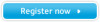 |
View all Samsung 211MP manuals
Add to My Manuals
Save this manual to your list of manuals |
Page 16 highlights
Adjusting Your LCD TV/Monitor Setting the Channel Main Menu Sub-Menus Function Descriptions Channel Ant/CATV Auto Program Fine Tune è ¨ Ant à 00 ¨ Add/Erase : Erased LNA : Off Selecting the Video Signal Source Before begin memorizing the available channels, you must specify the type of signal source that is connected to the your LCD TV/Monitor. Move Select Exit Press the - or + button to select Ant (antenna) or CATV (cable system). ➣ Channel auto program does not work when the V-Chip function is active. Channel Ant/CATV Auto Program Fine Tune à ¨ ¨ Ant à 00 ¨ Add/Erase : Erased LNA : Off Move Select Exit Channel Ant/CATV Auto Program Fine Tune è ¨ Ant à 00 ¨ Add/Erase : Erased LNA : Off Move Adjust Exit Memorizing the Channels Automatically Your LCD TV/Monitor can memorize and store all of the available channels found automatically for both "offair" (antenna) and cable channels. Press the - or + button, and then begin memorizing all of the available channels with the horizontal bar is displayed. Fine tuning Channel Reception If the reception is clear, you do not have to fine-tune the channel, as this is done automatically during the memorize and store operation. If however the signal is weak or distorted, you may have to fine-tune the channel. Channel Ant/CATV Auto Program Fine Tune è ¨ Ant à 00 ¨ Add/Erase : Erased Skipping Unwanted Channels You can exclude the channels of your choice from the channel scan operation. when you scan through the LNA : Off stored channels, those you have chosen to skip are not displayed. All channels that you do not specifically choose to skip are displayed during scanning. Move Select Exit ➣ You can do easily by pressing the ADD/ERASE button on the remote control. continued... 16















